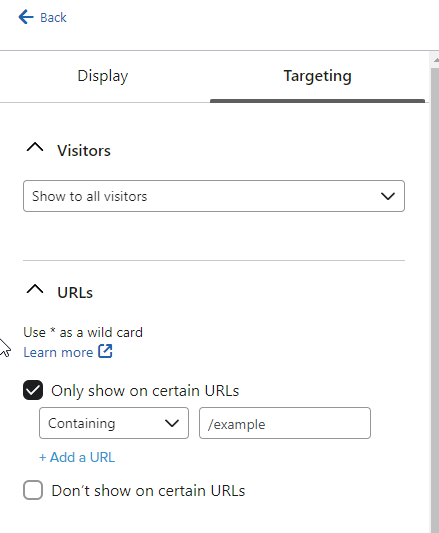Hello,
There are many docs related to how to manage multiple languages, however all of them are focused how to manage the languages after collecting the client data.
My signup form is embed (Shopify store) within the home page, into the Klaviyo app block:
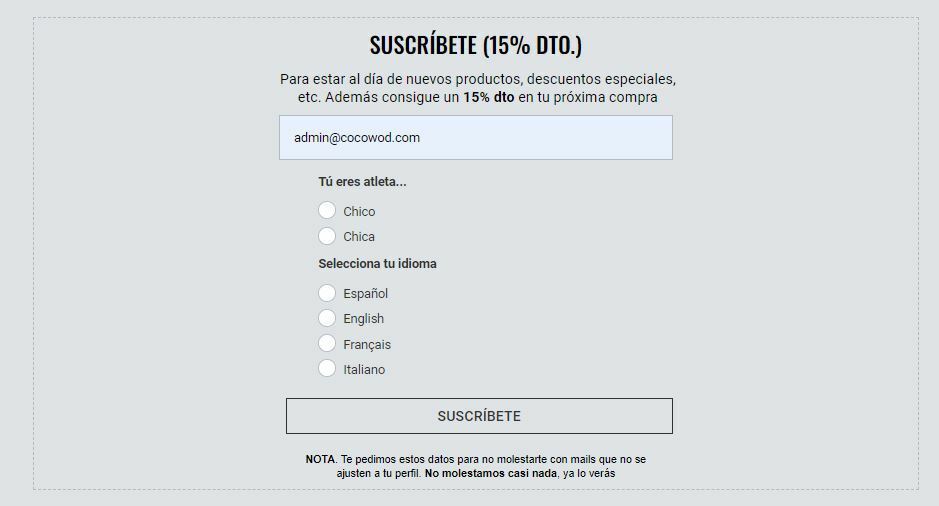
My store has four languages, all languages properly translated, the primary language is Spanish. When the visitor select English, the whole store is in English, therefore the embed signup form should be displayed in English… I tried to translate the form like a “dynamic text”, but it seems the Klaviyo block doesn’t work in this kind of translation.
Keep in mind the translation should be displayed before the client selects his preferred language, in case he wants subscribe.
So, Is there any way to translate the embed signup form when the home page changes to other language?
Many thanks;
Miguel