Hello, was wondering two things.
Could it be technically feasible to do this? Employ embedded forms as banners on a website?
Secondly, would this be recommended?
 +3
+3Hello, was wondering two things.
Could it be technically feasible to do this? Employ embedded forms as banners on a website?
Secondly, would this be recommended?
Best answer by stephen.trumble
Hey
Great question to ask the Klaviyo Community for help with!
You can absolutely use an embedded form at the top of your website like a banner. If you follow the steps in the included article for the new signup form builder, you will be able to select Embed Form.
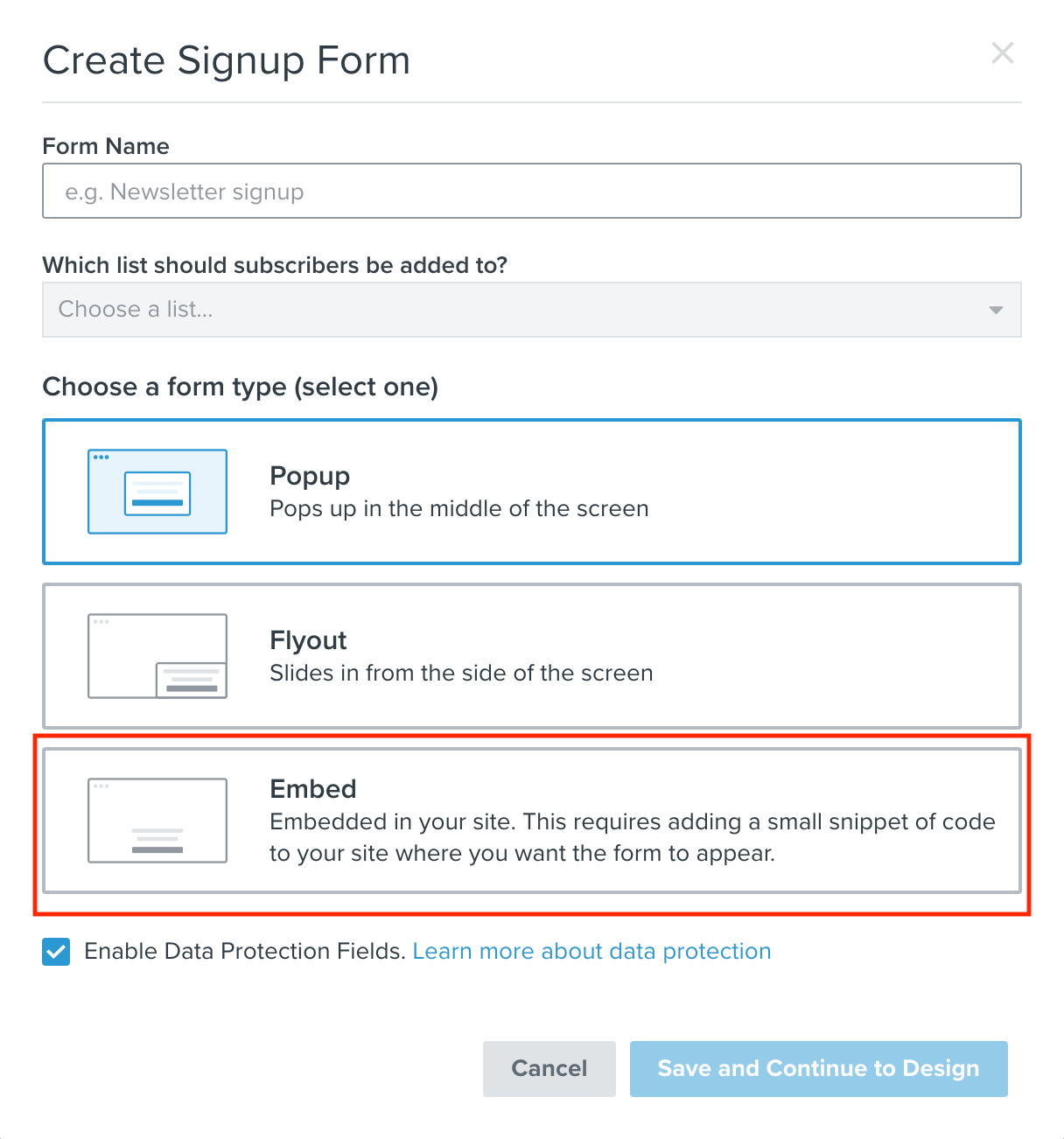
Once you have followed the steps outlined in the article, there is one additional step to ensure that your form appears on your site. After you publish the form, in the Klaviyo modal, you will see the form's embed code (this can also be viewed in the behaviors tab). This code snippet must be placed in your website coding where you would like the form to appear on your site, in your case somewhere near the top of your coding. Be sure to publish the form before adding the embed code to your website, otherwise, your form will not be visible.
Hope this helps!
Enter your E-mail address. We'll send you an e-mail with instructions to reset your password.