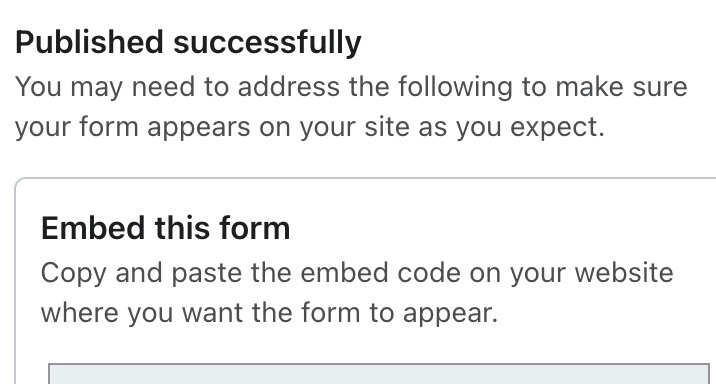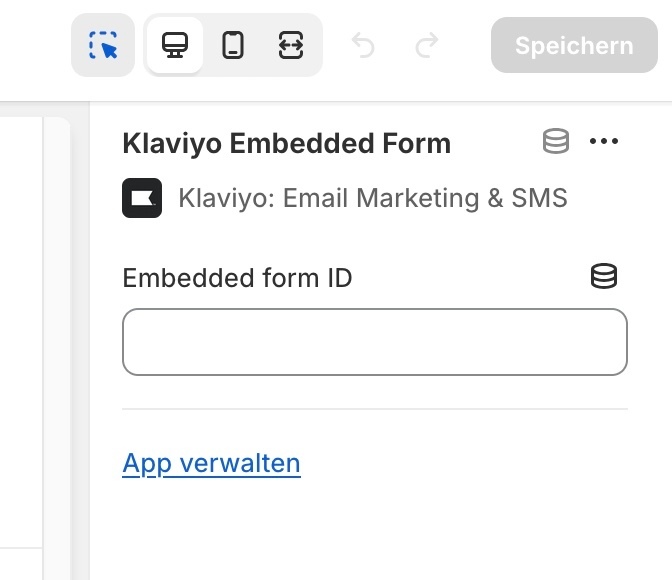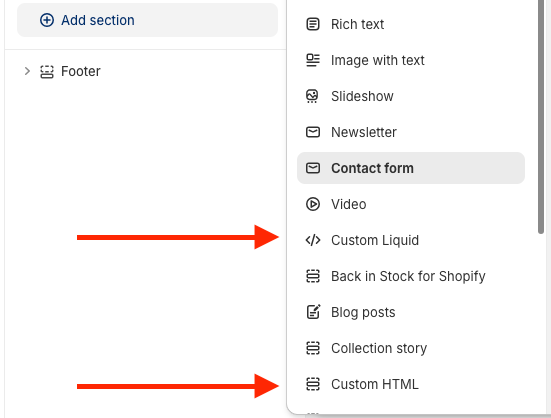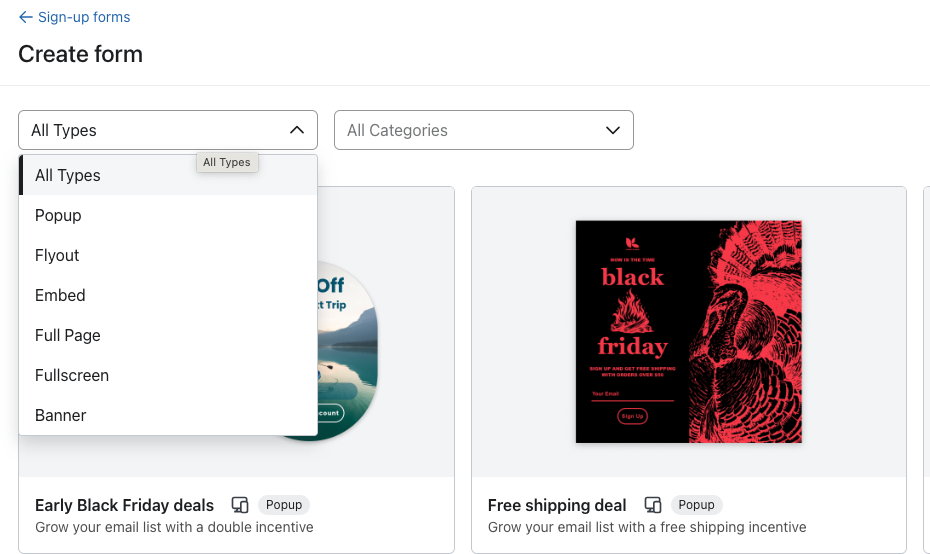Hello,
I am trying to add an embeded form into shopify 2.0.
I follow the instructions here: https://help.klaviyo.com/hc/en-us/articles/360006897412
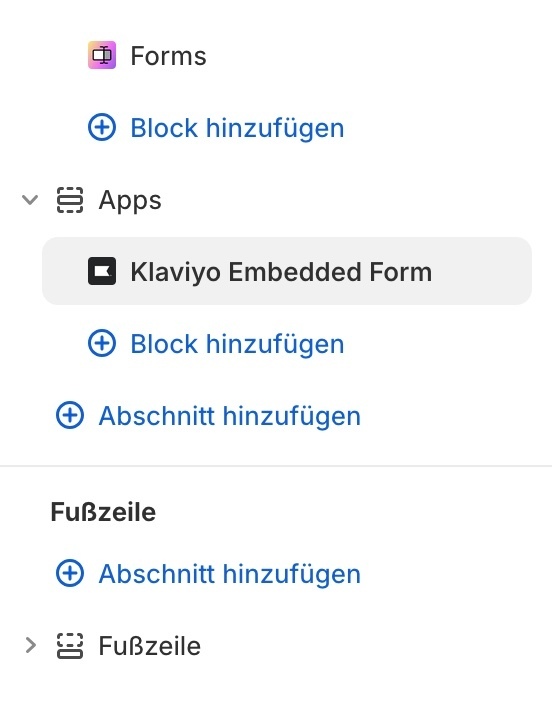
I add the app block and then copy the code of the form.
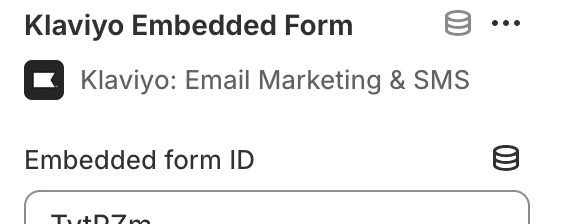
But the form does not show up on the page.
Can you please help?
It is confusing that in shopify it says I should just paste the form ID, but in the Klaviyo form editor it says, copy and paste the whole code on the page whereever I need it…