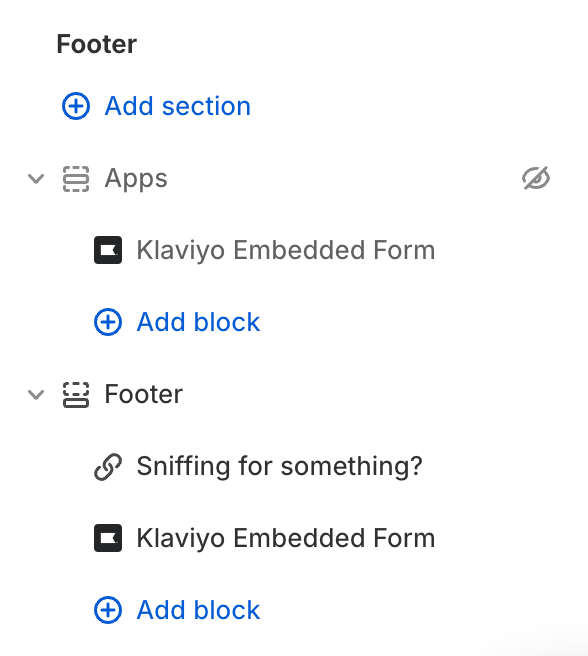Hi all!
I'm trying to embed my Klaviyo embed form into my footer on Shopify, but I'm unable to change the container colour behind the embed!
This is what it's looking like: My theme is Sense 13.0.0
These are the options I have in the theme builder:

Does anyone know how to work around this? I want to make the background the same darker yellow colour as the form and other sections. Not sure if it's a Klayivo setting issue or Shopify.
Hopefully someone is able to give me a hint here!