Is there a way I can easily calculate Sign up rate to Conversion - on a monthly basis?
Hi
You can select the form name or go to your form list view, and for the form you’re interested in, select the 3 dots on the right, then ‘Analytics’ (below). You can then view a page of stats that shows counts for form views and submissions plus form submit rate within a user-specificed date range.
Is that what you’re looking for? Or do you mean purchase as a ‘conversion’ after submitting a form?
Regards
Andy
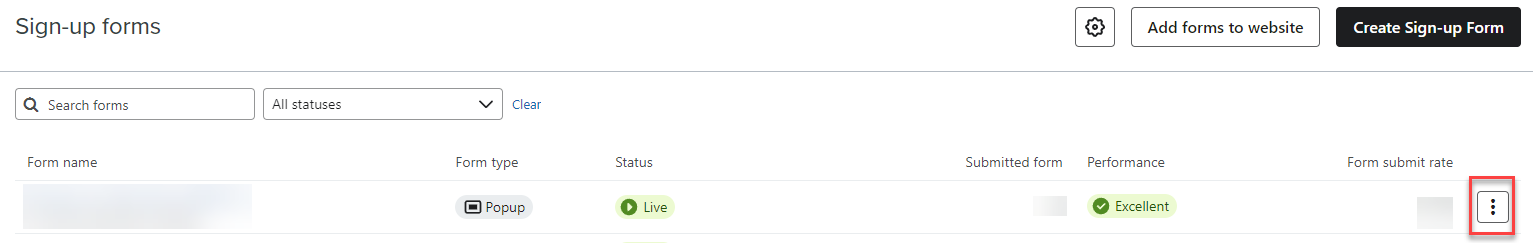
Hi
Hey
For example:
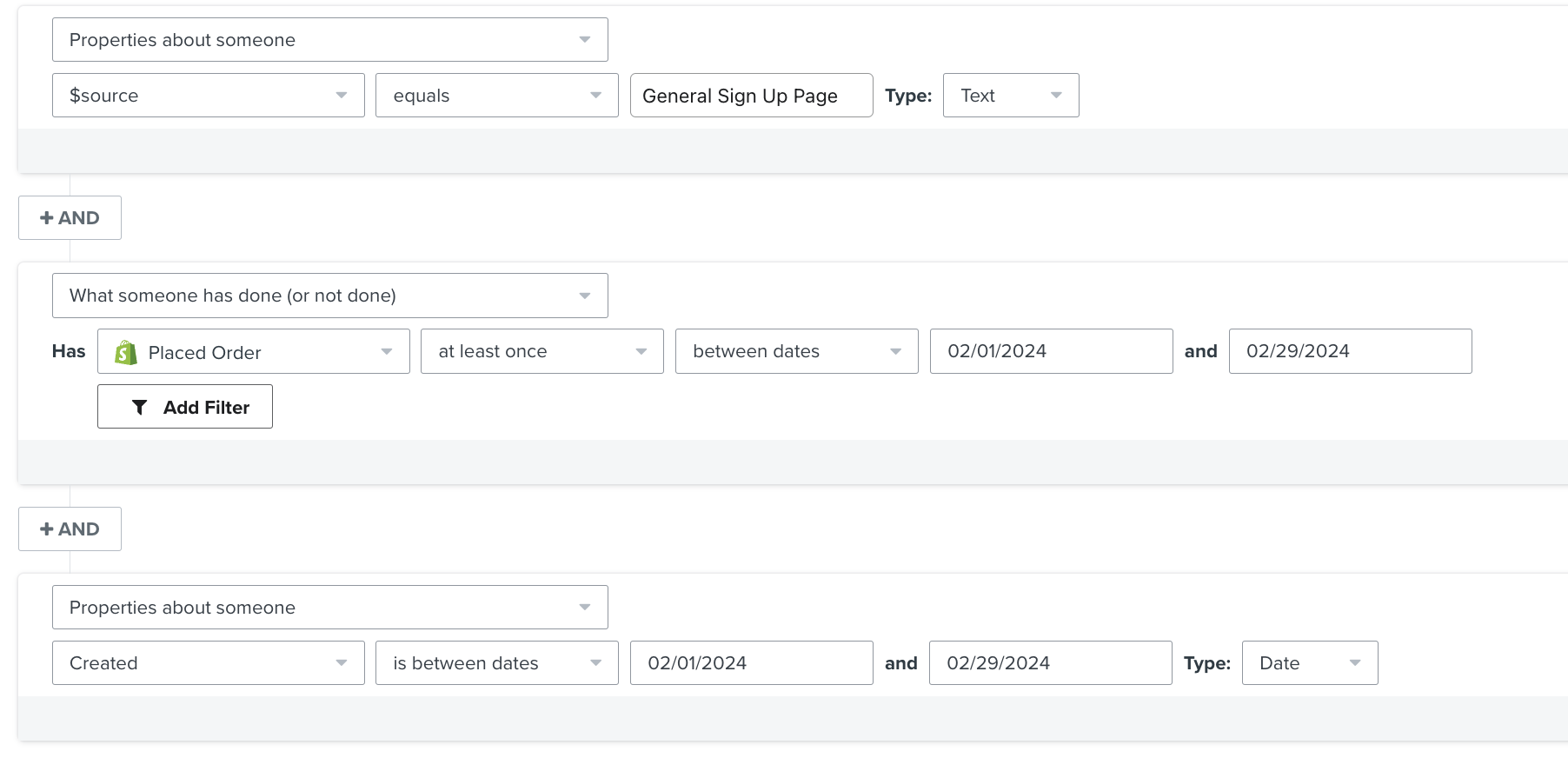
If you select their form source, a specific date range you want to compare you could then see that number and compare it to your total submissions in Feb BUT this is really specific to brand new leads. I’m not aware that the actual submission date of a form could be captured and filtered unless your form submits to a list that is only for that sign-up form. That could be a way to get around sticking to the created date and instead say - Subscribed to list between dates.
But overall you’ll still have to compare stats, it won’t be a clean review of conversions vs submissions but this helps you at least get a count.
Reply
Log in to the Community
Use your Klaviyo credentials
Log in with Klaviyo
Use your Klaviyo credentials
Log in with KlaviyoEnter your E-mail address. We'll send you an e-mail with instructions to reset your password.
