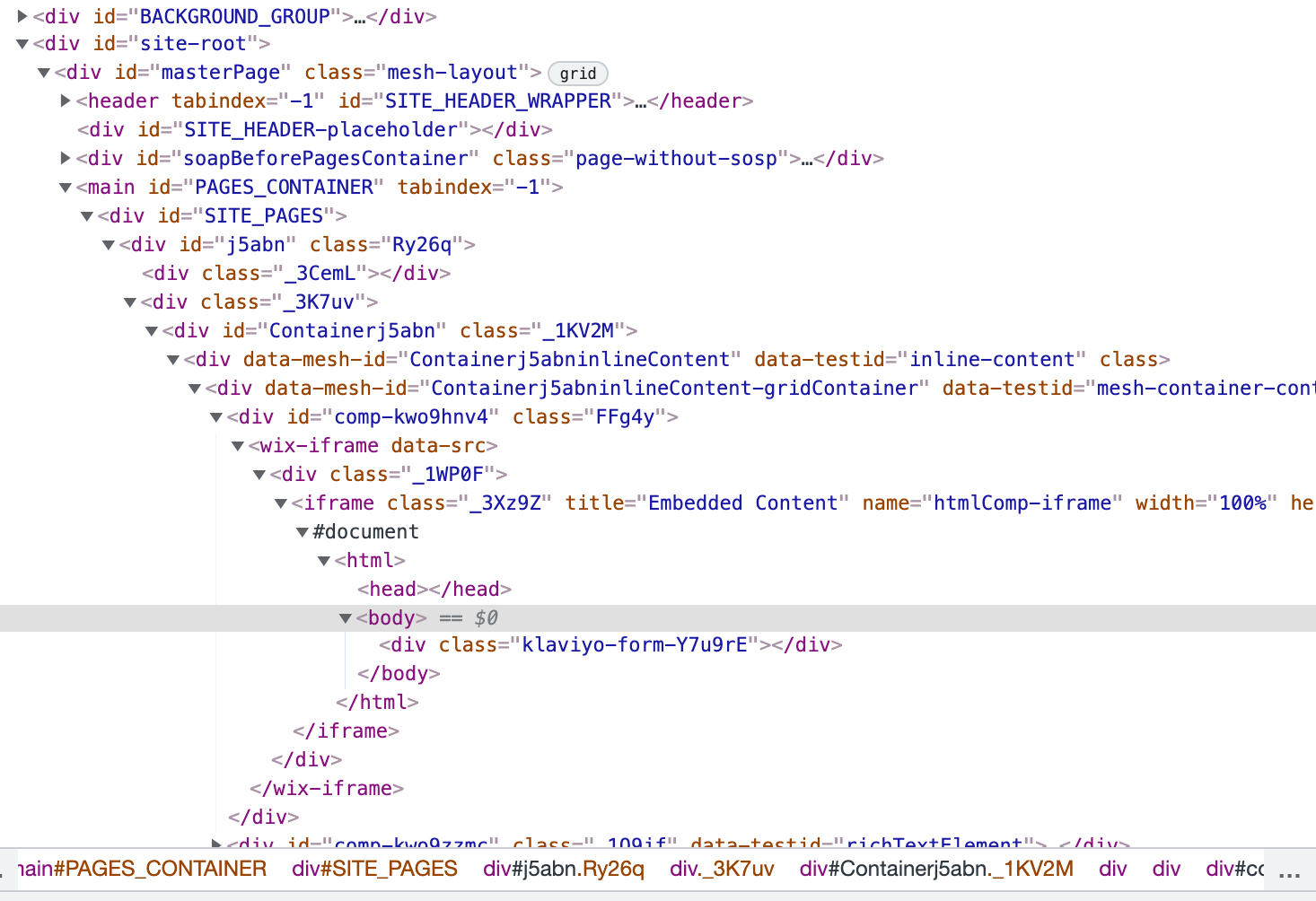How can I add GDPR consent checkboxes on a Klaviyo signup PAGE (not the forms). This is because Wix & Klaviyo don’t play nice! - Not sure why Klaviyo can’t do this via a standard embed form like Mailchimp do!
So I’m doing a full page and embedding that, as I found on a guide on Klaviyo docs… but can’t seem to find how to add GDPR consent fielsds?
GDPR Consent on Signup PAGES (not forms)?
 +2
+2Best answer by David To
Hello
Welcome to the Klaviyo Community!
Although Klaviyo does not currently have a 1:1 integration with Wix, it’s still possible to connect the two softwares using third party tools or through a custom integration. In addition, it still would be possible to publish a Klaviyo built popup form or even embed a Klaviyo signup form on a Wix site as
From my experience, it’s typically a matter of ensuring the Klaviyo onsite javascript is installed and loading on the Wix page that you wish the signup form to appear on and making sure the <div> code for the embedded form is installed correctly.
If you were looking to incorporate GDPR consent fields in reference to the Embed a Full Subscribe Page on Your Website Help Center article, I would suggest taking a look at both the the Guide to Understanding Opt-in Related Pages for a List and Guide to Collecting GDPR Compliant Consent Help Center articles. From them, you’ll learn how to further customize opt-in related pages and include addition fields mapped to the corresponding properties you want. What you’ll want to do is ensure these addition fields you are adding to the subscribe page are mapped accordingly to pass GDPR consent.
I hope this helps!
David
Reply
Enter your E-mail address. We'll send you an e-mail with instructions to reset your password.



![[Academy] SMS Strategy Certificate Forum|alt.badge.img](https://uploads-us-west-2.insided.com/klaviyo-en/attachment/2f867798-26d9-45fd-ada7-3e4271dcb460_thumb.png)