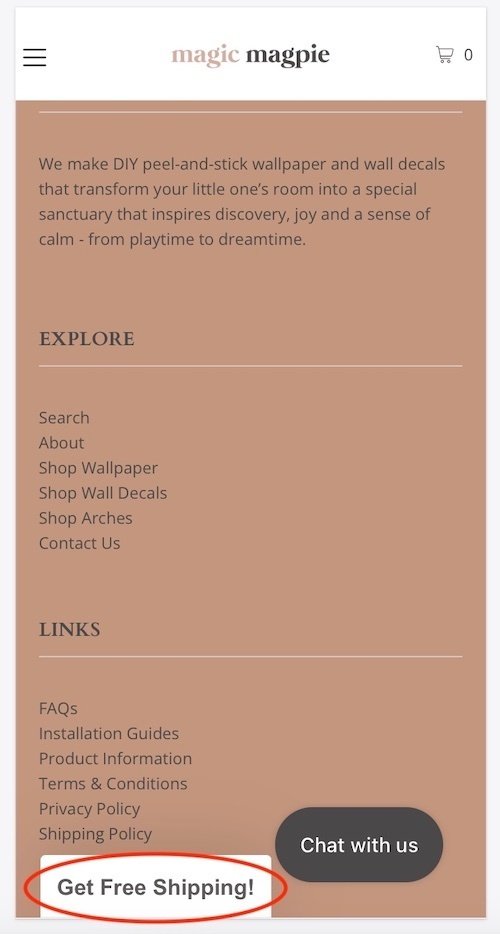Hello everyone,
I have a popup on my Shopify website (popup created on Klaviyo).
When exiting the form, it still shows an option to open it again down the bottom of the page. I need to change the wording of this but can’t find how and where I can do this.
I have circled the area in red. The wording currently says "Get Free Shipping".
My website is www.magicmagpie.com.au