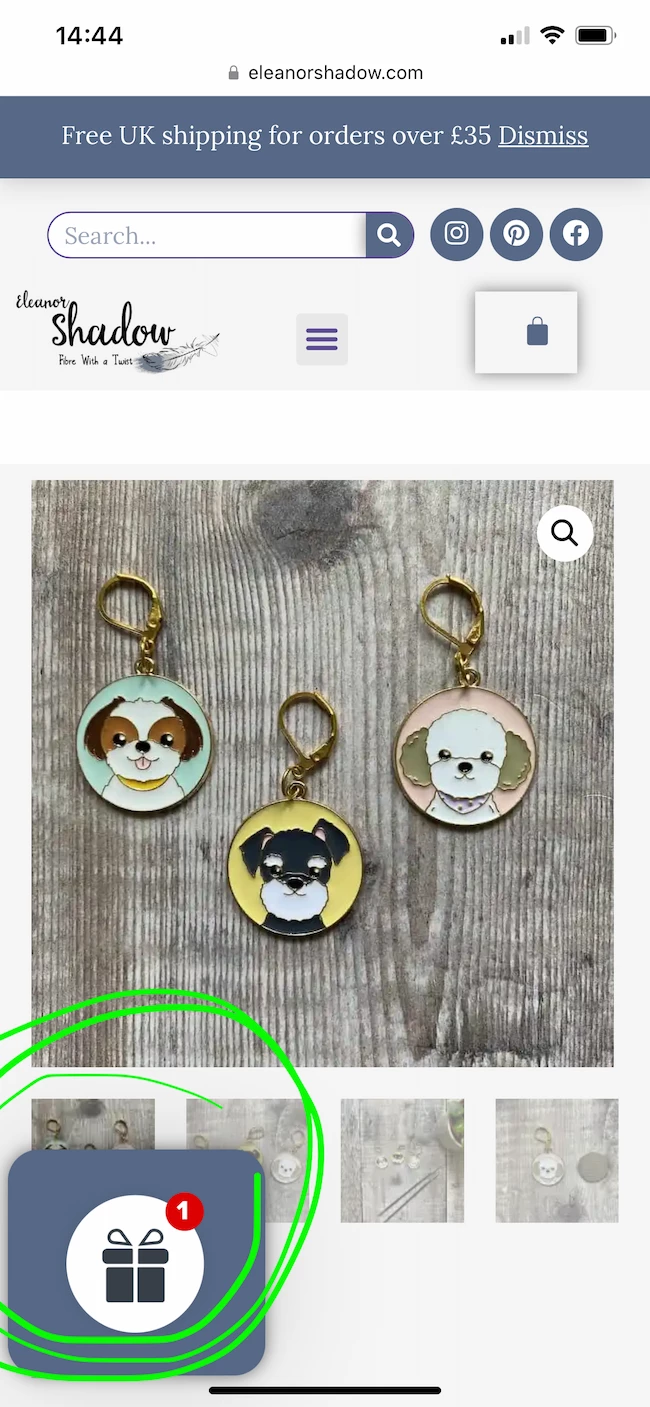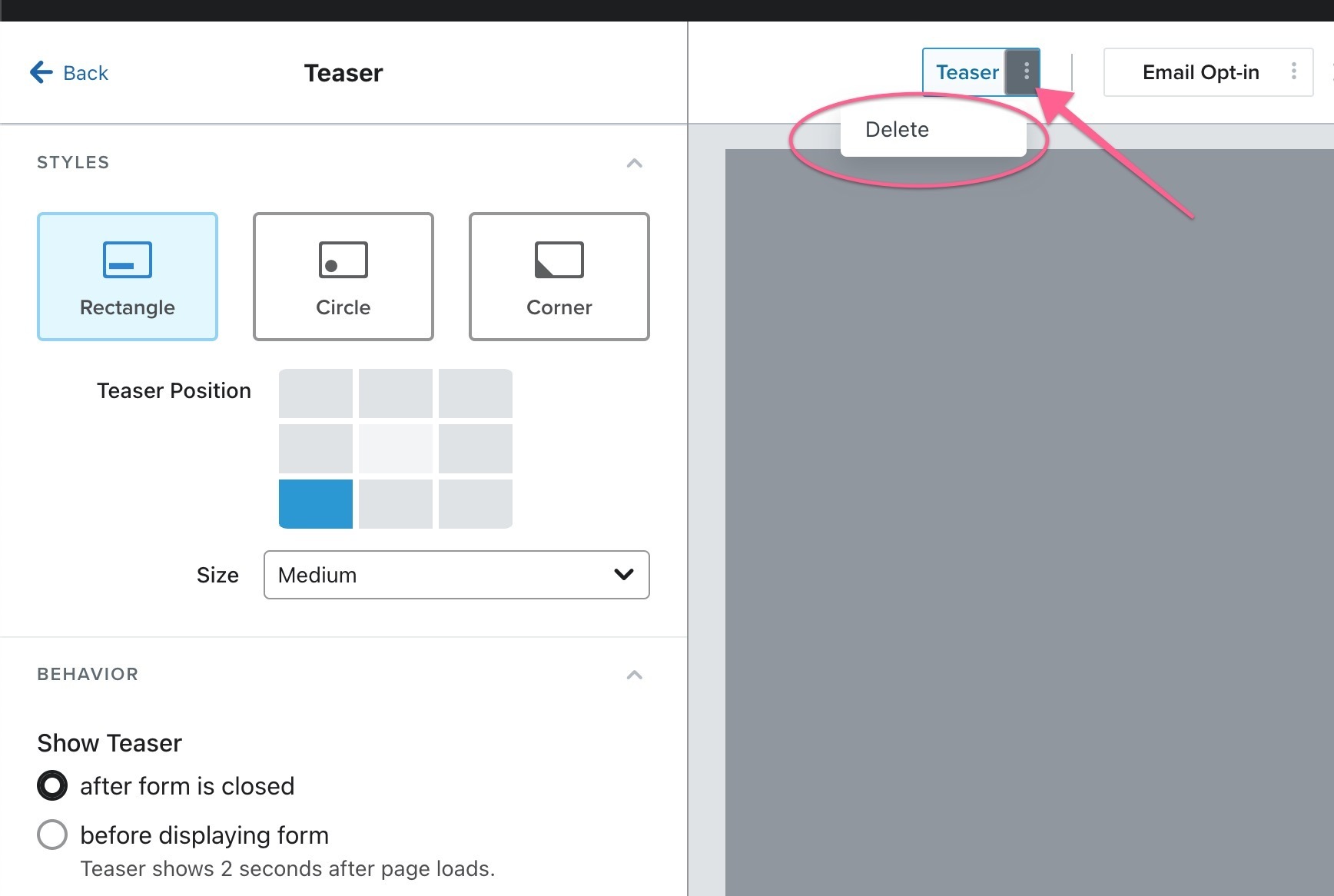Hello, everyone.
I’m having trouble locating the exact source that’s creating this image on my website. I know it’s definitely from Klaviyo and they’re using Cloudfront to host the image, but not how to remove/alter it.
As it stands, it’s getting in the way of everything else on the page, plus it doesn’t go away once clicked on it, it simply goes back to where it was…
Any help appreciated. Thank you in advance!