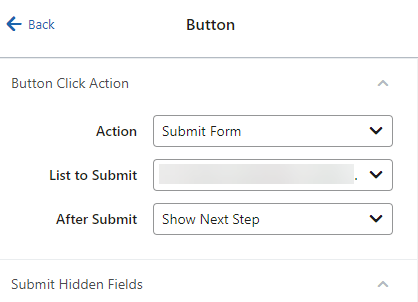Hi Klaviyo community,
I have 2 landing pages, and both have different forms:
- Embed form for my first set of clients (employers)
- Pop-up form for my second set of clients (freelancers)
The form automatically goes to the same list which makes it hard for me to segment and separate my 2 different sets of clients.
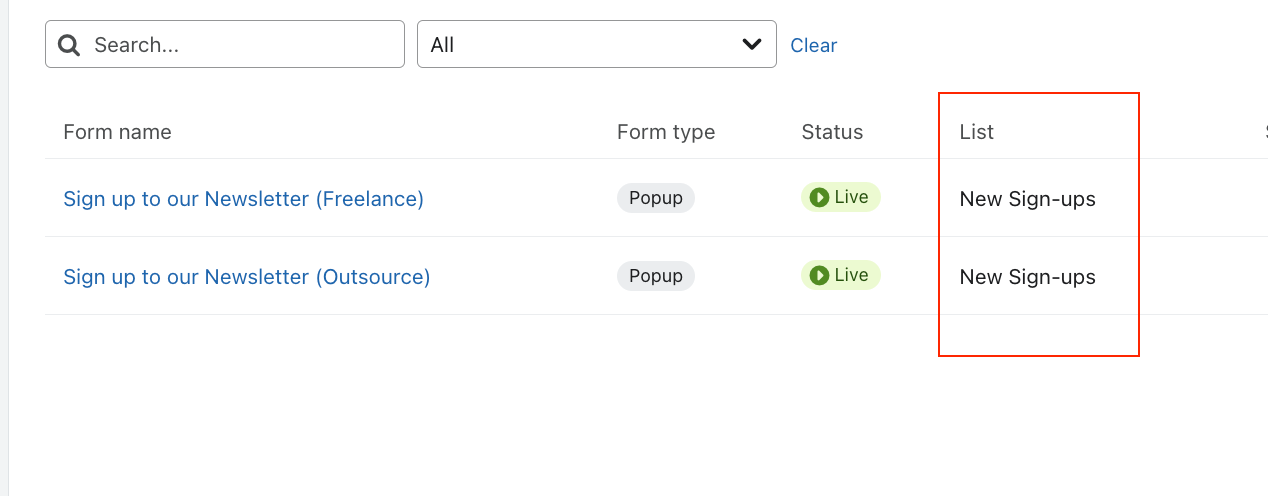
How do I change the list where the leads go to?
Thank you in advance! ❤️


![[Academy] Klaviyo Product Certificate Forum|alt.badge.img](https://uploads-us-west-2.insided.com/klaviyo-en/attachment/8798a408-1d98-4c3e-9ae8-65091bb58328_thumb.png)