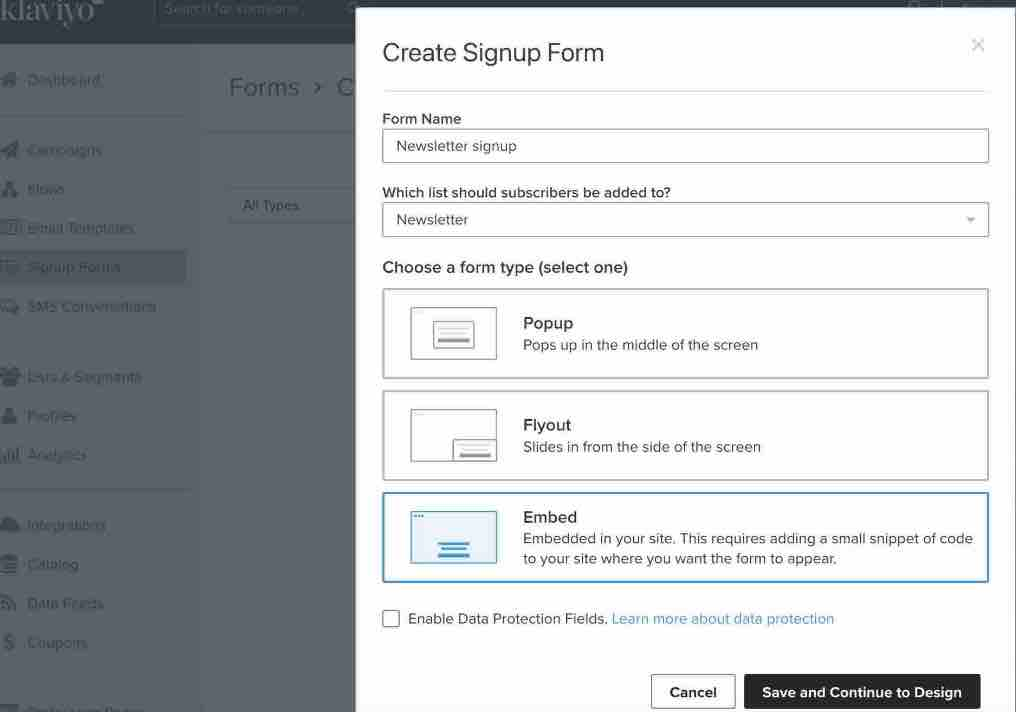I am trying to create an embedded form for a catalog request sign up page. I want to collect the customer’s physical mailing address (not email) to send them a catalog by mail when they request one. This is a bit atypical from how Klayvio usually functions because I’m not trying to collect email addresses here (I already gather them elsewhere, and don’t want to force people to enter an email when what they really want is a catalog) I have a few questions:
- How do I link the inputted information to a specific list? In the Button Click Action section, there is no “list to submit” option to choose what list their information is saved to. I only see Action and After Action options.
-
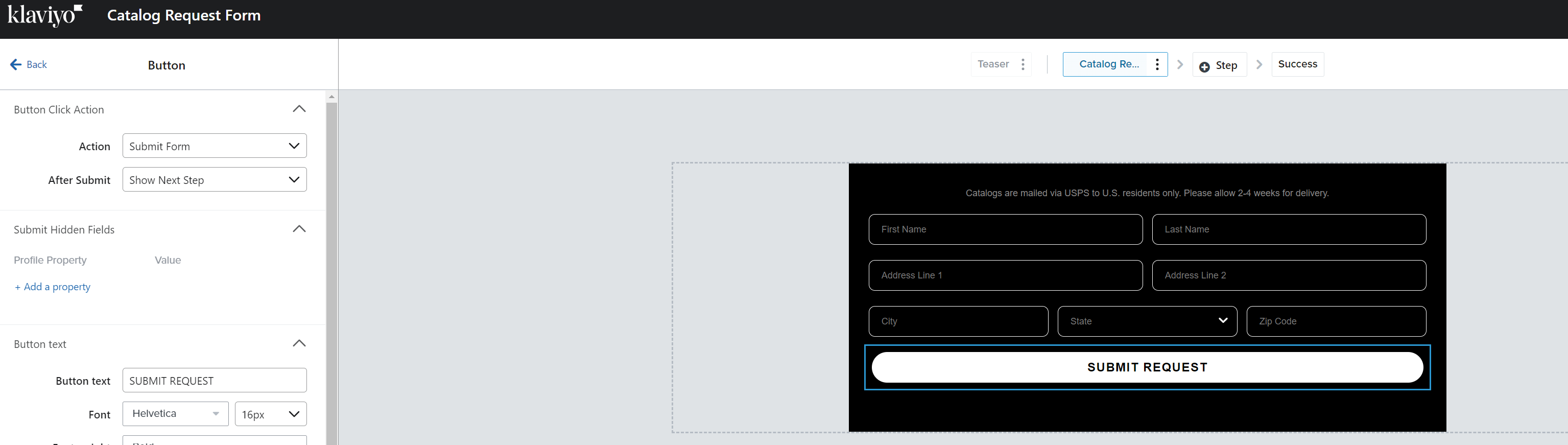
Is there a way to set up an email notification to myself any time someone enters this list? I’d like to receive an email so I know each time this action happens.