Where can I see Sign-up Form Test A/B result of aov, cvr, etc
Hi there
Thanks for your question! Love these questions, happy to help!
So there are actually two ways you can go about finding the AOV of customers who have gone through your form’s a/b test. You can choose either option below!
- You could create a segment where you can use Properties about someone > $consent_form_version > equals > ____ for each form (this property can be found in the form’s URL and it’s a combination of 7 letters) AND predictive analytics > Average order value
- Another method is to still create two segments for users who filled out either form and then export each segment, ensuring your check the AOV option when you export as it is stored as a profile property as well!
Finally, in order to see the conversation rate of customers who went through your a/b test, collect the submission count and divide the submission count by the number of orders. It should be noted that Klaviyo doesn’t have the ability to display the last order date. This information would need to come from and be merged with your sales information!
Hope this helps!
-Taylor
Hi Taylor,
Would like to clarify the 2nd option how can I do this and what filter should I do to implement this.
Is this correct?
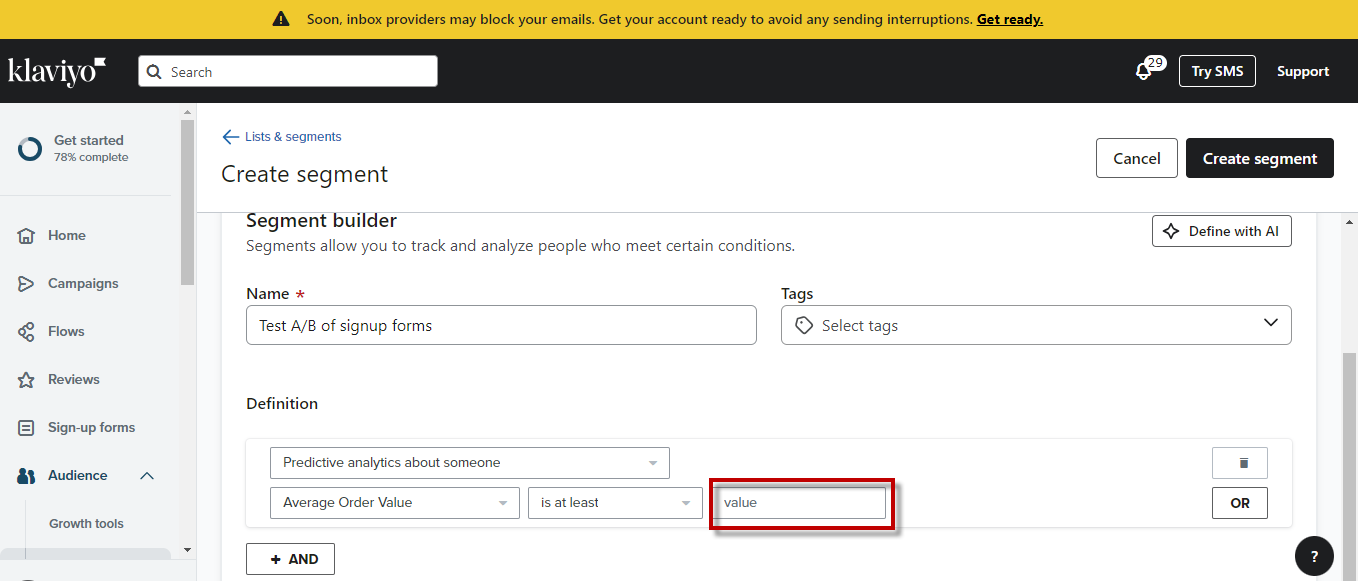
Thank you,
Jerico
Hi there
Actually, this screenshot is more aligned with the first option I mentioned and this segment would also need the ‘properties about someone > $consent_form_version’ addition as well to ensure you’re identifying the right recipients of each form version. However, this option would actually be best used to target high and low value customers, as mentioned in our how to segment using average order value (AOV) documentation.
So instead, I would suggest using the second option I mentioned, where you would create segments of users who filled out each version of the form and export these segments as a CSV with the ‘Average order value’ Klaviyo property attached as seen in this screenshot below.
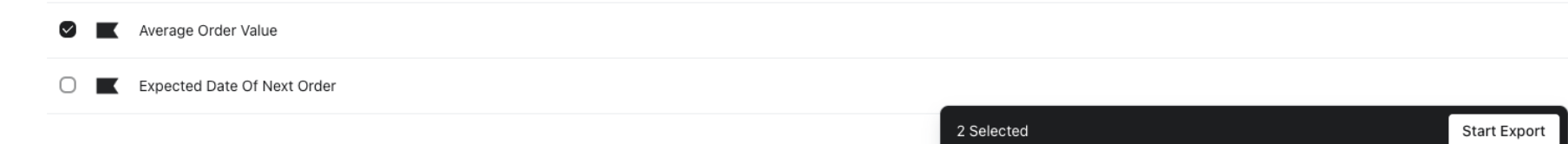
It should be mentioned that predictive analytics, such as average order value, are only available to accounts that meet the following conditions:
- At least 500 customers have placed an order.
This does not refer to total profiles, but rather the number of people who have actually made an order with your business. If this section is on a profile but is blank, this means we don't have enough data on that individual to make a prediction. - You have an ecommerce integration (e.g., Shopify, BigCommerce, Magento) or use our API to send placed orders.
- You have at least 180 days of order history and have orders within the last 30 days.
- You have at least some customers who have placed 3 or more orders.
Hope this helps!
-Taylor
Reply
Log in to the Community
Use your Klaviyo credentials
Log in with Klaviyo
Use your Klaviyo credentials
Log in with KlaviyoEnter your E-mail address. We'll send you an e-mail with instructions to reset your password.
