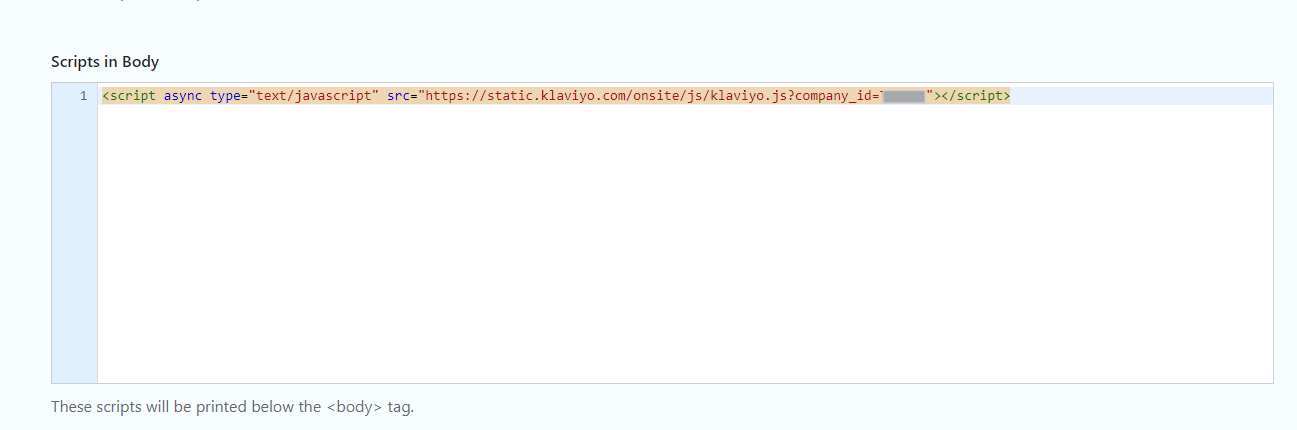Hi. I’m using WordPress for my blog which is not an e-commerce site yet. I’m planning to make it an e-commerce site a year from now and I want to be better at using Klaviyo by then. But as of now, I’m having trouble with showing my Klaviyo forms in the website and I would highly appreciate it if anyone in this community can help me out.
- Because of my WordPress theme, I need to use the Genesis eNews Extended plugin and I would put the embed code: <div class="klaviyo-form-Vqi7ck"></div> to the Form Action field but when I test it by signing up with a personal email address, it comes out as an Error 404.
-
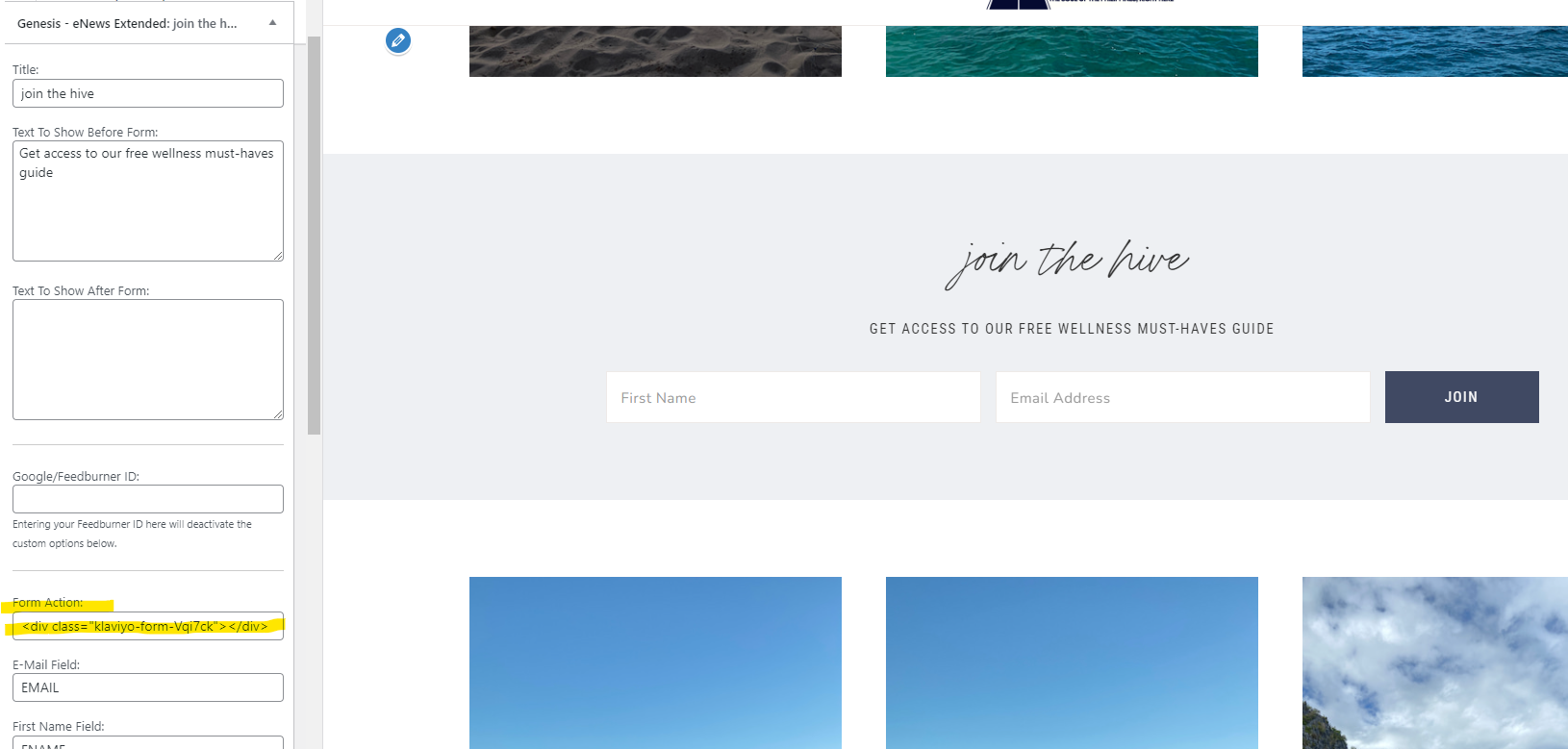
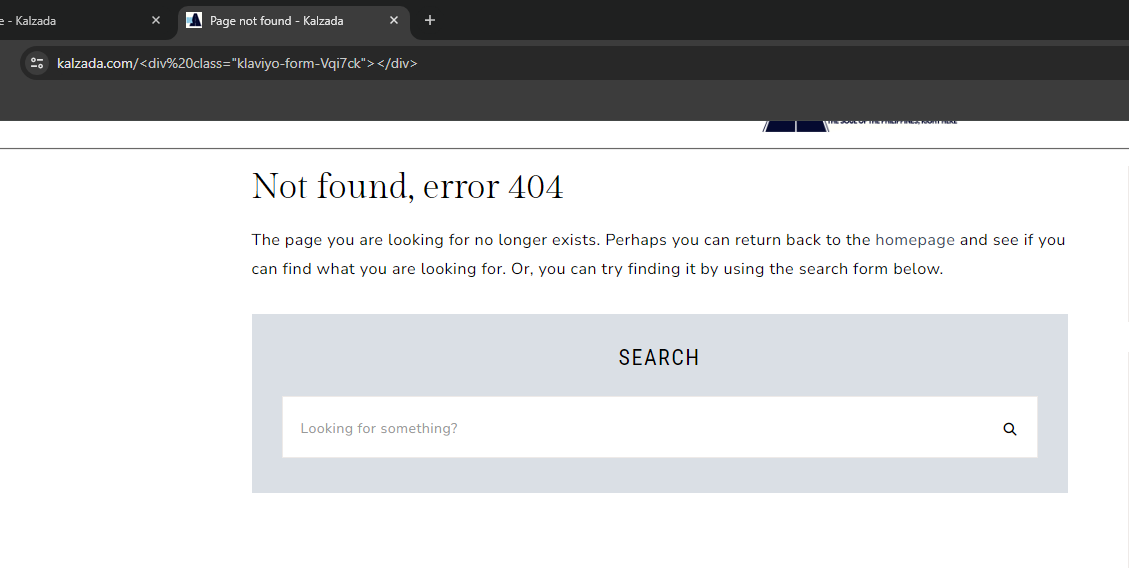
Please help. Thank you!