Hi!
I’m adding in a legacy form section to a Shopify store. I followed this documentation (https://help.klaviyo.com/hc/en-us/articles/115005249588-How-to-Add-and-Customize-a-Legacy-Embedded-Signup-Form) and am successfully getting people into Klayvio. But when I go an look at my list, they don’t appear.
Here’s what I’ve tried/checked:
- Used an incognito browser + multiple email addresses never used in this klayvio account
- Single opt-in on the lists
- Ensured that the LIST_ID is in the hidden field, and in the post and that I only have one Klayvio form per page and that it has a unique ID for the js to target
- That I’m getting a success message (200) from Klayvio’s API
- Tried directly coping Klayvio’s HTML/CSS/JS to the page and updating the LIST_ID and it still isn’t working
Any ideas? It did work for like an hour, and then I cam back the next morning and it didn’t. I didn’t make any changes 
You can see the form in action here: https://g50vvbpx2xt0gohf-3671392371.shopifypreview.com
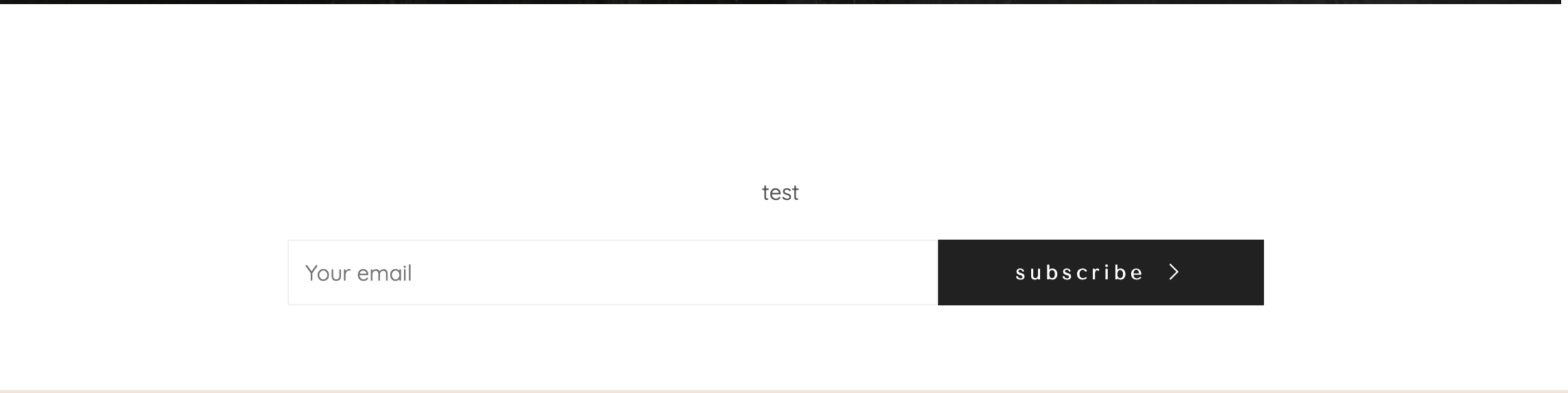
Here’s the code:
```
<div class="klayvio-newsletter__form-inner">
<form action="//manage.kmail-lists.com/subscriptions/subscribe" class="klayvio-newsletter__form klaviyo_gdpr_embed_{{ block.settings.form_value }}" data-ajax-submit="//manage.kmail-lists.com/ajax/subscriptions/subscribe" id="email_signup--{{ block.settings.form_value }}" method="GET" novalidate="novalidate" target="_blank">
<div class="klayvio-newsletter__form--visible">
<input type="hidden" name="g" value="{{ block.settings.form_value }}">
<input name="$fields" type="hidden" value="$consent">
<input name="$list_fields" type="hidden" value="$consent">
<div class="klaviyo_field_group klayvio-newsletter__input">
<input class="newsletter__input" id="k_id_email" name="email" placeholder="Your email" type="email" value="">
</div>
<div class="klaviyo_form_actions klayvio-newsletter__button">
<button class="nl-btn submit_button c-btn c-btn--full c-btn--primary c-btn--arrow newsletter__btn" type="submit">
{{ block.settings.button_text}}
</button>
</div>
</div>
<div class="klaviyo_messages">
<div class="success_message" style="display:none;"></div>
<div class="error_message" style="display:none;"></div>
</div>
</form>
</div>
<script src="//www.klaviyo.com/media/js/public/klaviyo_subscribe.js" type="text/javascript"></script>
<script type="text/javascript">
KlaviyoSubscribe.attachToForms("#email_signup--{{ block.settings.form_value }}", {
hide_form_on_success: true,
success_message: "Thanks! You’ll get an email 48 hours before they launch.",
extra_properties: {
$source: "$embed",
$method_type: "Klaviyo Form",
$method_id: "embed",
$consent_version: "Embed default text"
}
});
</script>```




![[Academy] SMS Strategy Certificate Forum|alt.badge.img](https://uploads-us-west-2.insided.com/klaviyo-en/attachment/2f867798-26d9-45fd-ada7-3e4271dcb460_thumb.png)