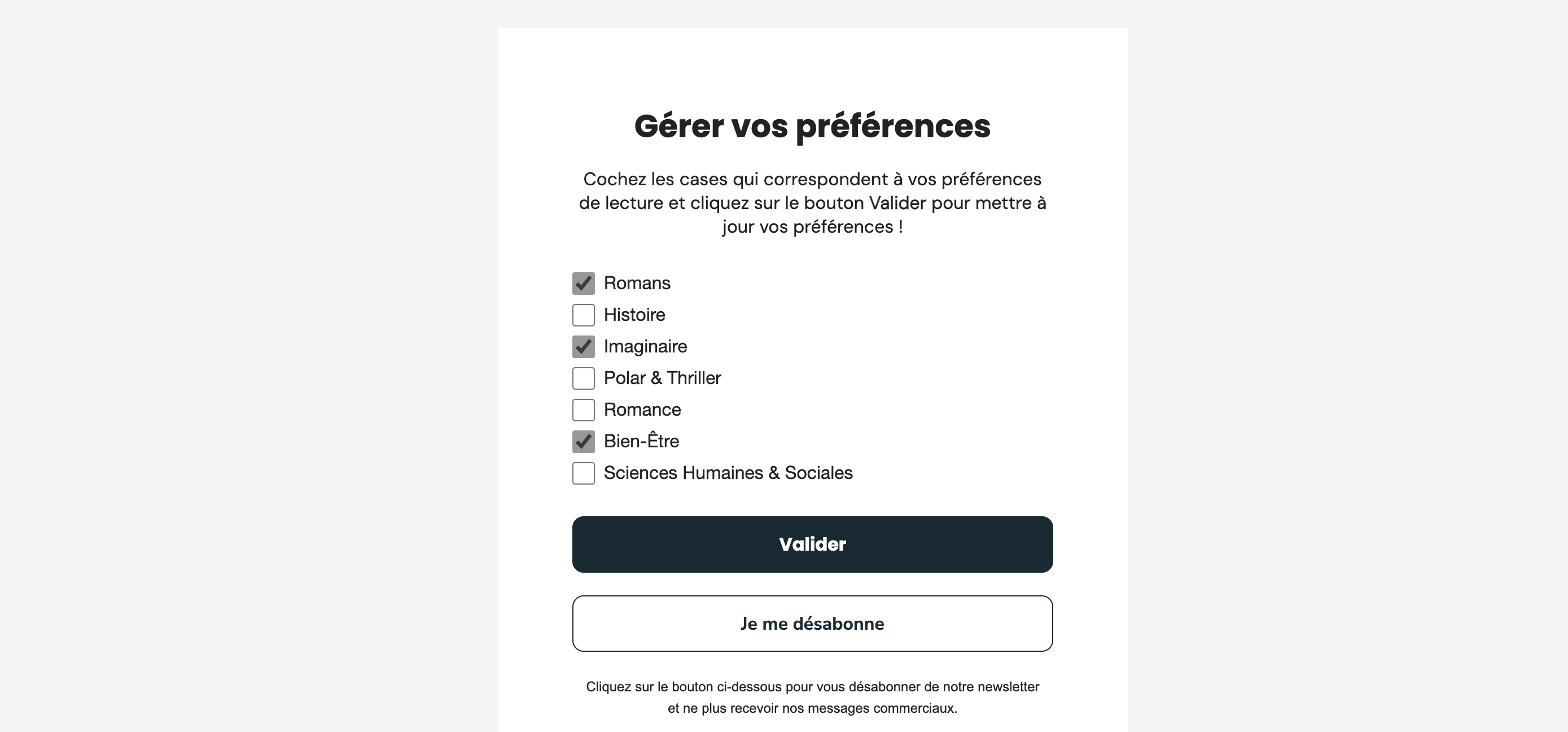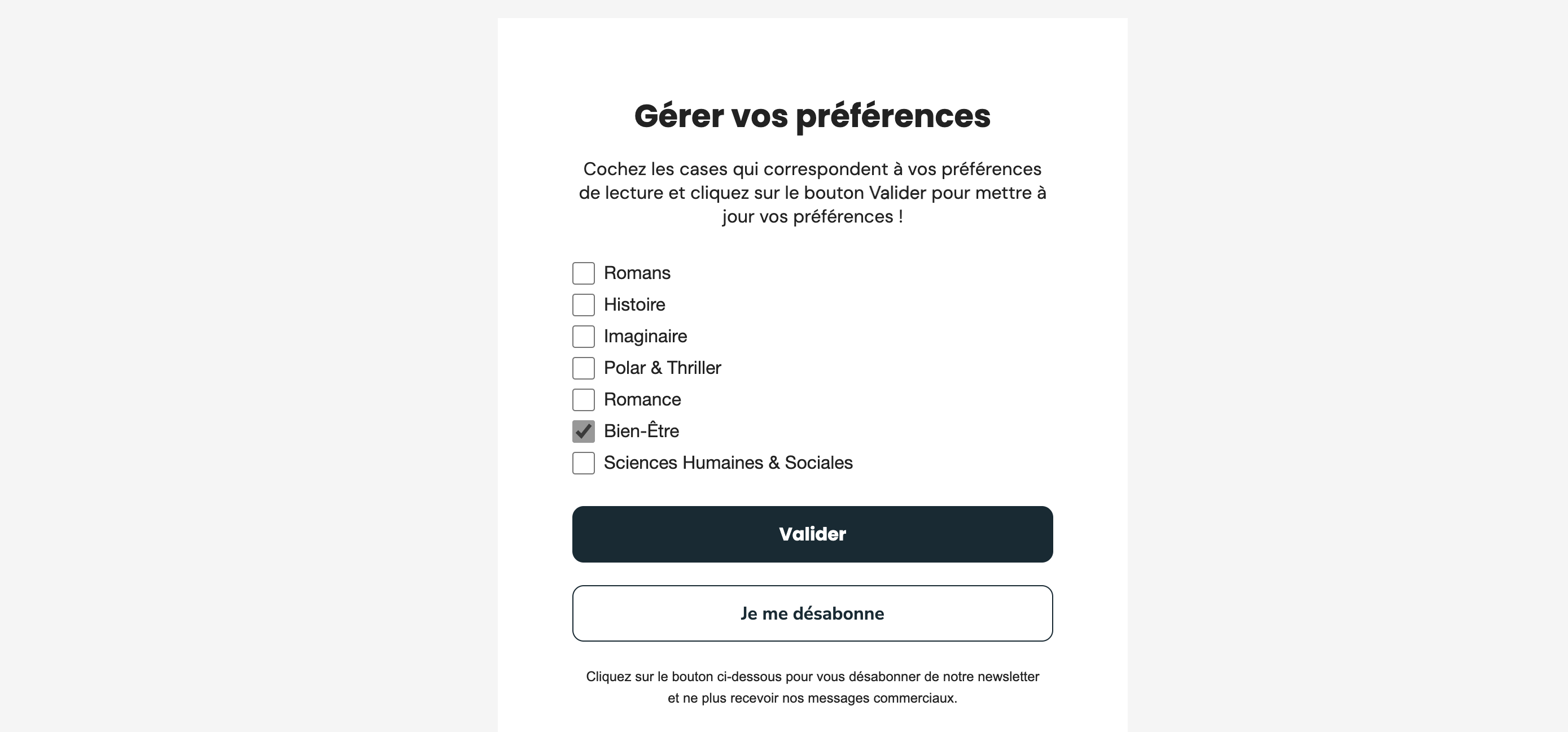Hi @solene.bonjour,
Welcome to the Community! Happy to help!
To help understand the problem a bit more, do you mind sharing if you saw this change of preferences, the second image, immediately after you hit ‘valider’ or was it when you hit ‘update preferences’, after hitting ‘valider’?
Additionally, when you go to this profile, are the first three options still recorded even thought this second screen pops up?
Either way I haven’t quite seen this before and will be connecting with the team to hear what our specialists have to say!
-Taylor
Hi Taylor, thank you so much for your answer !
Here is the full breakdown of how i got this result :
- I check the three boxes (screenshot 1)
- I click “Valider”, and i see a “thank you for updating your preferences” message.
- I then click the “Update preferences” button again below this very message.
- I see only the one box checked (screenshot 2)
So yes, it’s not automatically after hitting “Valider”, it’s when i go back to the “Update preferences” option. And when I check on Klaviyo, only the one box is recorded on the profile. And the profile is only subscribed in the one segment, instead of all three.
Don’t hesitate if you need any more precisions and thank you again !
By the way, don’t hesitate to reach me on my email if needed : solene.bonjour@demarque.com.
Have a great day and weekend,
Solène
UPDATE & SOLUTION
Here’s an update to this situation for anyone who might find themselves in this situation. I spoke with the Klaviyo support team and they suggested several reasons this might be a problem. In the end, what worked for me is to simply create a brand new property.
As my store in french-based and entirely in french, I had created a Property with some special characters (“Intérêts”). Kalvyn from the Klaviyo team suggested that the special characters in that word might be causing an issue. I created a new “Interest” property and created a brand new checkbox with new tags and this one worked wonders.
I now have to update my segments to include Interest as a property but at least, I now offer my clients the possibility to pick several preferences - not just one !
Thank you again to the Klaviyo support team for helping me with this !