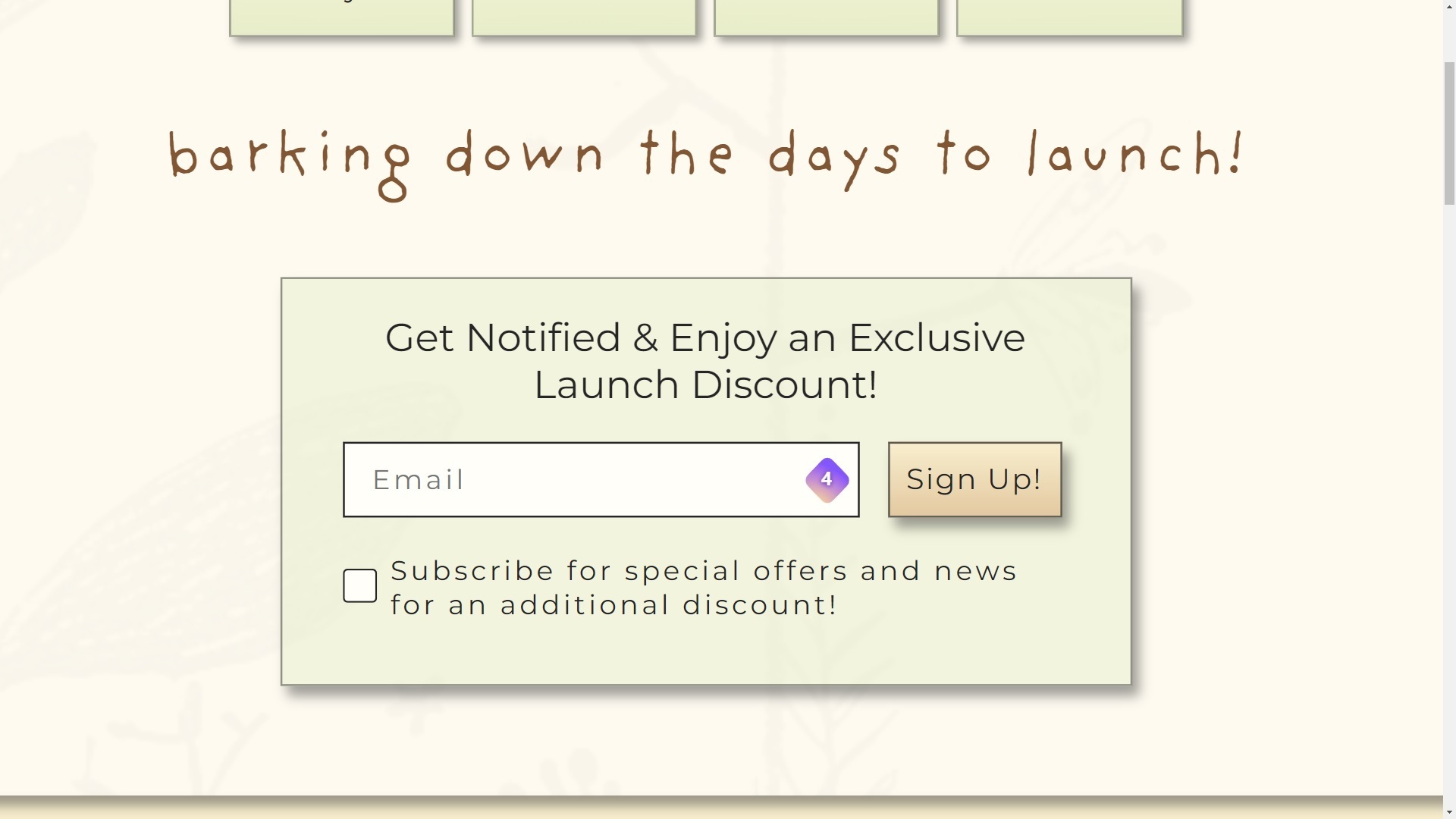Hi everyone,
I’m facing a bit of a challenge with signup forms and how they handle specific profile properties.
In my setup, I have 2 different signup forms that users can fill out to subscribe to our newsletter. One form includes a checkbox with a profile property of ‘NewsletterConsent’ and a property of ‘true’. The second form has a profile property also of ‘NewsletterConsent’ and a value of ‘true’ attached to the button.
Here’s where I’m having the problem:
- On one form, when a user checks the checkbox and submits the form, the NewsletterConsent property is updated in the profile as ‘e“true”]’.
- On the other form, the exact same action results in the property being set as ‘true’ – without the square brackets and quotations.
Ideally, I’d like all submissions to result in simply ‘true’. How should I go about this?
Thanks in advance,
Brian