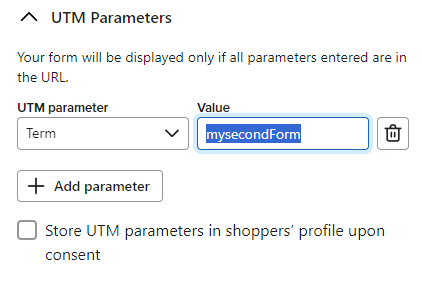Hello
i would like to create a non-submitting step in my popup signup form.
Step-1 will be “do you want a discount ?” “yes / no”
Step-2, assuming Yes is selected, I present a form to submit an email address.
I can do this, but I get an error in the configuration section complaining that there are no submission fields. Which, on step 1, there are not. There are of course in later steps.
is this error just cosmetic, and will this work? Is there any other way around this which will not error?
the fundamental problem is that a button can be “submit” or “close form”. There is no “don’t-submit-but-go-to-next-step”