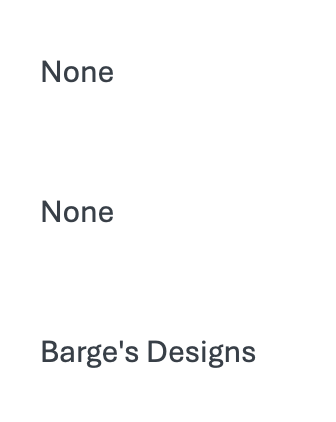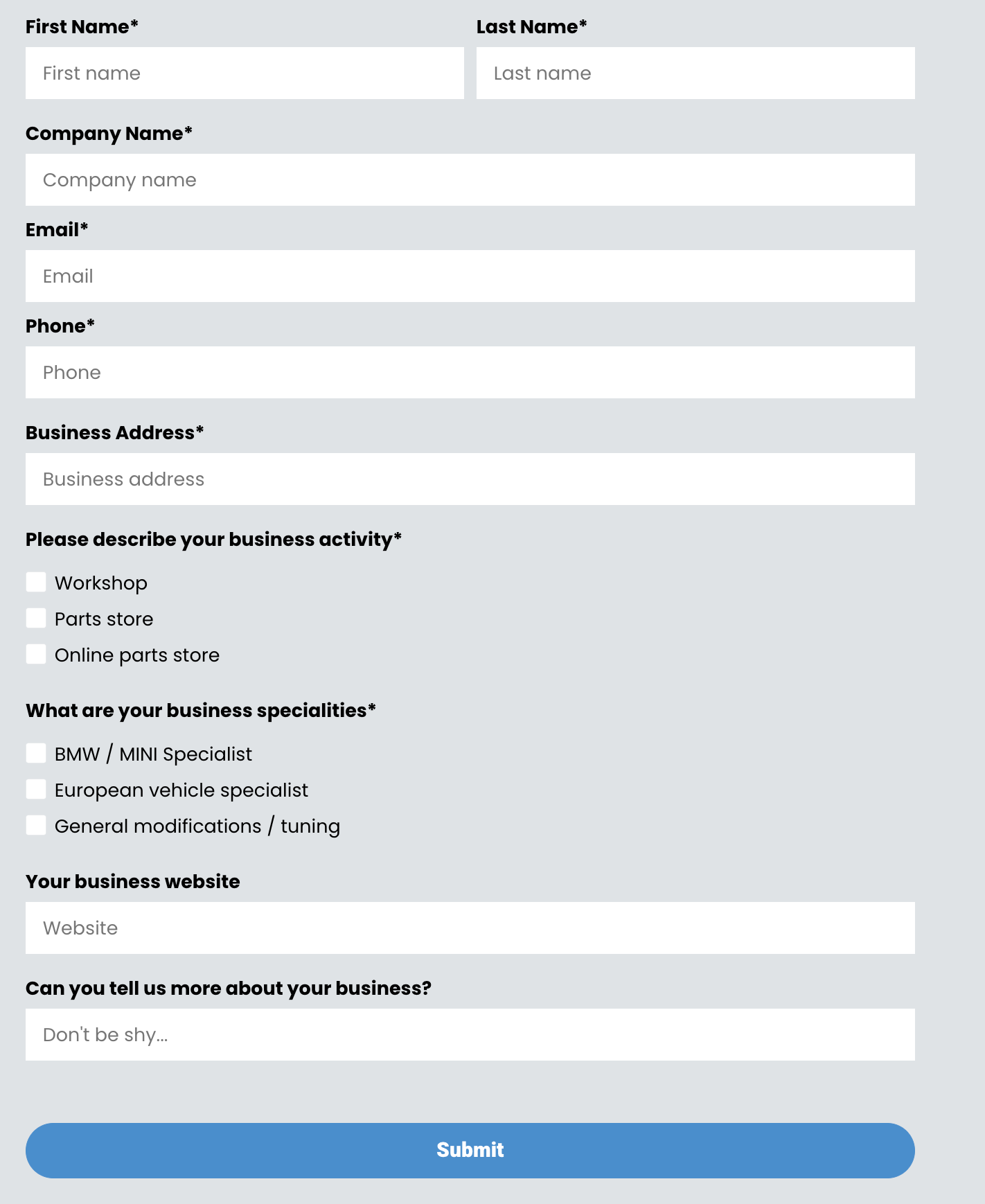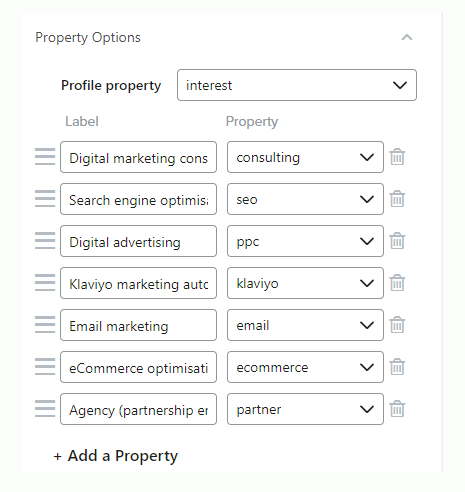Hi all,
I’m trying to notify a certain amount of people via email once a form has been completed - that’s the easy bit.
My question is, how can I show those same people the responses of that form that was filled out? I.e. there are a few tick box questions and written fields on the form which the people in question will need to see when they open the notification email.
Regards, Charlie.