Hi! Hoping someone here can lend me some help.
Customers on my shopify store who subscribe to our Newsletter are being captured in two different places: in the Shopify customer's tab, and in Klaviyo. Customers who sign up on the website are being captured in Klaviyo, while customers who opt-into the newsletter during the checkout process are captured in Shopify. I would like all newsletter subscribers to ideally be captured on both platforms, but at least capturing these emails in Klaviyo is a must.
Can anyone give me some guidance? Thank you so so much.
Only half of Shopify store newsletter subscribers being synced with Klaviyo
 +2
+2Best answer by Melissa.Matusky
Hi
As a first step, I’d ensure on your Shopify integration that you’ve ticked the checkbox to send those who have accepted marketing on your Shopify store to be added to you list. You can do so by going to Integrations > Shopify. Here’s what that page should look like if this is enabled:
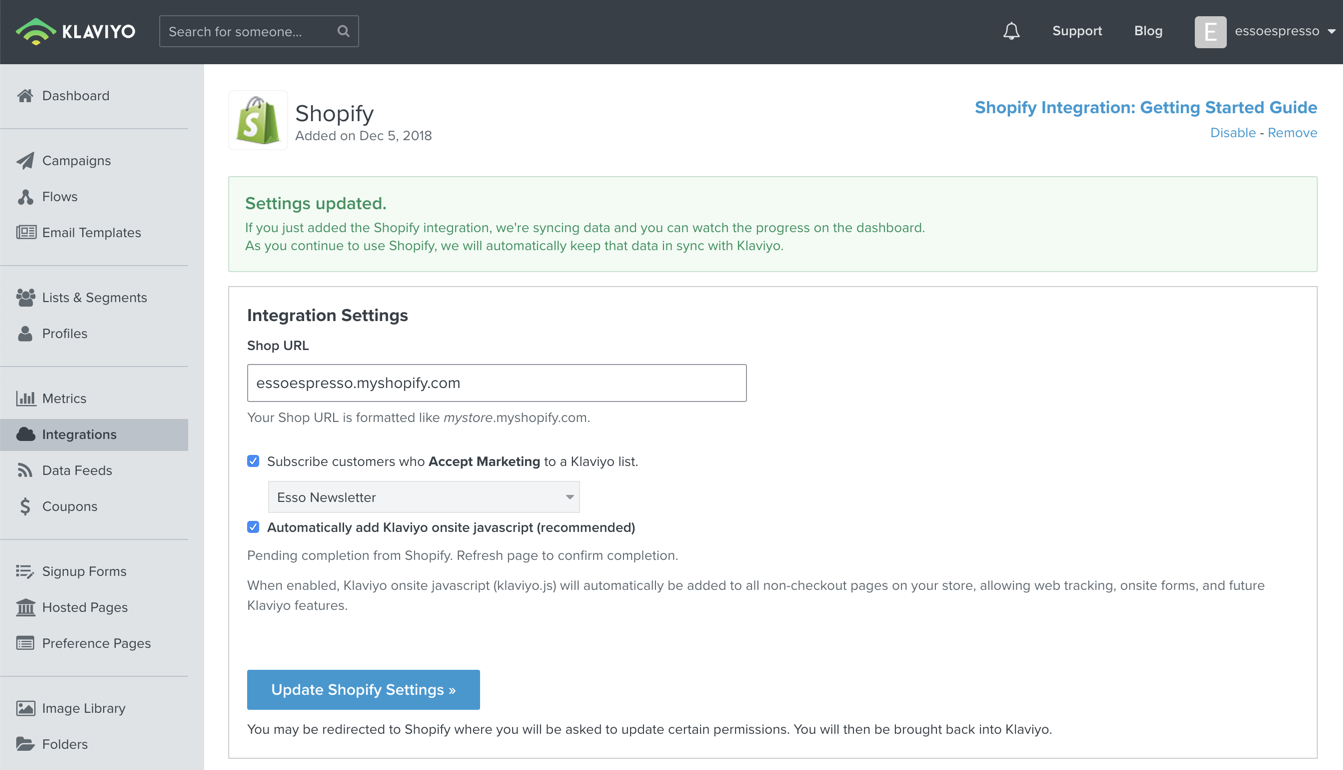
Have these users fully completed the checkout process (placed an order)? By default, Klaviyo only syncs those who have fully completed their purchase to you newsletter list. So abandoning a checkout, equates to abandoning intent to subscribe.
You can read more about the Accepts Marketing Tag from Shopify here!
Reply
Enter your E-mail address. We'll send you an e-mail with instructions to reset your password.



![[Academy] SMS Strategy Certificate Forum|alt.badge.img](https://uploads-us-west-2.insided.com/klaviyo-en/attachment/2f867798-26d9-45fd-ada7-3e4271dcb460_thumb.png)


