Hello, is there an option to minimize a pop-up sign up form for later? Use case, user arrives on site and sees a 10% offer however they haven't explored the site yet so it might not be relevant. If we add an option to minimize, or 'not yet' CTA to the pop-up this creates a widget on the screen so they can open the offer up again once they've decided if and what they'd like to purchase.
Hey
Thank you so much for asking the Klaviyo Community about your pop up signup form! Happy to help!
The Guide to Signup Forms has has a couple different ways that you can make the signup form work the way you want it to. Although you can not minimize the pop-up for later use, you can set it up to pop up later in their experience on your site through either a time delay, scroll delay or as an exit intent.
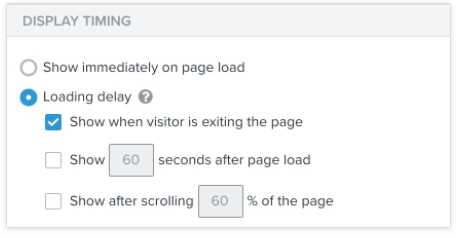
You can also leave this signup form as is and clone it to use as a secondary pop up when they navigate away from the page or close their browser.
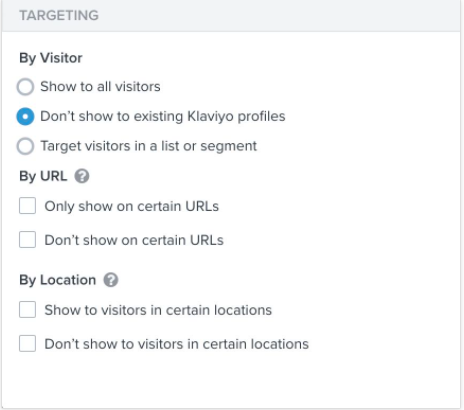
Also check out this community post about signup form best practices:
Thanks for being a part of the Klaviyo Community!
Hi
I agree with Jamie that this is very much needed - the ability to minimize and customize forms more. Would this be a feature in the future?
Best regards, Jonas
Hey
Who needs the future when we already have this feature! During our March product event, we actually announced the launch of our form teaser functionality.
This feature does just what
You can check out our KPE announcement in the Community post below or learn how to build and add your own form teaser from our How to add a form teaser Help Center article.
David
Didn’t know that - thanks! That’s great :-)
Reply
Log in to the Community
Use your Klaviyo credentials
Log in with Klaviyo
Use your Klaviyo credentials
Log in with KlaviyoEnter your E-mail address. We'll send you an e-mail with instructions to reset your password.
