Hello,
When the newsletter sign-up is active and someone navigates my shop on their mobile phone while in the cart, the pop-up field with "Get 10%" always covers the checkout button. How can I fix this? I need help! 
Thank you!
Hello,
When the newsletter sign-up is active and someone navigates my shop on their mobile phone while in the cart, the pop-up field with "Get 10%" always covers the checkout button. How can I fix this? I need help! 
Thank you!
Hi
You might want to try to create 2 different pop-ups - one for mobile and one for desktop. They can submit to the same list. For the mobile pop-up, if you add a teaser, you can change the placement so that it doesn’t cover the checkout button. For example, if your checkout is at the bottom, put the teaser on the side or top. See screen shot example below.
Hope this helps!
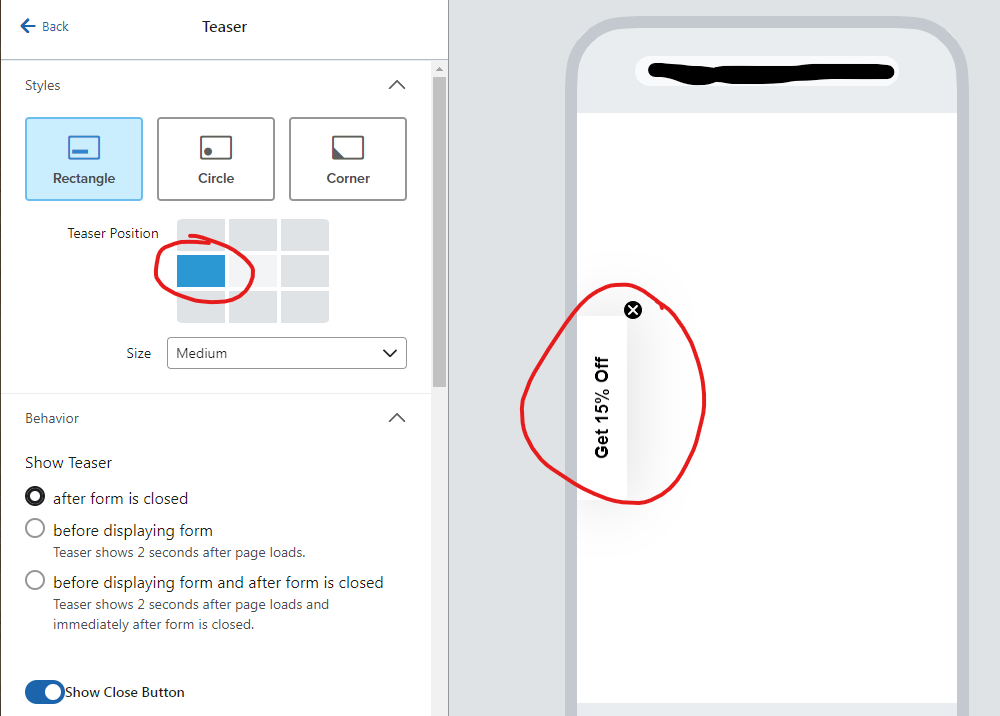
Many thanks , that worked for me.
Enter your E-mail address. We'll send you an e-mail with instructions to reset your password.