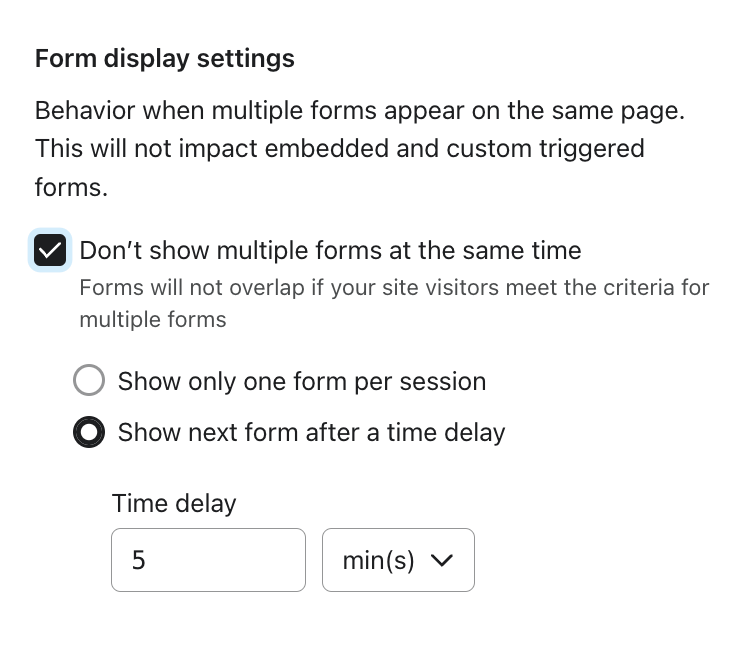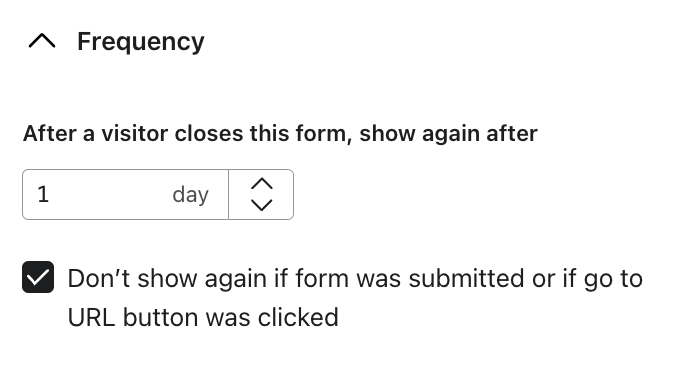I’m trying to target a segment with a popup but I can’t get it to work. The popup itself works when I remove the targeting condition. I’ve tried with other lists and segments and have the same issue. Even put myself in a list by myself and targeted that, and it still won’t pop up.
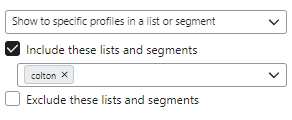
Seems like the conditional segment recognition feature as a whole just isn’t working for some reason. I’ve removed all delays in reappering so it will come up every time i refresh the page when there are no segment conditions.
Any idea what I may be doing wrong?