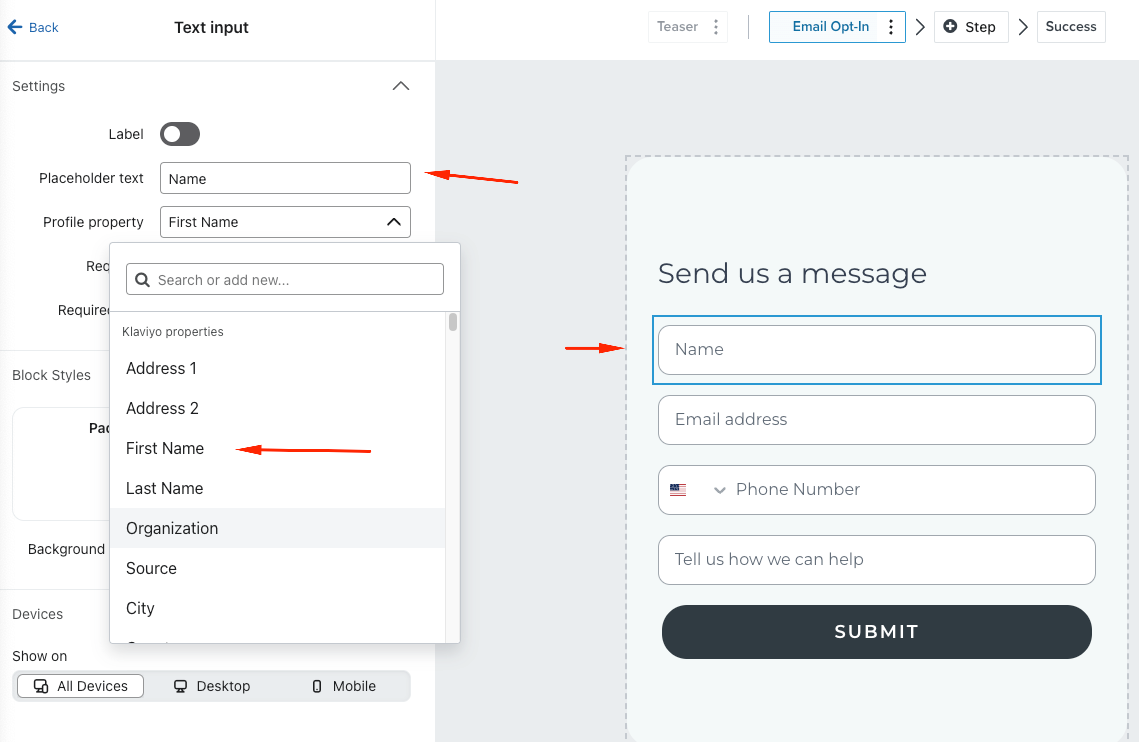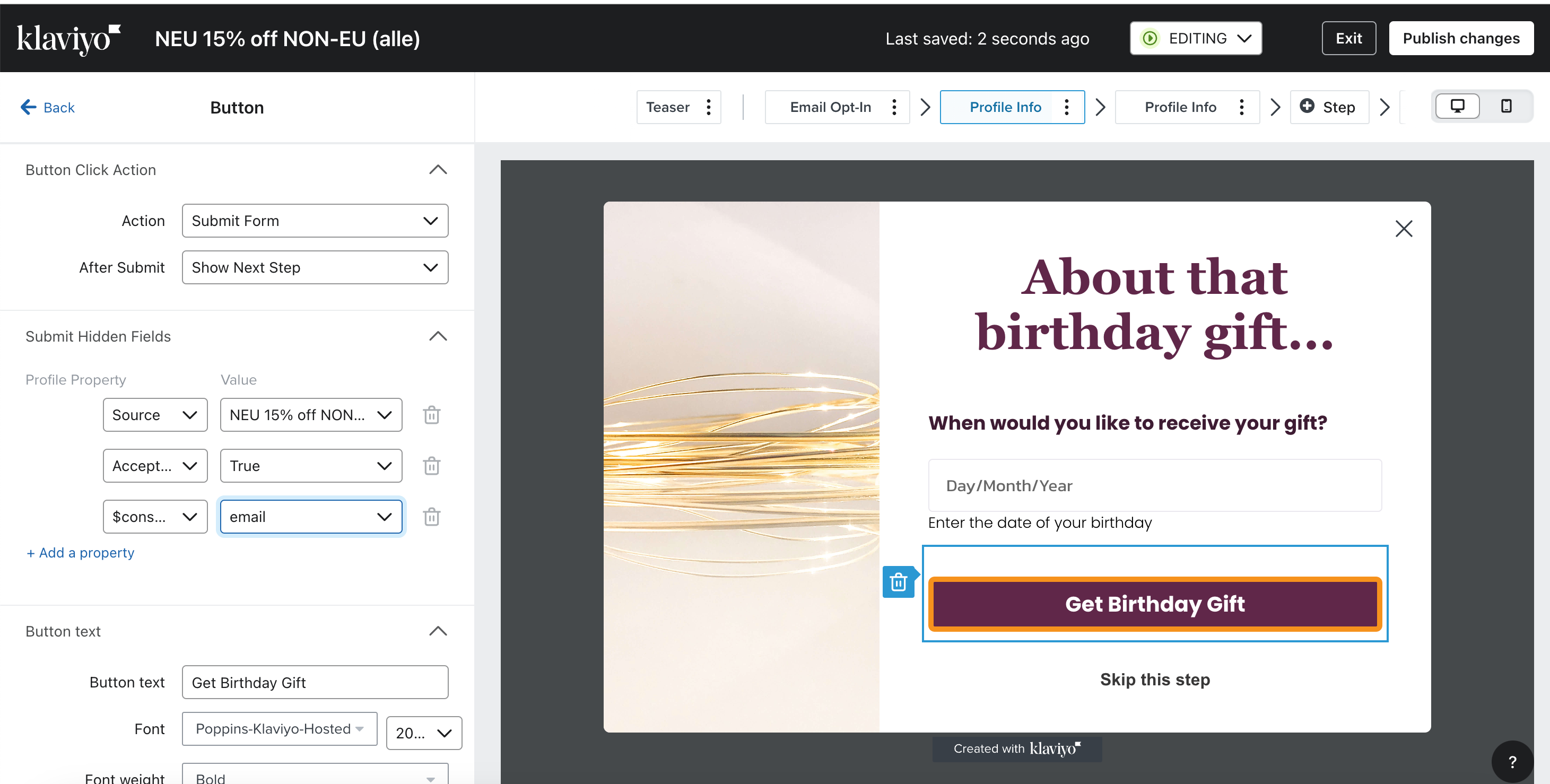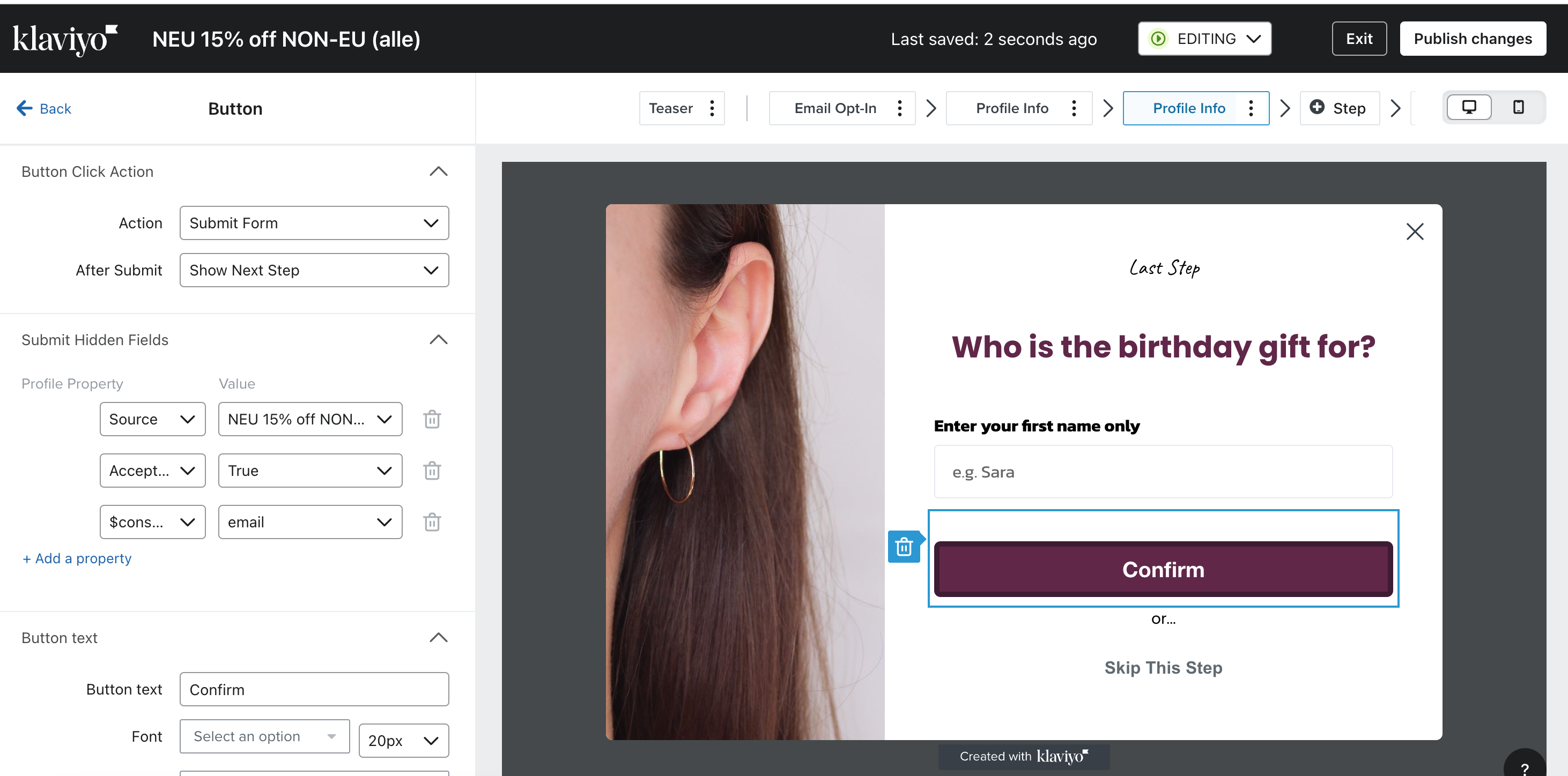What am I missing?
Why does the profile property for my subscribers show “email” “never subscribed” when they DID subscribe to my email list? (you can see they submitted the sign up form)
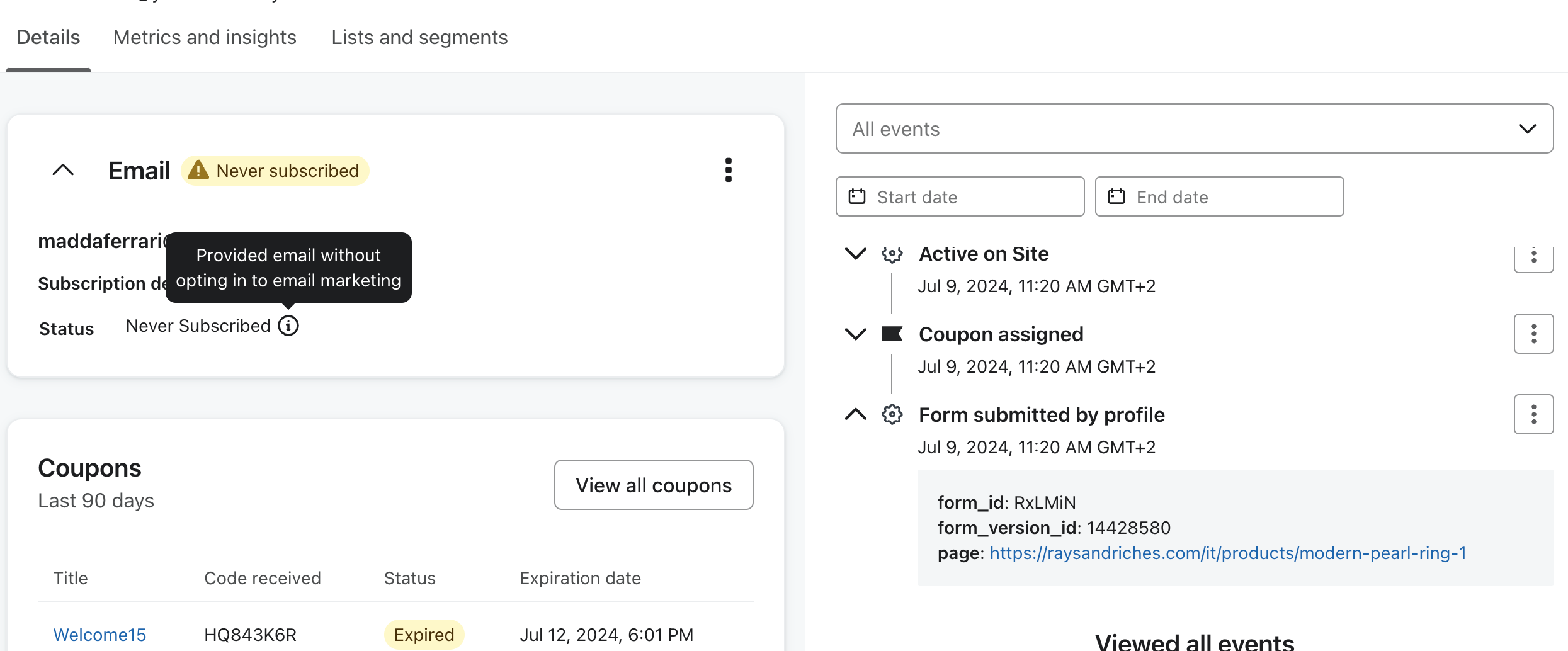
These are the settings on my sign-up form:
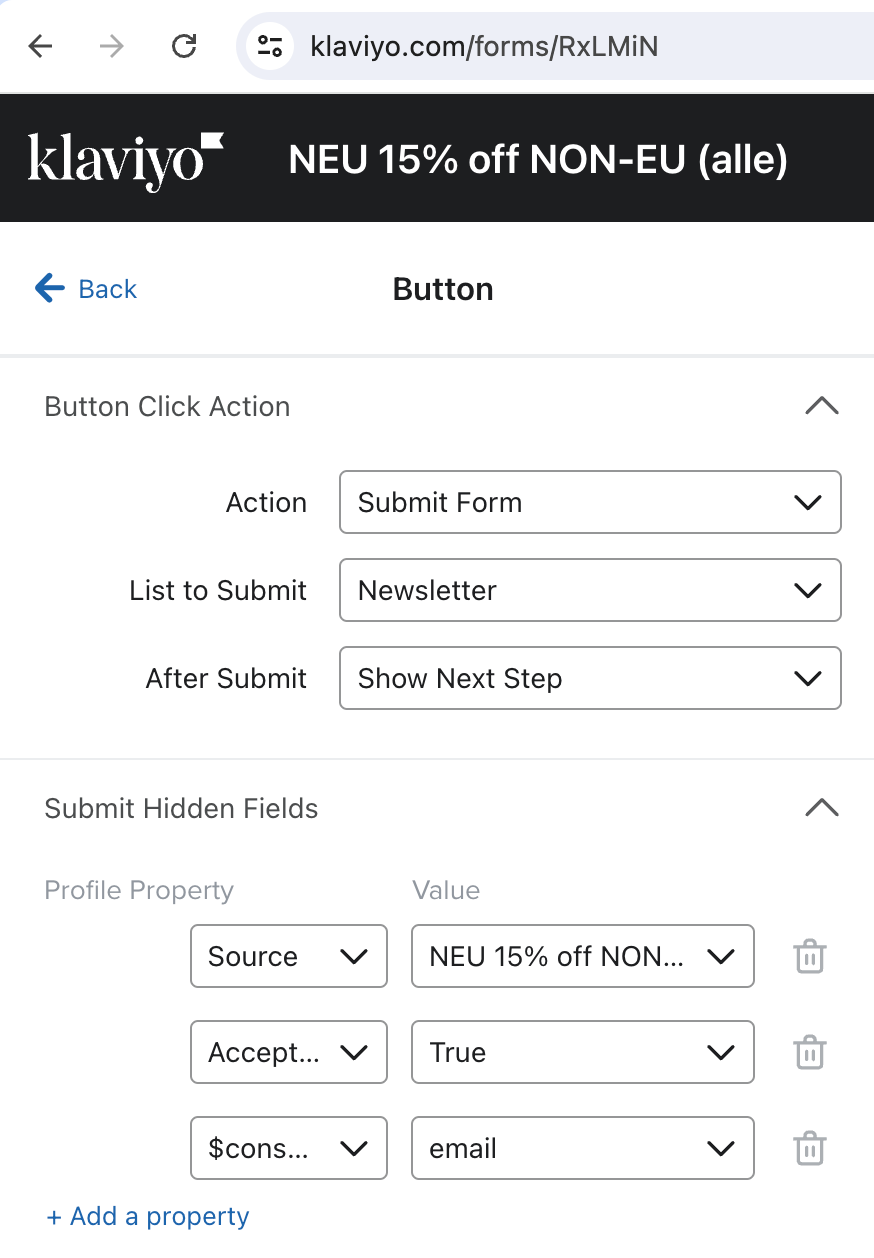
I wasn’t sure what property to choose from these two “Accepts Marketing” and “consent” so I chose both.
Another question I have is: which one of these properties do I need to choose for this to change to “subscribed” ?!
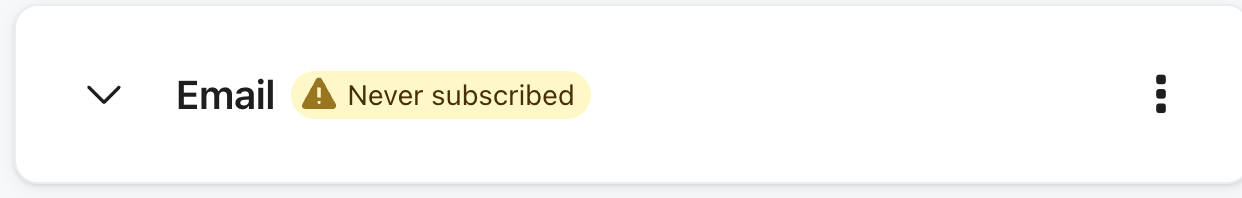
AND I am also wondering why, in their custom properties it shows “accept marketing” “false” when I set the hidden fields of the button in the sign up form to “accepts marketing” “TRUE”…...
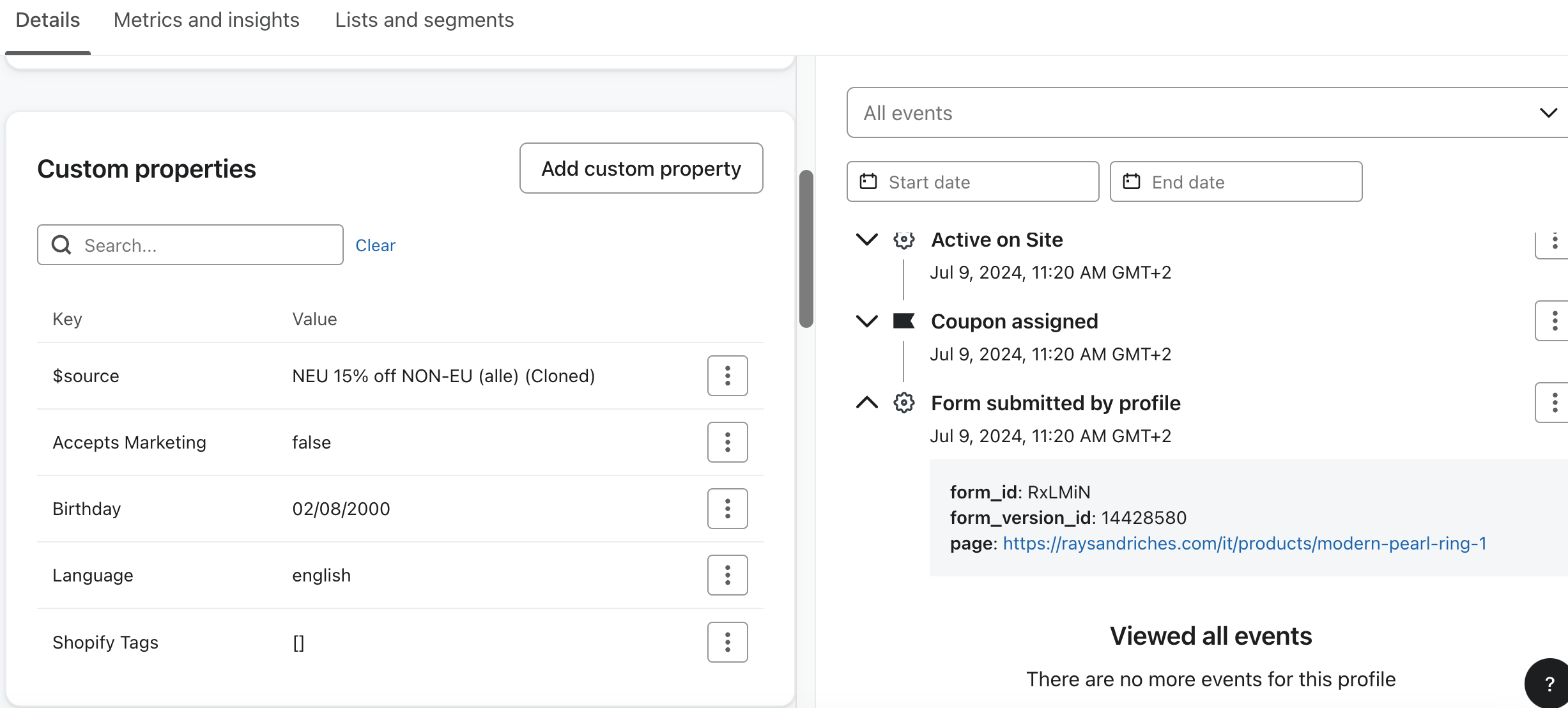
I have a multiple-step sign - up form. In the 2nd and 3rd step they can provide their birthday and name.
Do I need to set the submit buttons of the 2nd & 3rd steps also with the hidden fields properties “accepts marketing” “true” and “consent” “email”? If the buttons in the second and third step don't have those hidden fields properties, would that override/change the properties from the first step?
Is that the case?
If yes, it still doesn’t explain why their email consent shows as never subscribed….
Whoever can provide some clarity I will forever be grateful to <3