I like to give my email subscribers access to all available free download links.
I have dozens of blog posts on my Shopify site offering a specific free download after email subscription. After someone subscribes I have buttons in my success message for all existing downloads (links to Shopify uploads).
This is a low maintenance approach that has the disadvantage that the desired download is not at top of the list after the user subscribes, and buttons are painful to design in Forms.
I’d like to separate this workflow, and, rather, create a form for each download, with a button to the download on the success page, with an All downloads link to a page with … all downloads. The problem now is that this would be an open page - I’d like to validate these by Klaviyo email subscription.
Ideas?



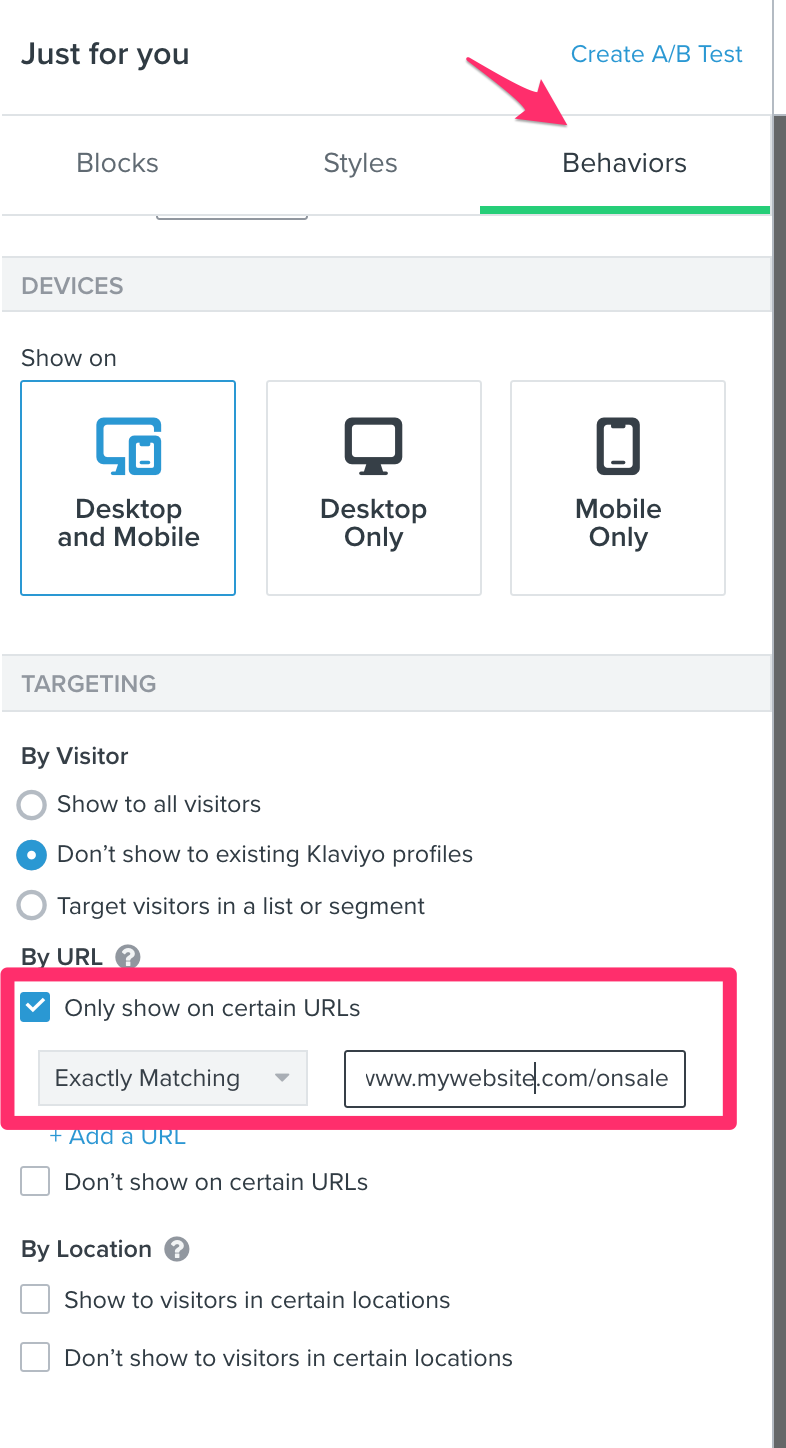
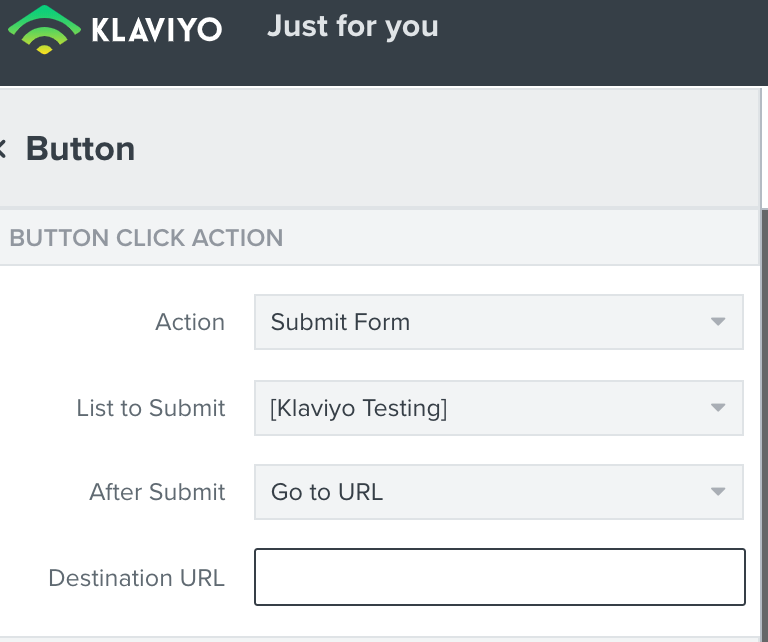
![[Academy] Deliverability Certificate Forum|alt.badge.img](https://uploads-us-west-2.insided.com/klaviyo-en/attachment/505f2253-cde5-4365-98fd-9d894328b3e0_thumb.png)


