I’m struggling with styling my embedded form a bit.
I’m looking to achieve a responsive email input field and submit button combination like so:
On desktop:

On mobile:
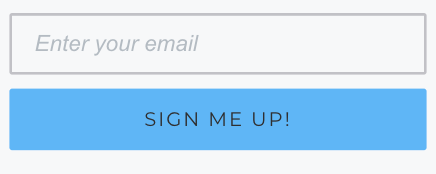
It seems that out of the box all form templates are static. So if the template has the email input field and button laid out on one row, they’ll stay on one row disregarding the width of the screen (which results in the e-mail address and/or the placeholder text not fitting the input field on smaller screens).
Can I achieve the desired effect with the form editor somehow or will this require manual styling?
