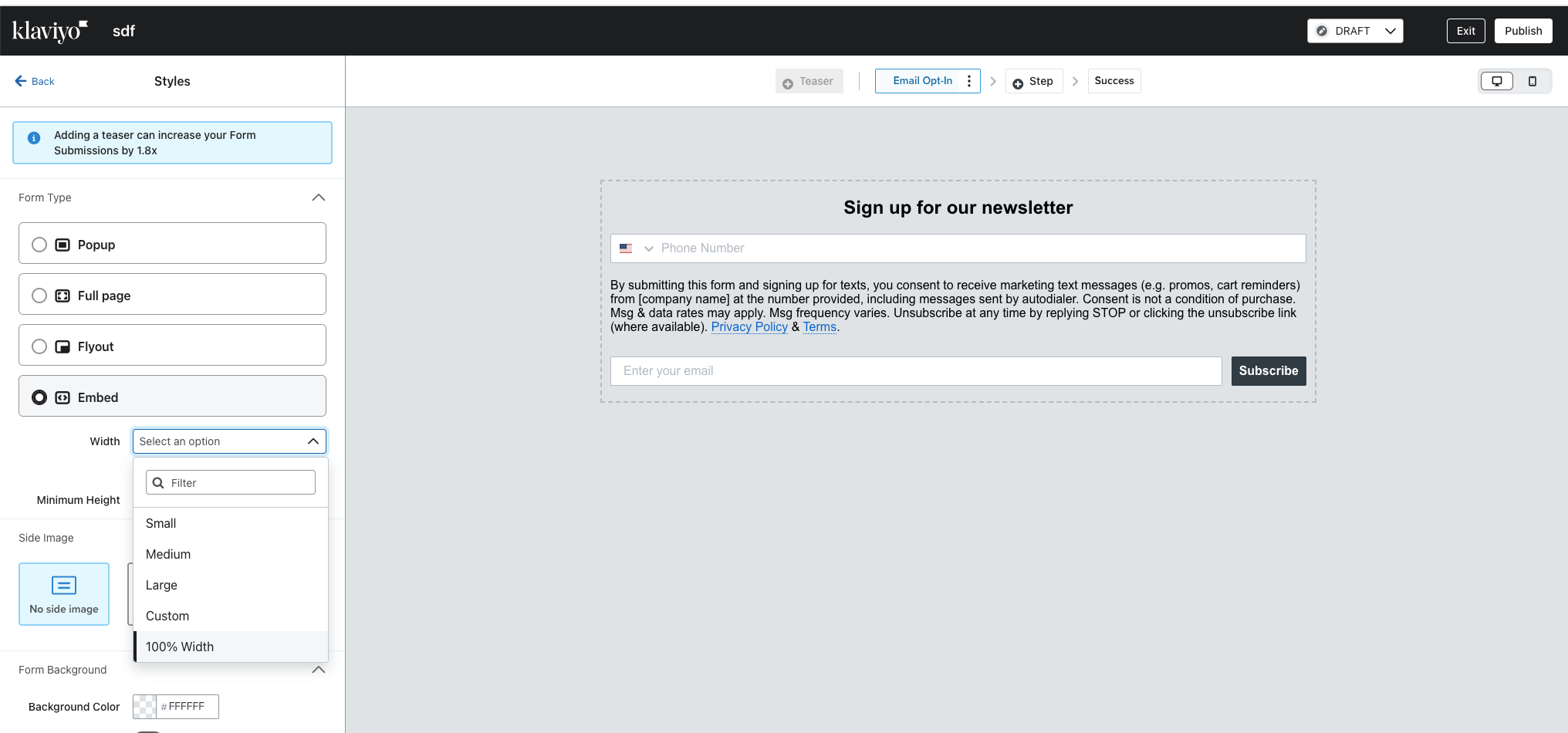Hi,
I have two issues regarding my embed pop-up.
First issue is on desktop, both ‘email address’ and ‘Submit” size buttons are too long while it looks perfectly fine on mobile. I tried adjusting it to a length that I wish but it would look weird on mobile after.
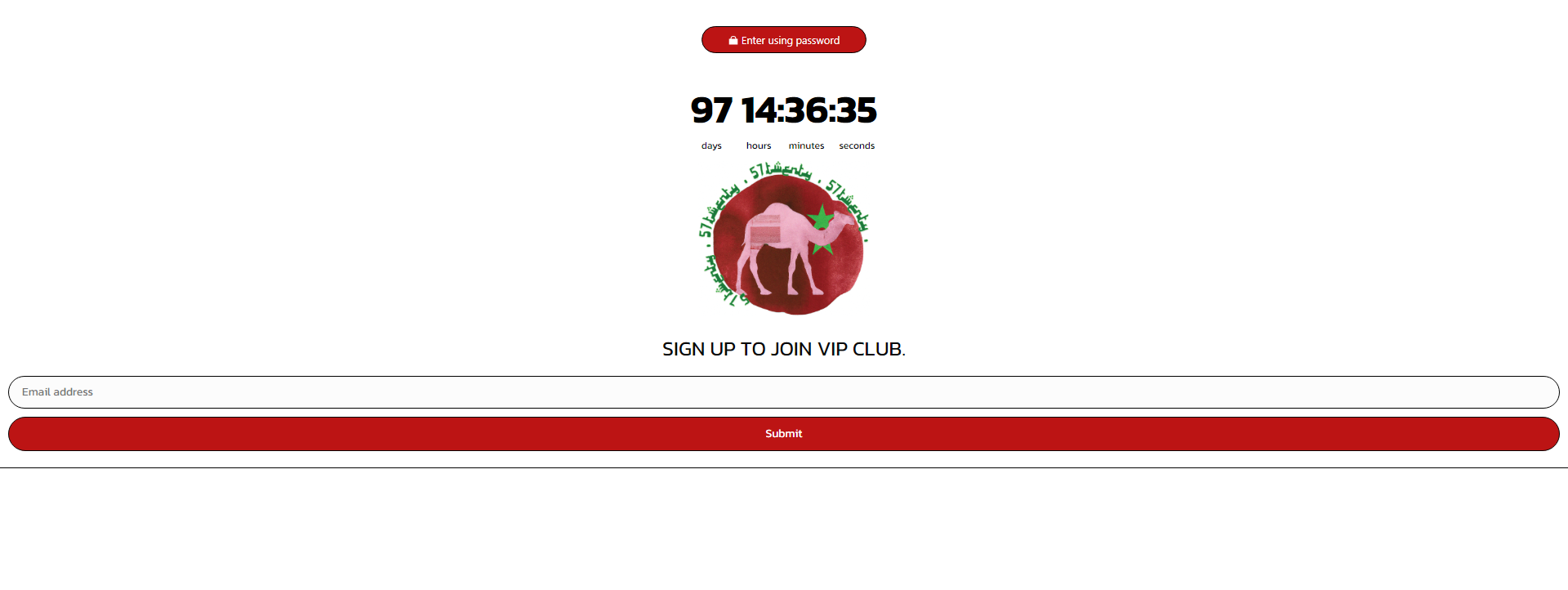

Second issue is, is there a way to remove “Please enter a valid email address”?
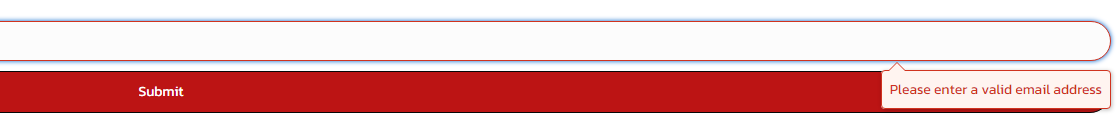
I would appreciate some help!
Best,
Daniel