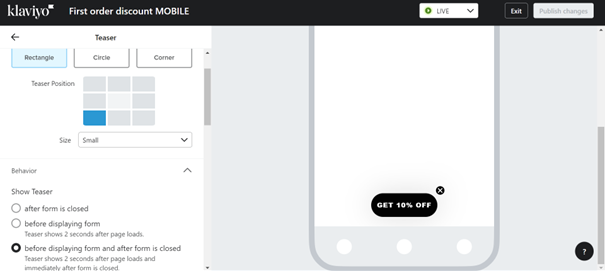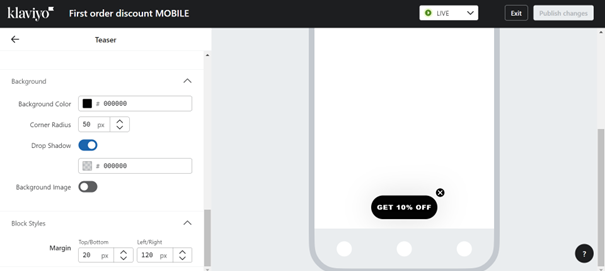Hello Guys,
I have a problem. I'm trying to get my mobile popup teaser in the left corner but it keeps failing and it just stays in the middle, it's all about the rectangle. I have tried many things like to change the margins but nothing works. I don't know if I'm the only one with this problem or if there is something else going on.
Thank you in advance for your help!