Hi there, I have 2 ways that my customers can sign up, one through a sign up form and one through a fly in pop up. How can I pull the correct report to see from which form that the customer signed up from? As they all enter the leads list, so how can i segment the clients to see where they came from?
Solved
Sign up forms and reporting
 +3
+3Best answer by Manny Singh
Hey, great question and welcome to the community!
Here’s one way I do that with my forms:
On the form, you can collect custom properties as a hidden field. For example, in this form, I created a Source property to equal SMS Collect.

When someone signs up using this form, you can see that property in their profile
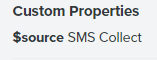
To segment based on which forms, you can now create a segment based on the respective custom property you set.
Hope that helps!
Reply
Rich Text Editor, editor1
Editor toolbars
Press ALT 0 for help
Enter your E-mail address. We'll send you an e-mail with instructions to reset your password.




