Hello,
I made some sign up forms that I need them to be in the MAIN PAGE of my website, and right now they only show up in my checkout page.
My page is from shopify (www.codigokidsclub.com).
How can I change this?
Hello,
I made some sign up forms that I need them to be in the MAIN PAGE of my website, and right now they only show up in my checkout page.
My page is from shopify (www.codigokidsclub.com).
How can I change this?
Hello! I just had a look at your website - it looks to be that you've set a rule in Targeting & Behaviours.
Here's the article to guide you there: https://help.klaviyo.com/hc/en-us/articles/4413544555547
I'd recommend removing any rules and keep a simple time delay of 10 or 15 seconds.
If this doesn't work, please comment with a screenshot of your Targeting and Behaviours page and I will help troubleshoot :)
Thanks for your reply,.
It’s still not working, if you open my website it won’t show up after 10 secs (rule that I applied), but if you go to checkout, it will show up immediately. So I dont know how to make it show up in the home page.
Below I’m sending the screenshots:
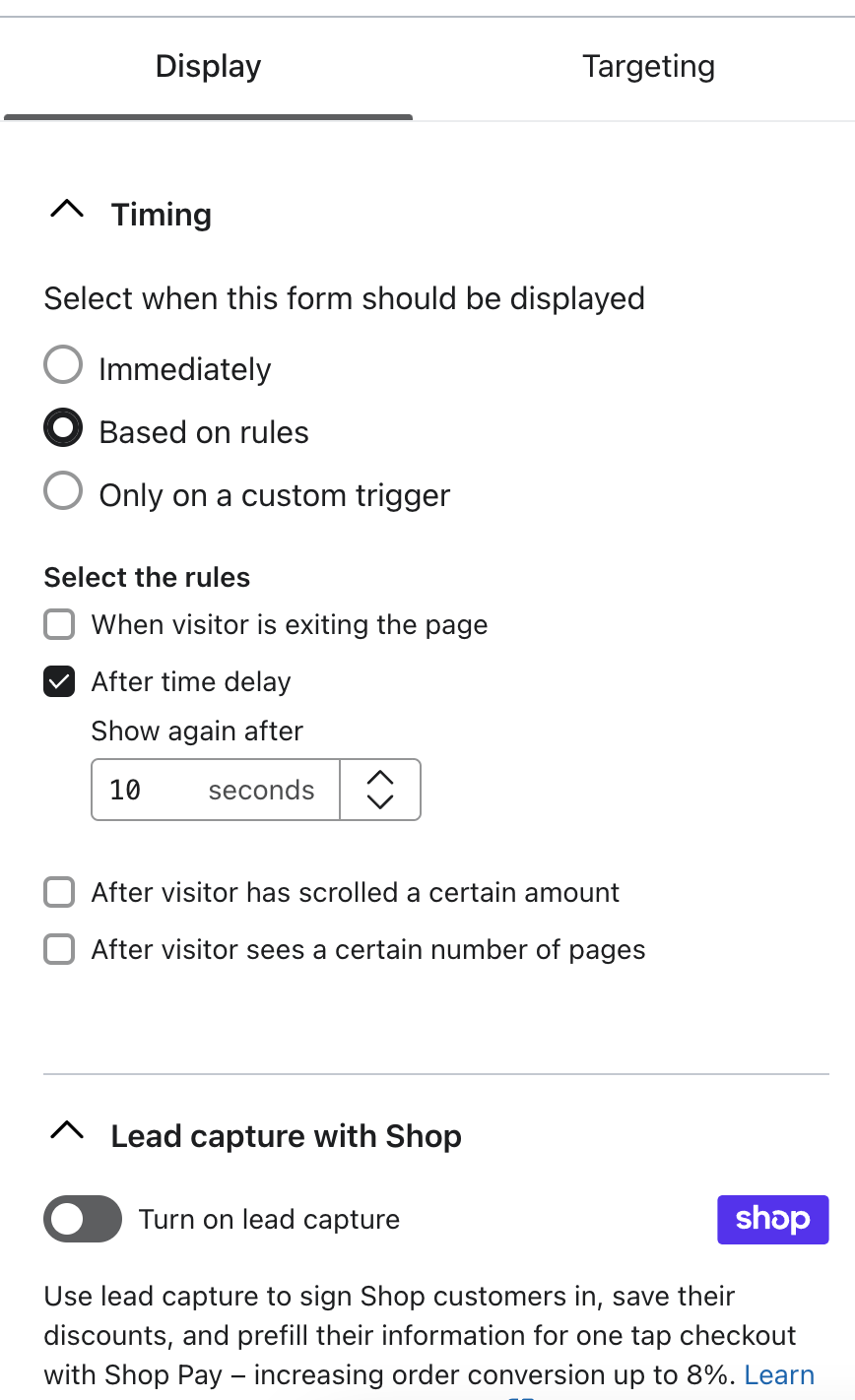
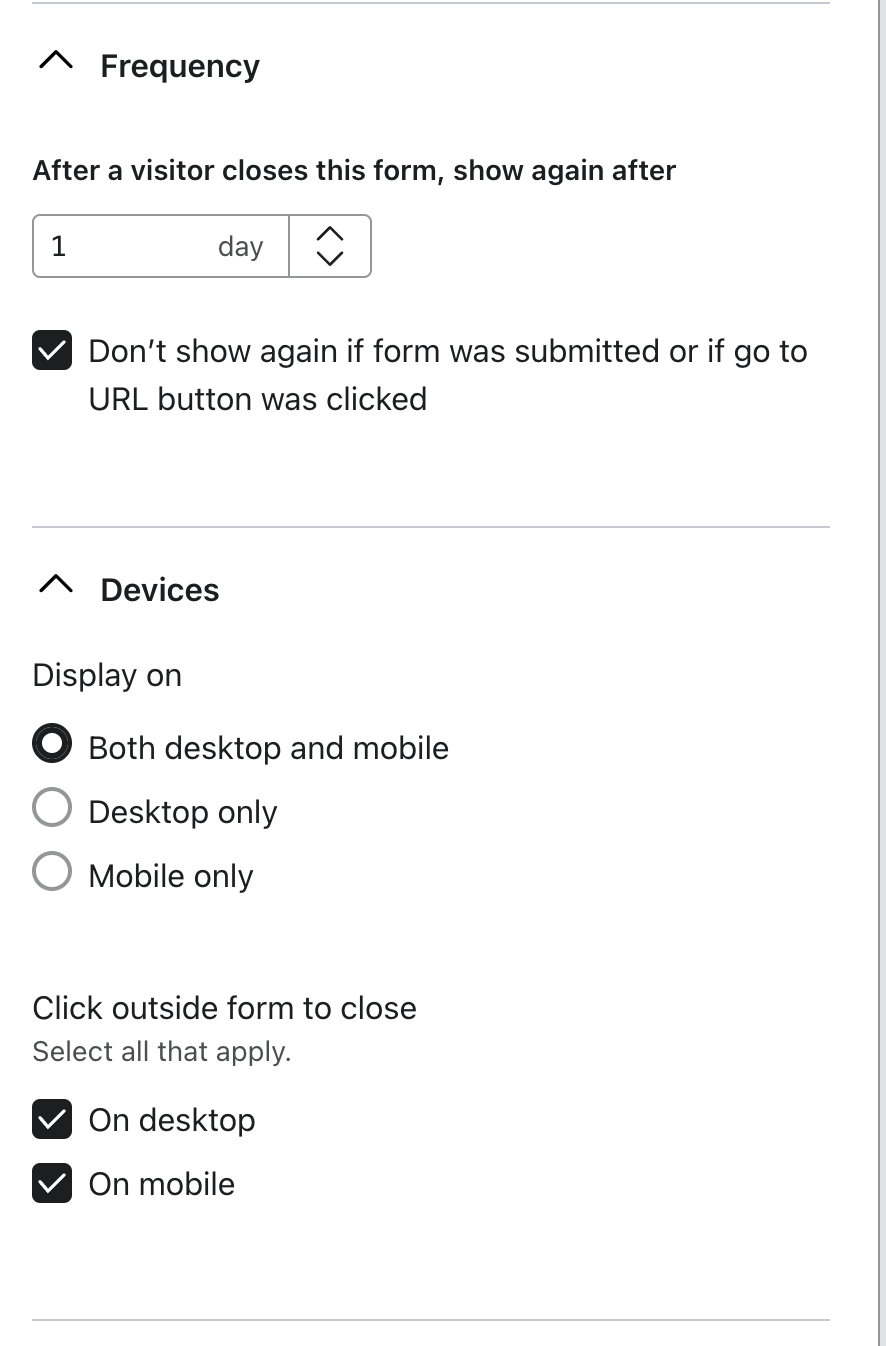
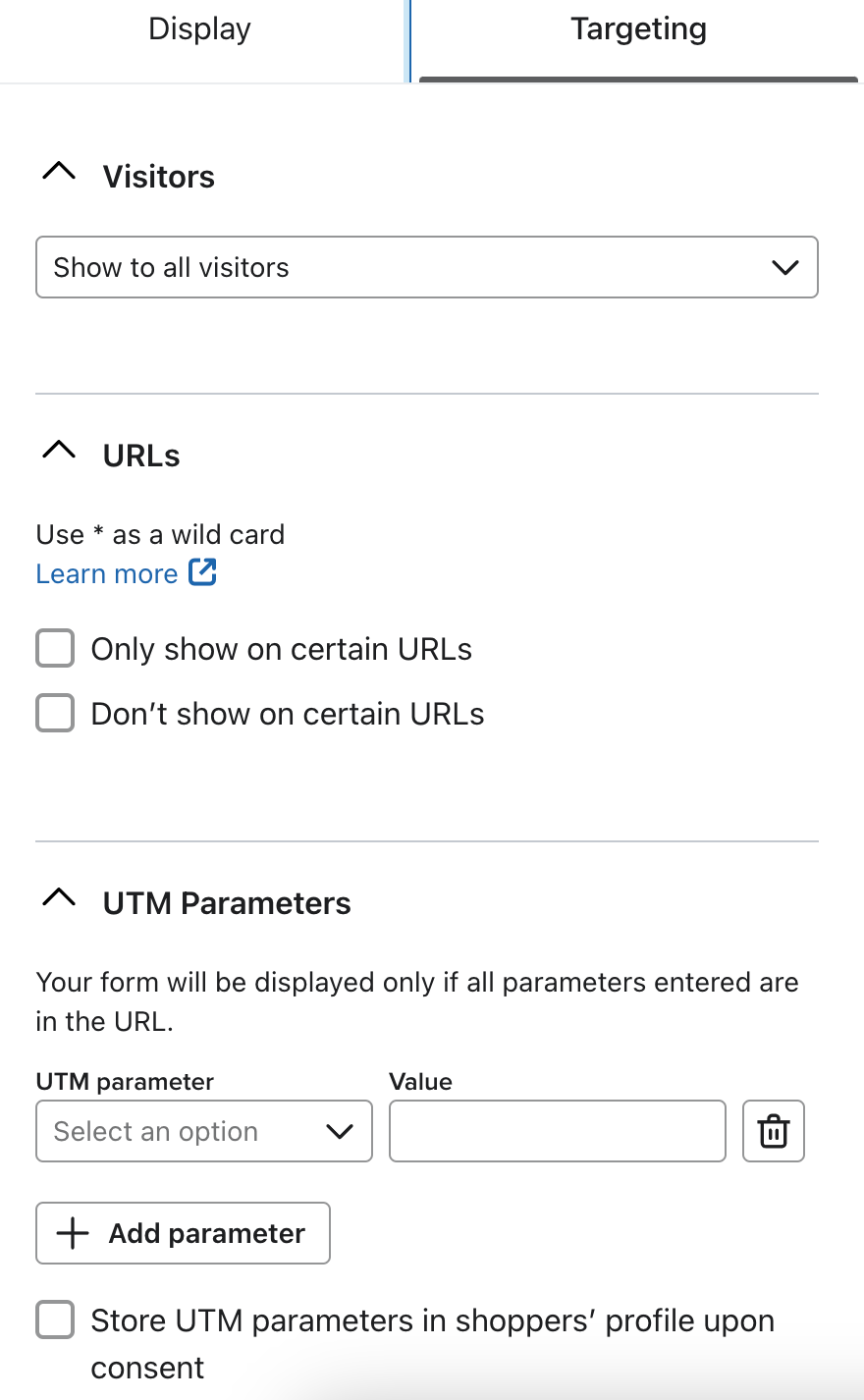
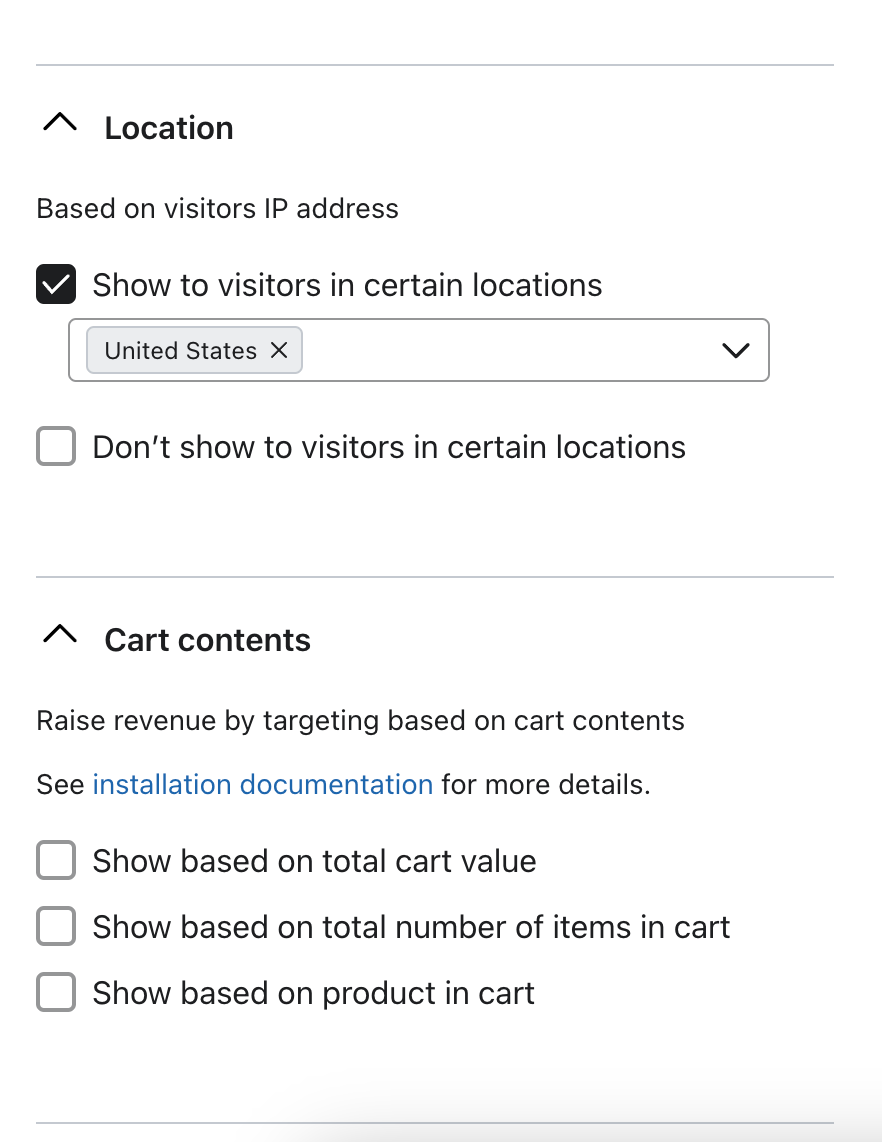
I need the rule for the United States because I have products that I’m selling in Brazil and other countries,.
So this sign up form is specifically for USA.
Thanks in advance!
Hi
Have you fixed your issue since your last response? i’m seeing it OK on your home page.
Regards
Andy
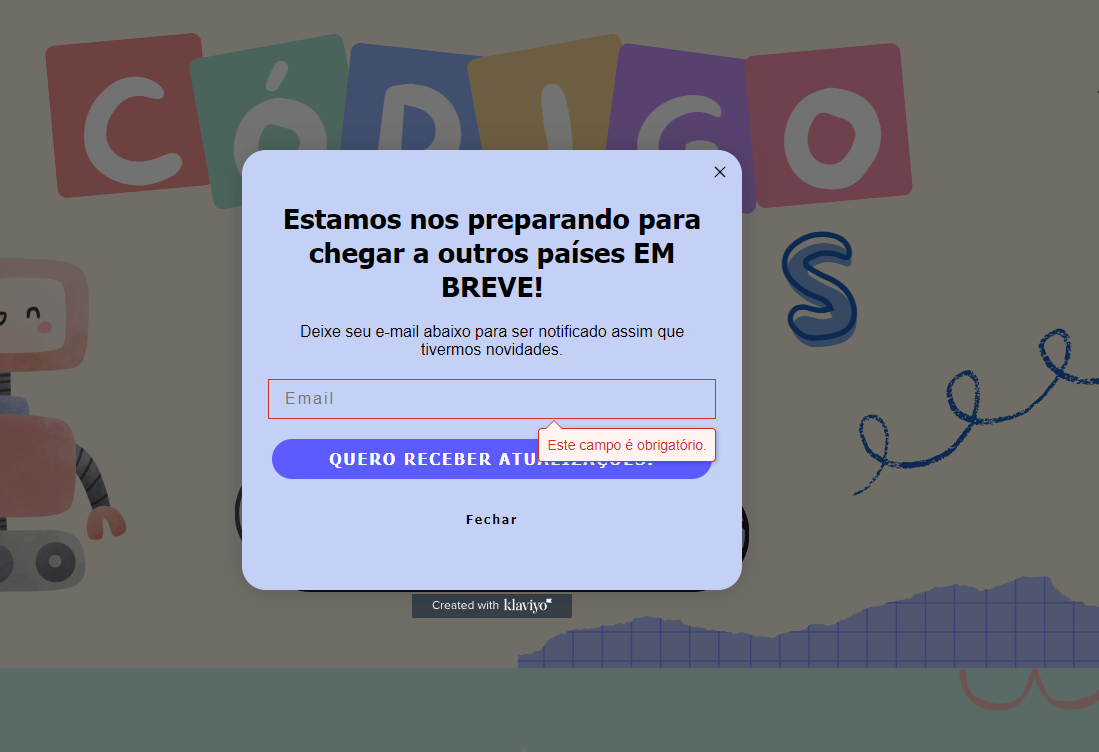
Enter your E-mail address. We'll send you an e-mail with instructions to reset your password.