I created a signup form that should submit to a list called “Ebook.”
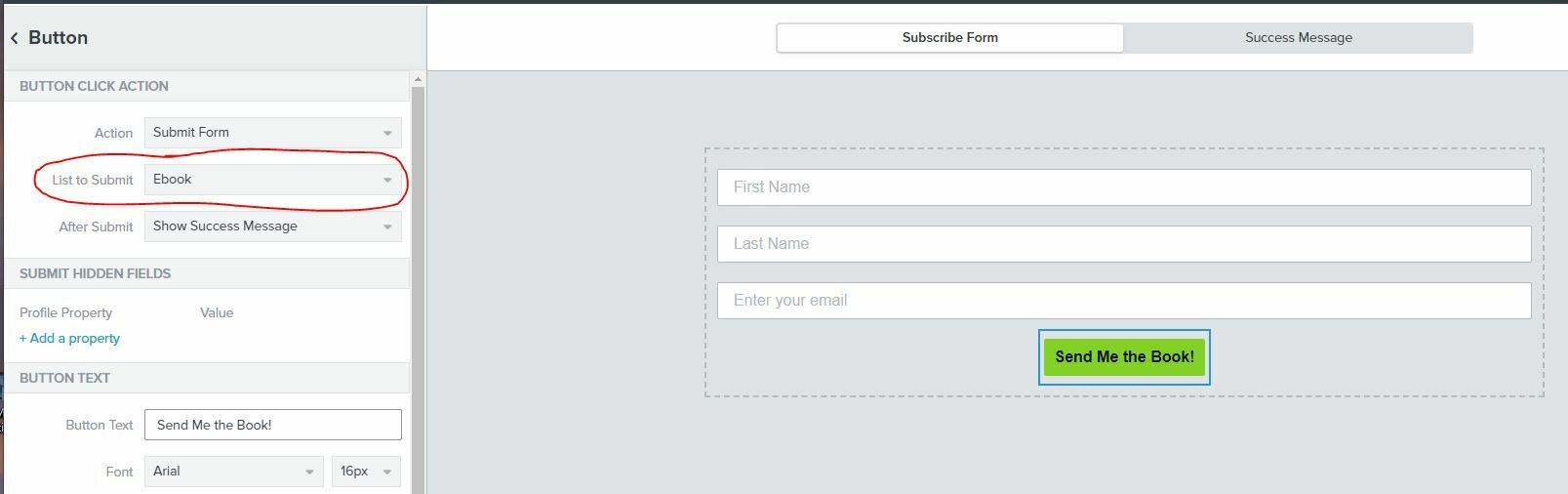
However, on clicking the submit button, the name is added to the “Engaged (3 Months)” list instead of “Ebook.” Am I doing something wrong?
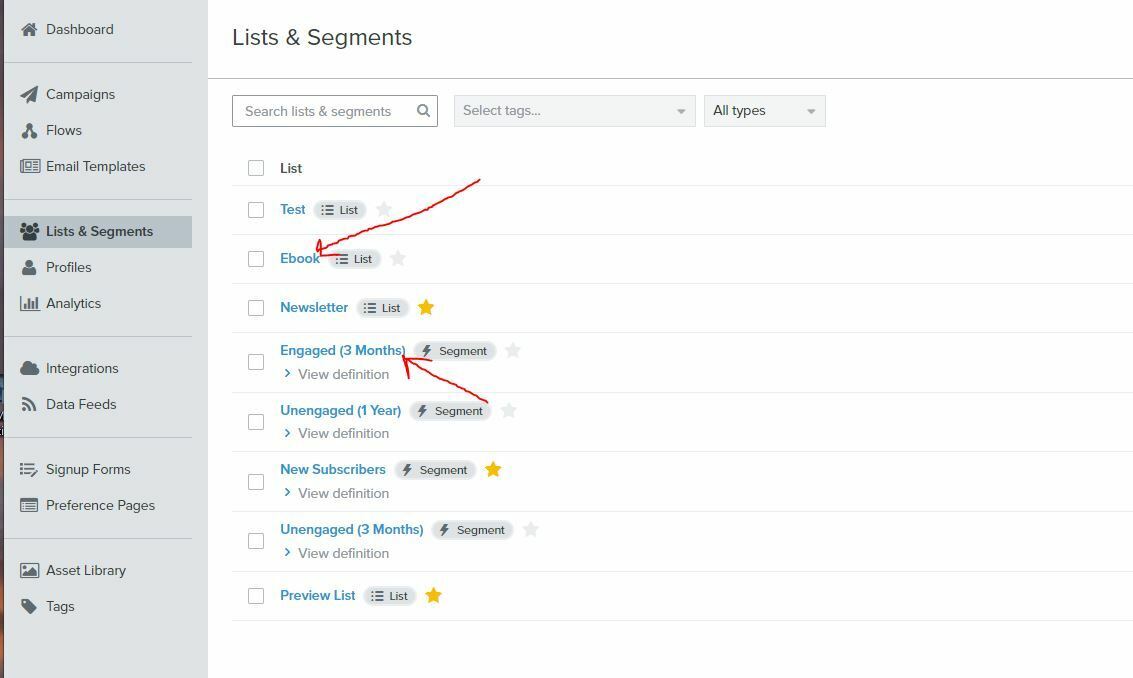
I created a signup form that should submit to a list called “Ebook.”
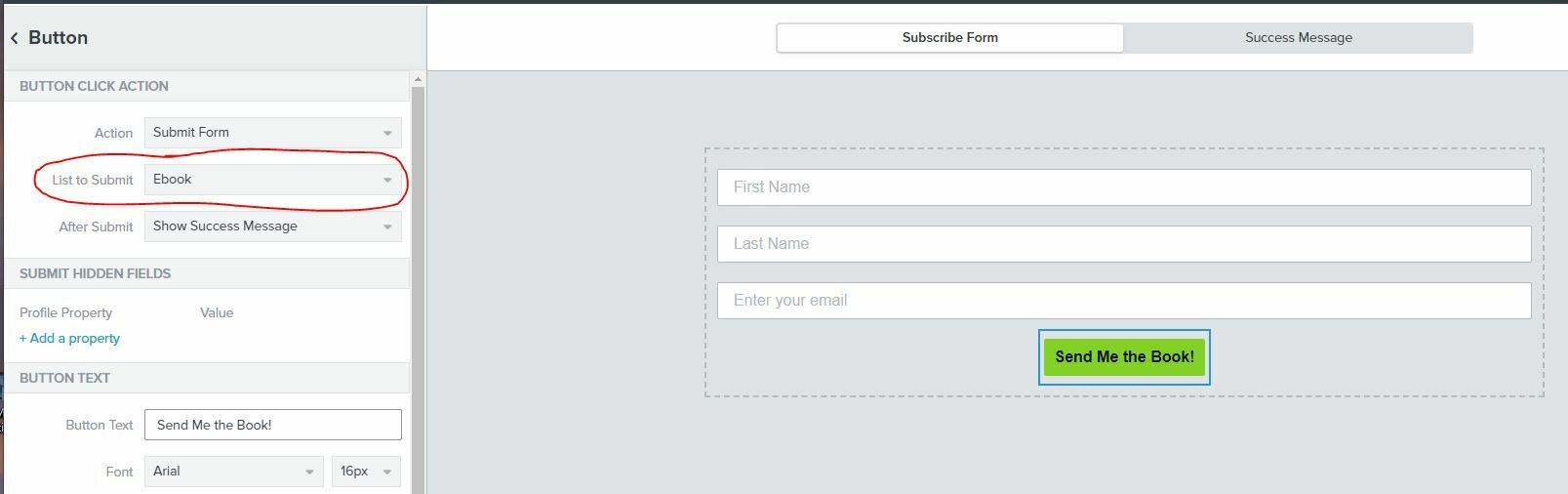
However, on clicking the submit button, the name is added to the “Engaged (3 Months)” list instead of “Ebook.” Am I doing something wrong?
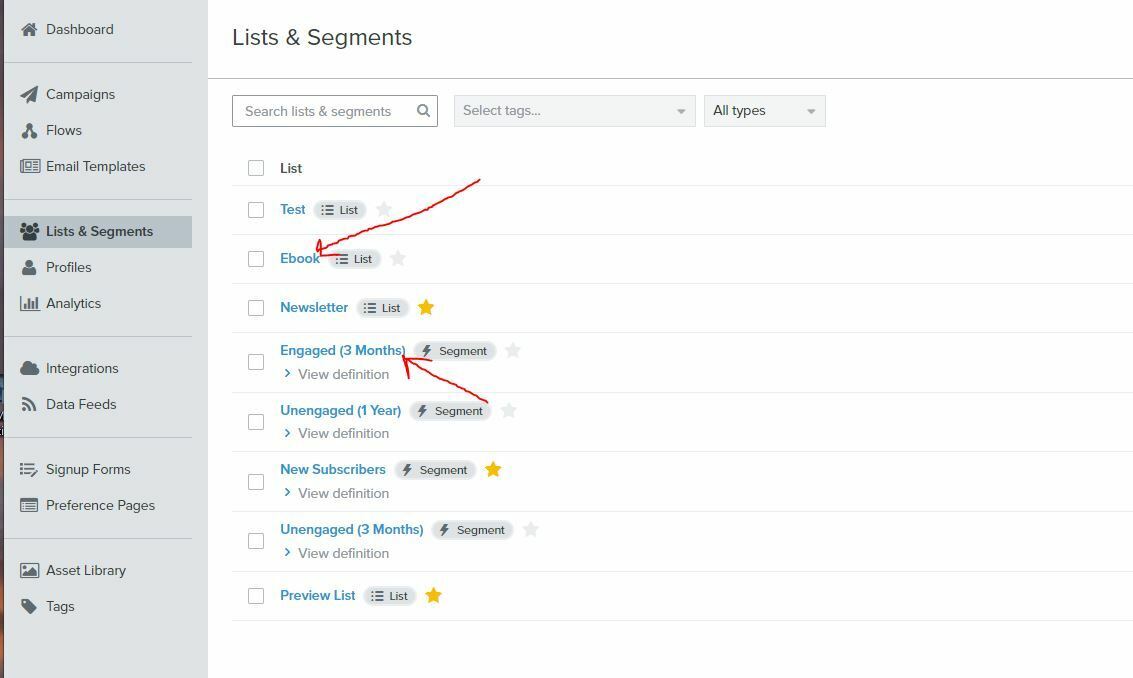
Best answer by retention
I’ve had the same problem for a few months now, and I have a paid account. The users aren’t suppressed, so they should have confirmed their emails through double opt-in. And they aren’t being added to a list at all, but they still count as profiles on my account.
I emailed support about it a couple days ago when I discovered the issue, and I’m still waiting to hear back.
If you have the double opt-in option enabled for that list, I suspect that’s the problem. After someone subscribes, they will appear in the Profiles section as Active Profile, but they won’t be placed into the list until they confirm their subscription via the confirmation email.
You can test this by subscribing with an email that’s not currently in your list, and find the confirmation email in your inbox (it might even land in Spam folder), confirm your subscription and see if you the email address you’ve used for the test is now in the list.
Hope this helps!
Enter your E-mail address. We'll send you an e-mail with instructions to reset your password.
