Hi Community,
I have a problem that Teaser is displayed with some strange rectangle background. Can anyone have similar problem? My integration is with woocommerce.
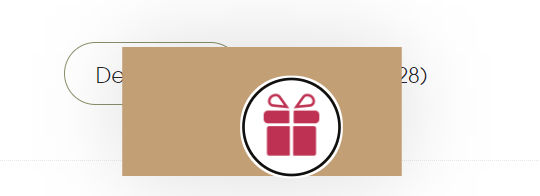
Hi Community,
I have a problem that Teaser is displayed with some strange rectangle background. Can anyone have similar problem? My integration is with woocommerce.
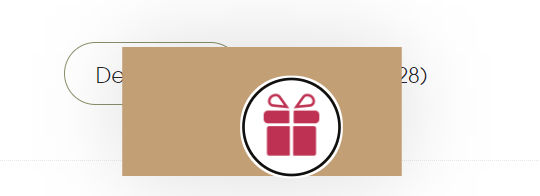
Hi there
Happy to see you so involved in the Community lately! Happy to help!
Can you ensure that your form’s drop shadow and background image buttons are both toggled off? Like the screenshot below.
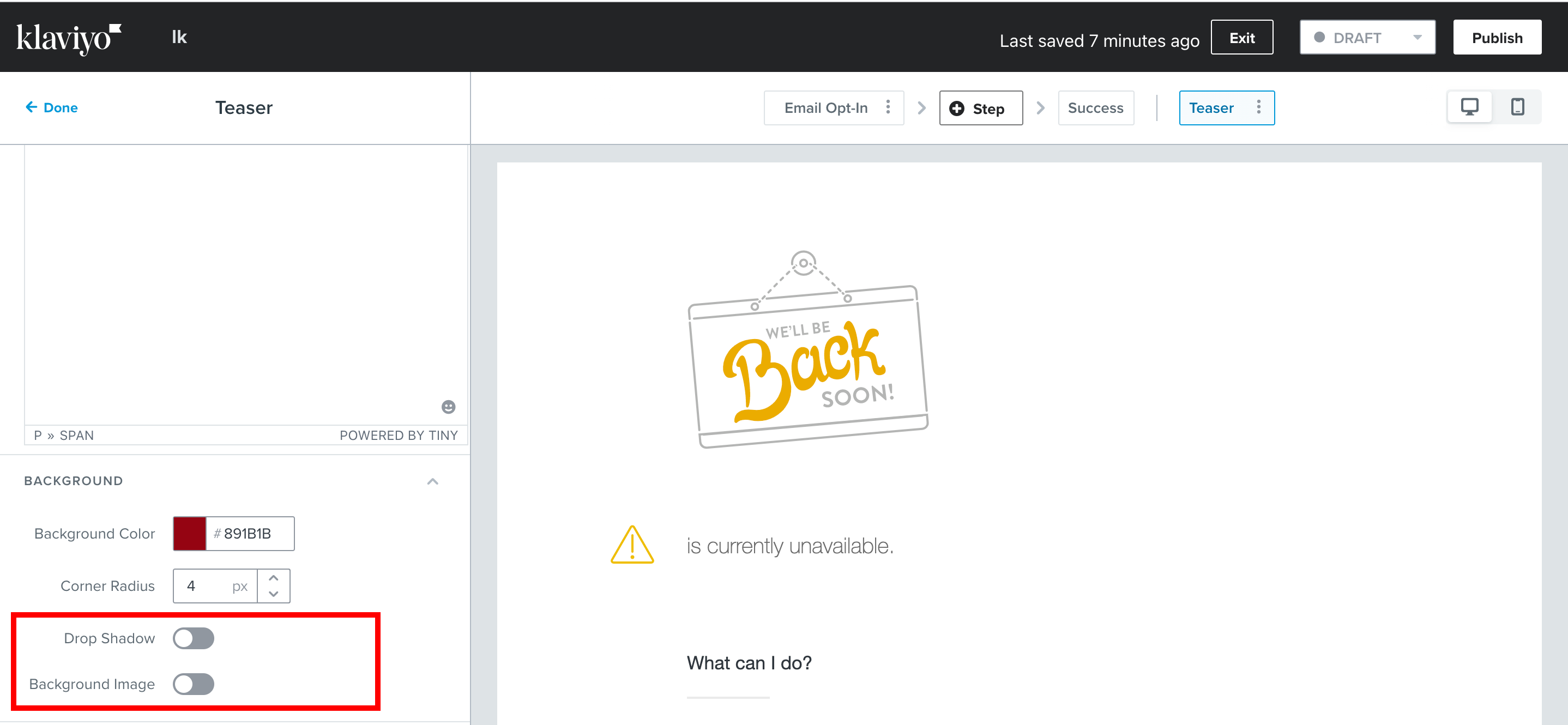
If they are, the issue might be due to a conflicting CSS issue. I would suggest reaching out to our support team to further investigate this issue!
Thanks for participating in the Community,
Taylor
Hi Taylor,
Unfortunately drop shadow on/off don’t change anything and I don't want to remove background image.
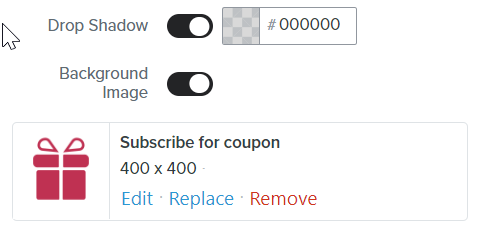
Hi
Thanks for that additional info, is see what you mean! Yes you need that part toggled on for your image.
I still believe the reason for this error is due to your site's CSS overriding the forms code and affecting it’s display. I’d recommend reviewing the CSS with your website developer to find the error.
Thanks!
Hi Taylor,
I know there is no option to ad !important property to CSS style in Klaviyo. But maybe this is something that can be easily implemented as a checkbox in editor 
Hi
Thanks for that input, I will relay this in a feature request!
-Taylor
Enter your E-mail address. We'll send you an e-mail with instructions to reset your password.