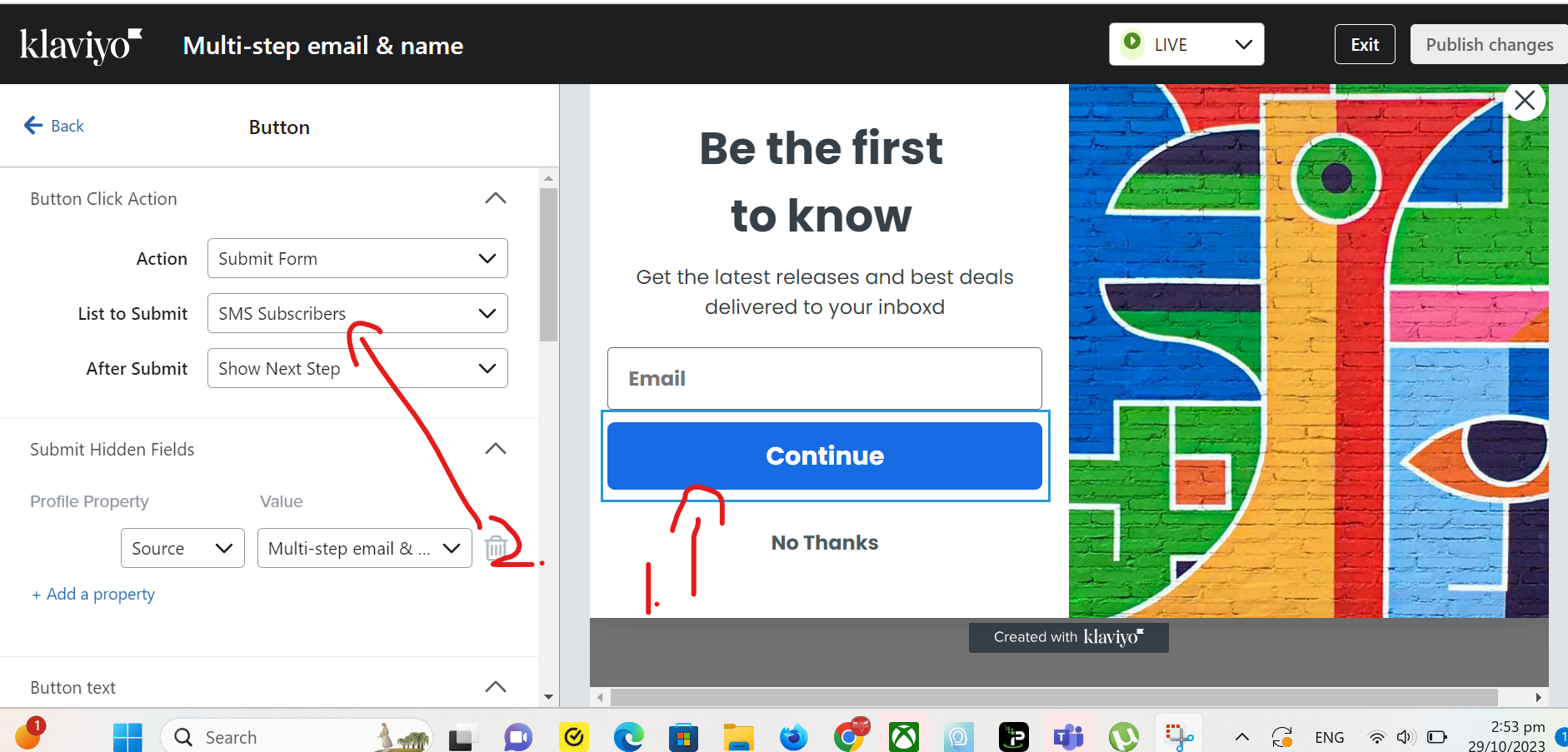I have seen the help form and the tutorial on how to change the list of a sign-up form, but I just cant find where to change it. The Klaviyo help center shows BUTTON CLICK ACTION. Where can I find this area?
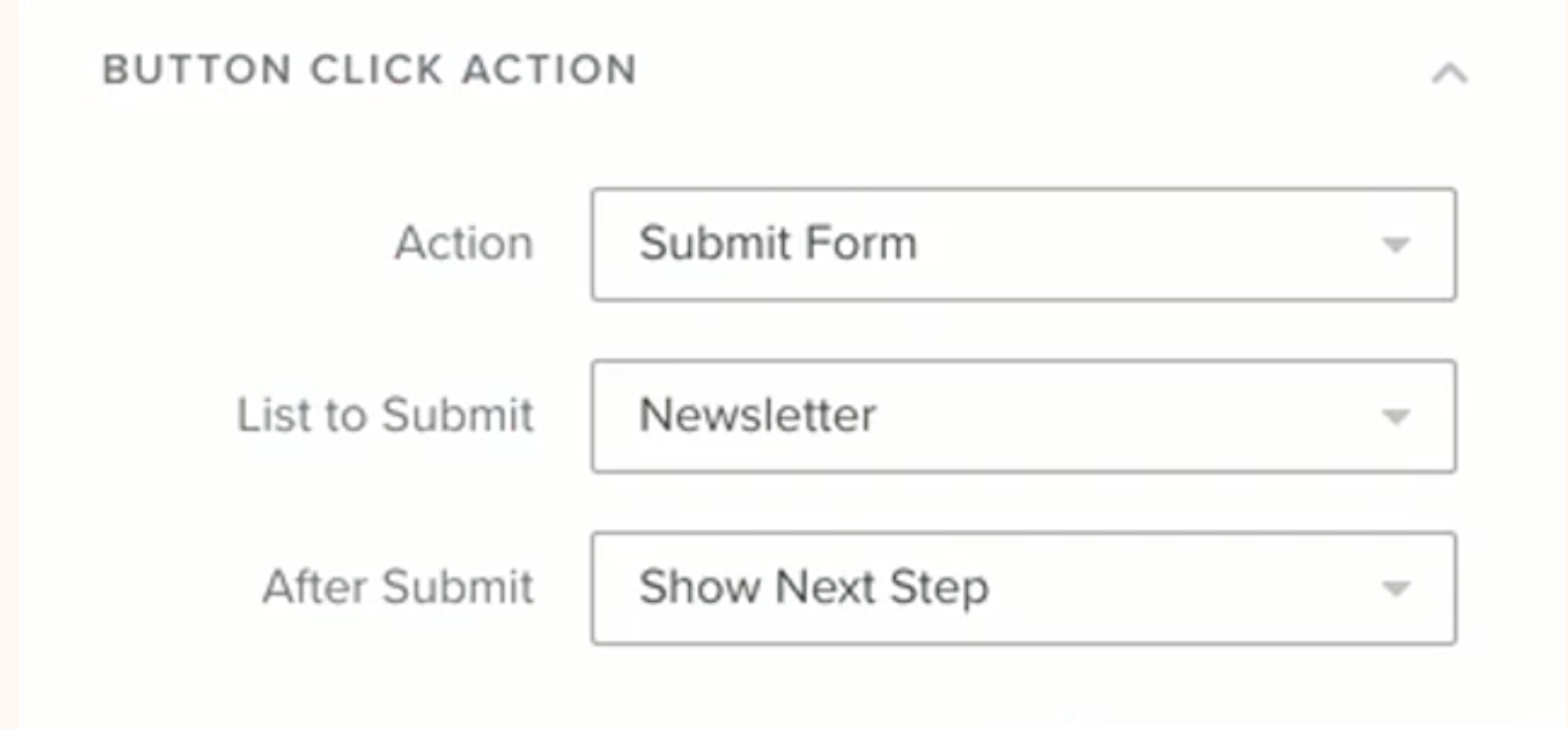
https://help.klaviyo.com/hc/en-us/articles/360002049952#:~:text=You%20can%20also%20navigate%20to,segments%20then%20choose%20your%20list.