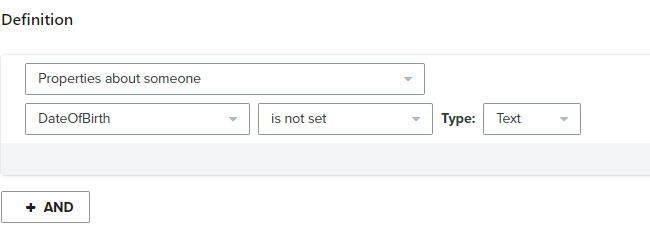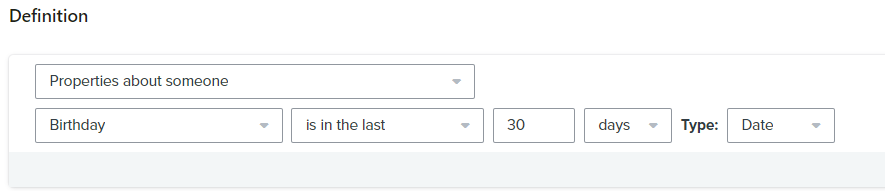Hi! I have two different signup forms designed to collect birthdays:
One is targeted for visitors without a profile, so it collects email, name, bday in order to create a new profile.
The other is targeting existing profiles without birthdays in their profile. The form is designed to create a more personalized feel by identifying the person as a current subscriber and asking to get their birthday added (with an “Update My Profile” button for submission).
I created a segment that identifies subscribers who have a birthday in their profile. I haven’t figured out how to create a segment for those who DON’T have a birthday.
So with that, I’m struggling with how to target this second form to only show to profiles without a birthday. If I select the targeting “Show to specific profiles in a list or segment,” I don’t have a list/segment specific to those without a birthday (only a segment with those who DO). If I use that segment under the “Exclude these lists and segments,” it will target ANYONE not in that segment (visitors and existing profiles alike). That target is only option that allows you to focus on a specific group...but I can’t figure out how to hone in on the group I need!! None of the other targeting options allows for drilling down into a group.
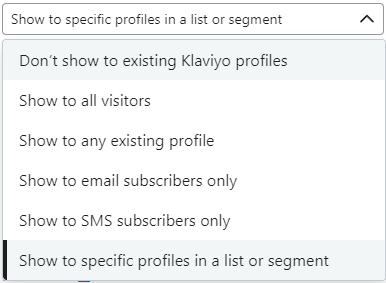
Any thoughts or suggestions on whether or not it’s possible to use this form to target existing profiles without certain profile properties??
Would using the settings below identify the visitor as being a profile (because they’re included in the segments listed) - narrowing down to existing profiles, but exclude them if they are in the segment “Customer Birthday in Profile” that I created - narrowing down to profiles who don’t have a birthday?
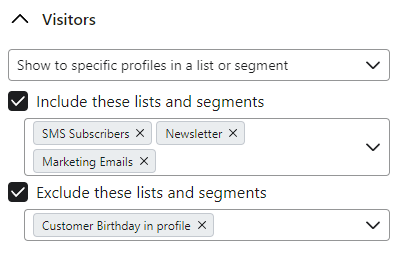
Hopefully this makes sense!! :) Thanks so much!!!
Nan