I have checked the box for Klaviyo to automatically connect the scripts for the sign up form but its says it is not installed for the my website. Why isnt it working, is there something Im doing wrong on my end. I dont want to paste it manually if I dont have to.
Hi
Thanks for sharing your question with us! Typically, when you're integrating your Shopify store with Klaviyo, you’ll need to check certain boxes in your integrations setting to make sure your Shopify subscribers sync over to your Klaviyo account and sync to a specific list. Do you mind sharing if this is your Shopify footer form or a Klaviyo form you’re having issues with? Additionally, do you mind sharing a screenshot of the message that says it’s not installed on your website? That might help us narrow down the potential issue here
For instance, if you use a Shopify third party theme, this might be the reason why profiles aren’t syncing from Shopify as you will need to do some manually pasting. If your theme's default signup forms must also apply the Newsletter tag to new subscribers in order for Klaviyo to automatically sync these subscribers to a Klaviyo list named “Newsletter”. Contact your theme developer, or if you're comfortable editing your theme's source code, add the following hidden input tag to your form's input group: <input type="hidden" name="contacthtags]" value="newsletter">
I’d recommend reading this similar message thread below to gain more insight!
Thanks for participating in the Community!
-Taylor
Hi! Thank you so much for responding! Currently I am using a free shopify theme so I think it should integrate easily with my store. Here is the error message I am getting. I have tried to input the script into my themes code and still get this red error message.
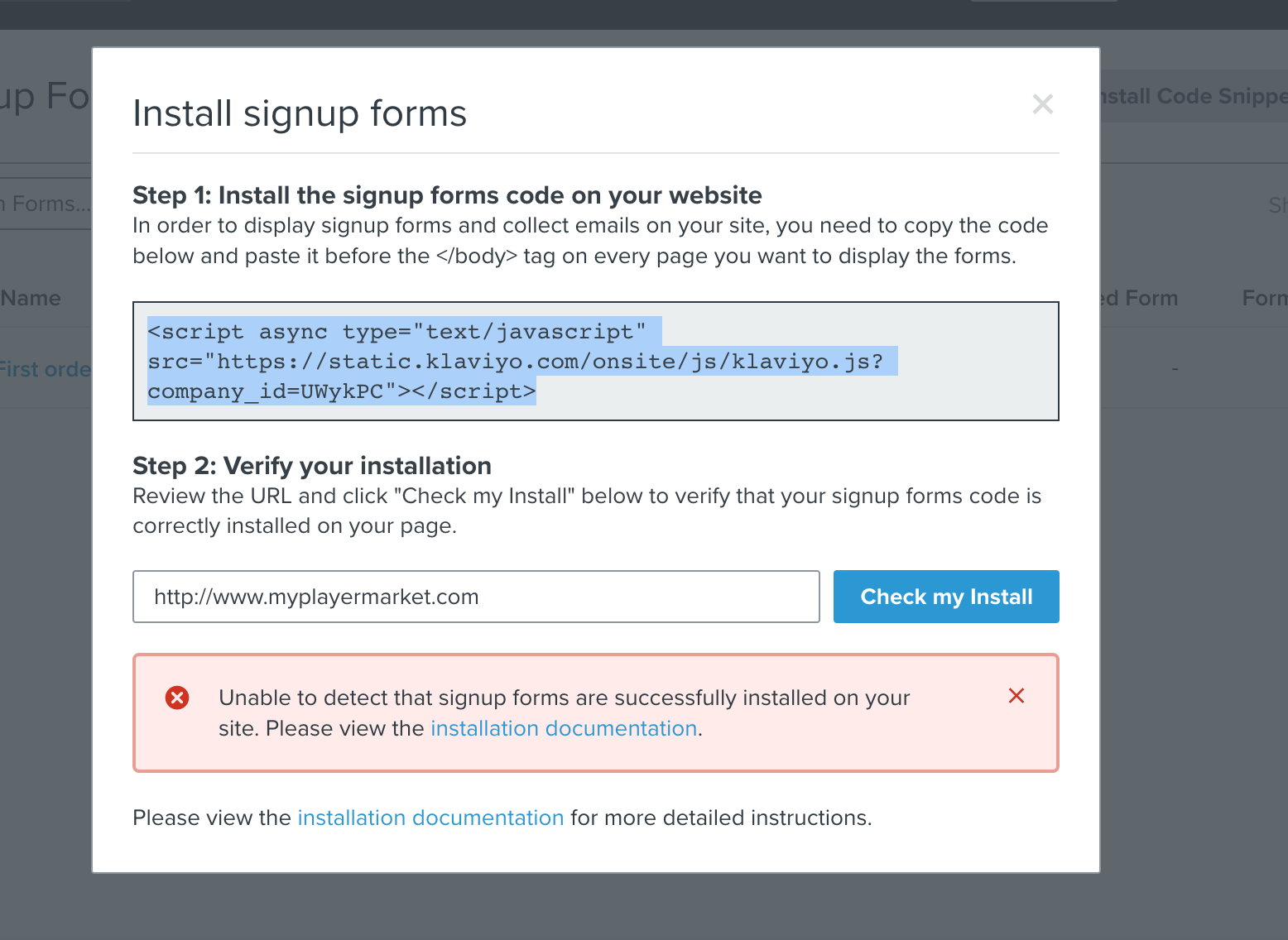
Hi
Thanks for that screenshot and additional info - it was really helpful!
Our documentation states that “if your website platform doesn’t integrate with Klaviyo directly, install klaviyo.js by pasting a small snippet of code on your site to enable your forms to appear.”. However, Shopify natively installs this into your website, so you do not need to click the ‘Install Code Snippet’ but rather the ‘Create Form’ button!
Hope this helps!
-Taylor
Yes this is correct, shopify is suppose to natively install to my website but it seems like it doesn’t hence the error message in the screen shot. I check the box for automatic integration and I have created a form but because of the error message it wont publish on my website. Am I missing a step in this process to connect Klaviyo to my shopify store?
Thank you for your help!
Hi
Can you confirm that you have posted the embed code in the form builder onto your site, as seen below, as noted in our documentation? Embed forms are a little different than our pop up or flyout forms as you need to actually install another bit of code into your website’s source code to make it appear.
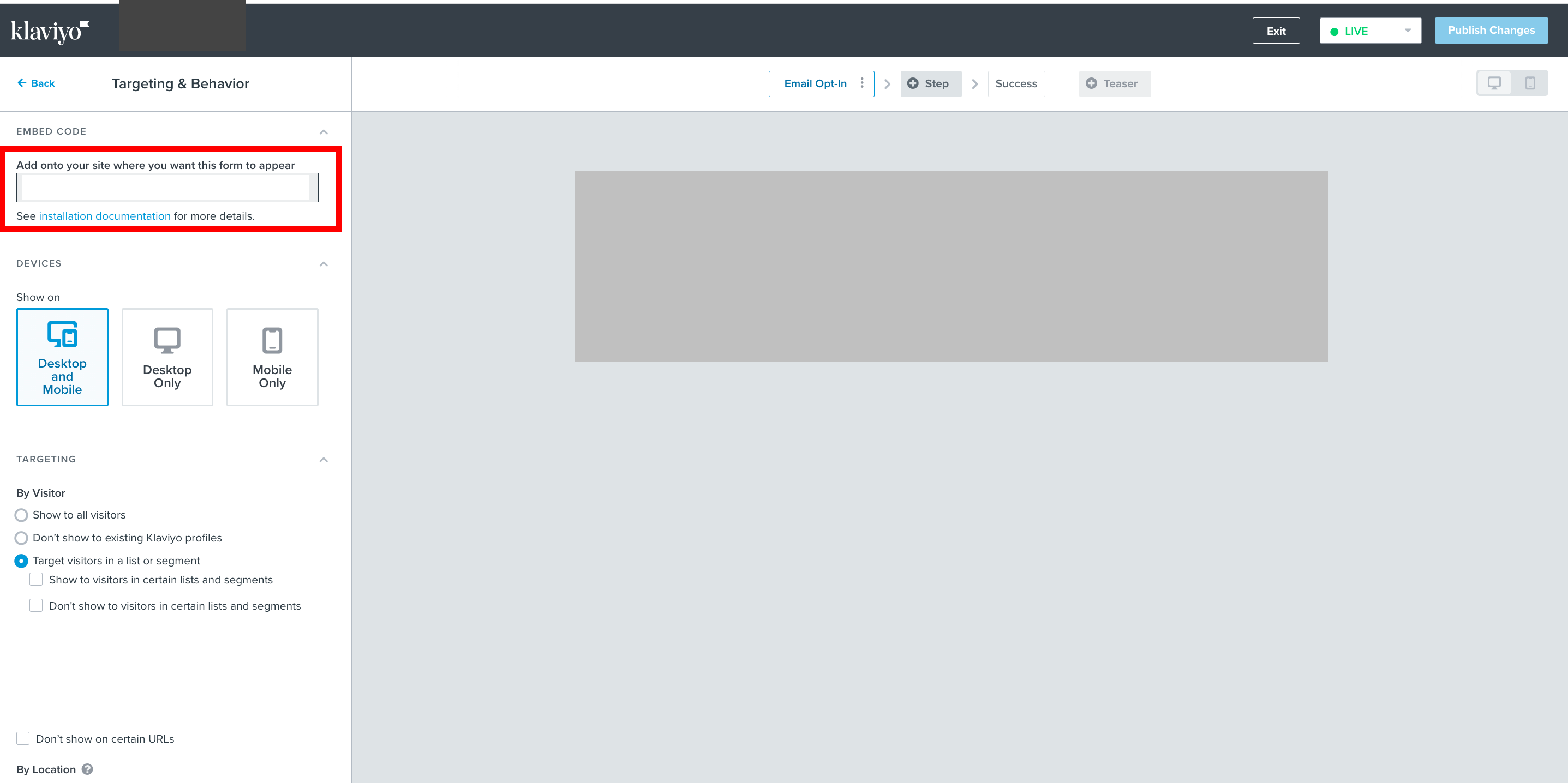
Another user had a similar issue in this thread below.
Additionally ,if you’ve followed our Integration documentation, everything should be squared away there. However, I would ensure that the integration is authorized and that your credentials are up to date. If you see any error messages I would follow the Help Center Doc linked above to re-establish your integration.
Hope this helps!
-Taylor
I am not trying to embed anything, I am trying to use the pop up sign up form. I pasted the code script into the theme code and still getting the error message above.
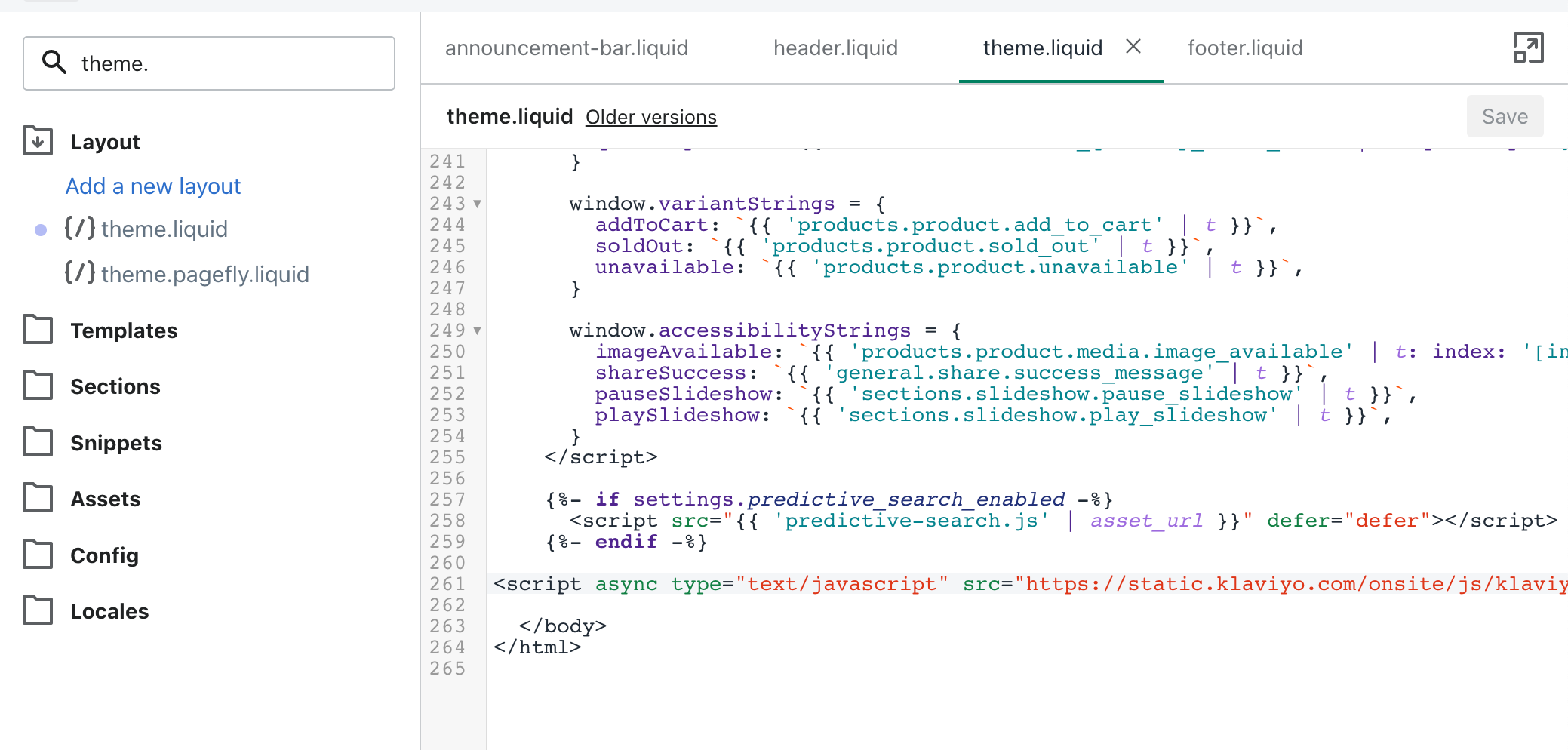
Hi
Thanks for your patience in all this! After conferring with my colleagues, it was confirmed that this was in fact a bug in the system, and has since been resolved as of this morning!
-Taylor
Reply
Log in to the Community
Use your Klaviyo credentials
Log in with Klaviyo
Use your Klaviyo credentials
Log in with KlaviyoEnter your E-mail address. We'll send you an e-mail with instructions to reset your password.
