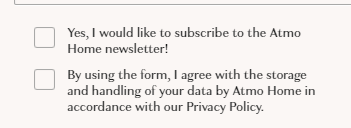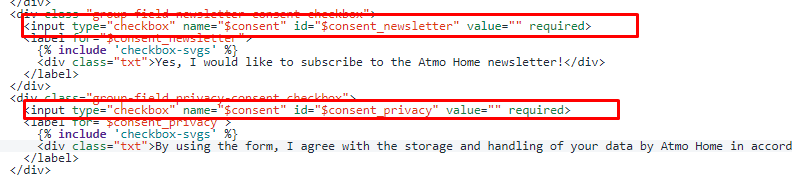Hi @Iamfarhan,
Welcome to the Community! Thanks for sharing your question with us!
If this is a Klaviyo form, then I would suggest adding a ‘Success’ Message upon Form completion. This will show submission validation in Shopify and the option is available in your Form editor. Additions like these will have to be made in Klaviyo rather than Shopify as this is a Klaviyo form.
Normally, checkbox options in a Klaviyo form will pass through as a Custom Property. When you click on the checkbox button in your form editor, the editor will ask you to name the Custom Property and the Value, or answer, customers give, that will be logged upon form submission. Normally, if you have two different fields collecting data for the same profile property, selecting multiple options for one property could override the data if it isn’t the correct data type. However, as mentioned in this article on how to collect GDPR compliant consent in a form , the $consent property is a list List Data Type so it can hold multiple entries until the property title of ‘consent’. You will be able to see what a profile consents to in the Customer’s Profile tab on the right hand side of the screen.
You can additionally find these users by creating a Segment based on someone's consent properties that will dynamically pull all that checked out one or both options depending on how you create the segment.
Additionally, I’d check out these other community posts on how to collect properties via forms in Klaviyo to gain further insight.
Thanks for asking your question in the Community!
-Taylor
Hi @Iamfarhan,
Welcome to the Community! Thanks for sharing your question with us!
If this is a Klaviyo form, then I would suggest adding a ‘Success’ Message upon Form completion. This will show submission validation in Shopify and the option is available in your Form editor. Additions like these will have to be made in Klaviyo rather than Shopify as this is a Klaviyo form.
Normally, checkbox options in a Klaviyo form will pass through as a Custom Property. When you click on the checkbox button in your form editor, the editor will ask you to name the Custom Property and the Value, or answer, customers give, that will be logged upon form submission. Normally, if you have two different fields collecting data for the same profile property, selecting multiple options for one property could override the data if it isn’t the correct data type. However, as mentioned in this article on how to collect GDPR compliant consent in a form , the $consent property is a list List Data Type so it can hold multiple entries until the property title of ‘consent’. You will be able to see what a profile consents to in the Customer’s Profile tab on the right hand side of the screen.
You can additionally find these users by creating a Segment based on someone's consent properties that will dynamically pull all that checked out one or both options depending on how you create the segment.
Additionally, I’d check out these other community posts on how to collect properties via forms in Klaviyo to gain further insight.
Thanks for asking your question in the Community!
-Taylor
Hi Taylor,
Thank you for your reply.
I’ve gone through your reply so it seems like we can’t use error validations for custom legacy signup form isn’t it? Although we can use the success validation which is currently running fine.
Yes, I can use the custom property for the consent details understand that part thanks!!