HI , I need an easy reply to my issue as i’m not very computer savvy . I tried to add a snippet for a Kaviyo pop up into theme.liquid in my shopify account where the video suggested to add it but it didnt work - just above </body > and </html. which was on line 143 but i have a few more additions of lines for Afterpay which goes all the way to maybe line 182 . should i be scrolling all the way past the Afterpay stuff and add it in the bottom ??? Thank you
Solved
Where to add a snippet for a popup on my Shopify site
 +2
+2Best answer by retention
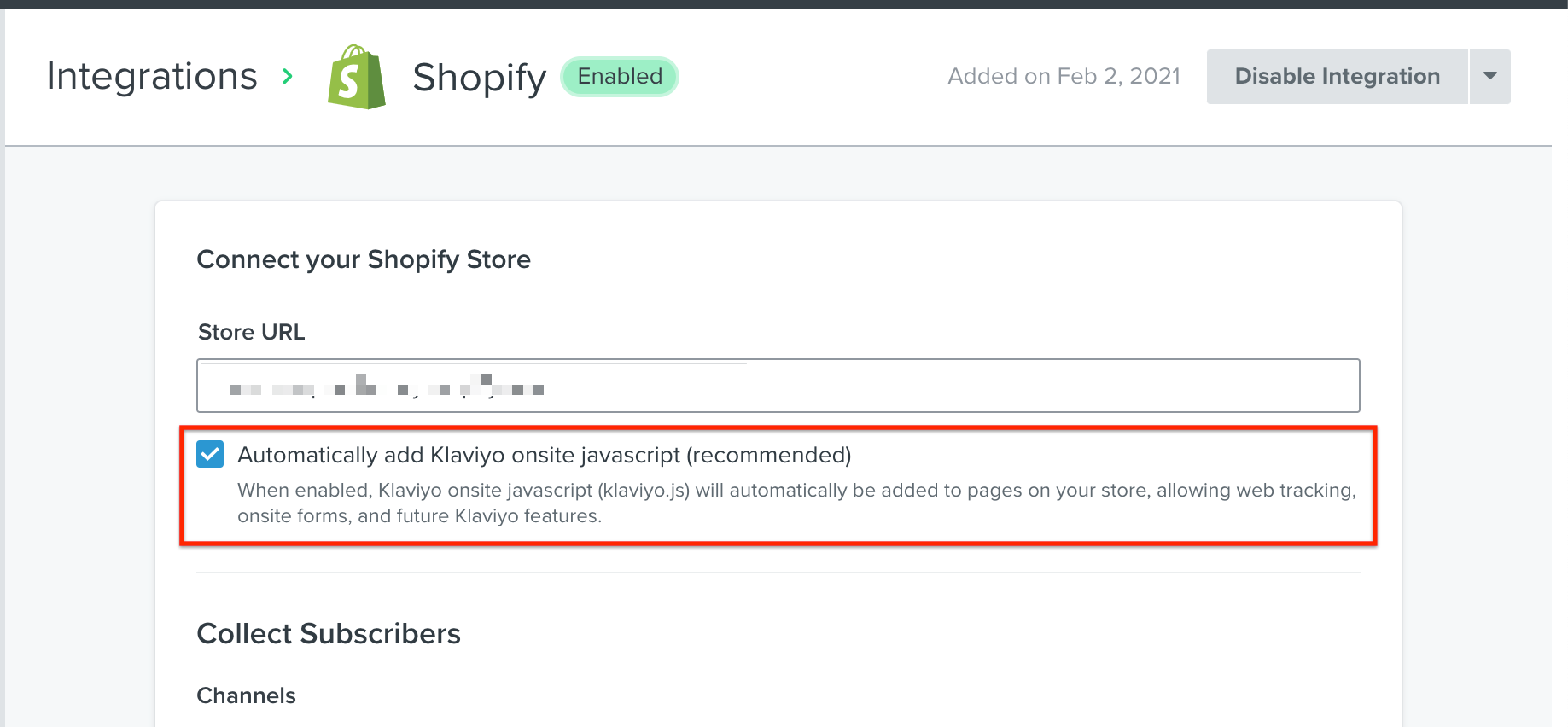
Here’s more documentation to help you set this up:
Reply
Rich Text Editor, editor1
Editor toolbars
Press ALT 0 for help
Enter your E-mail address. We'll send you an e-mail with instructions to reset your password.



