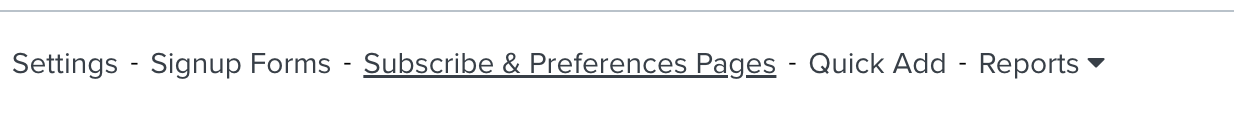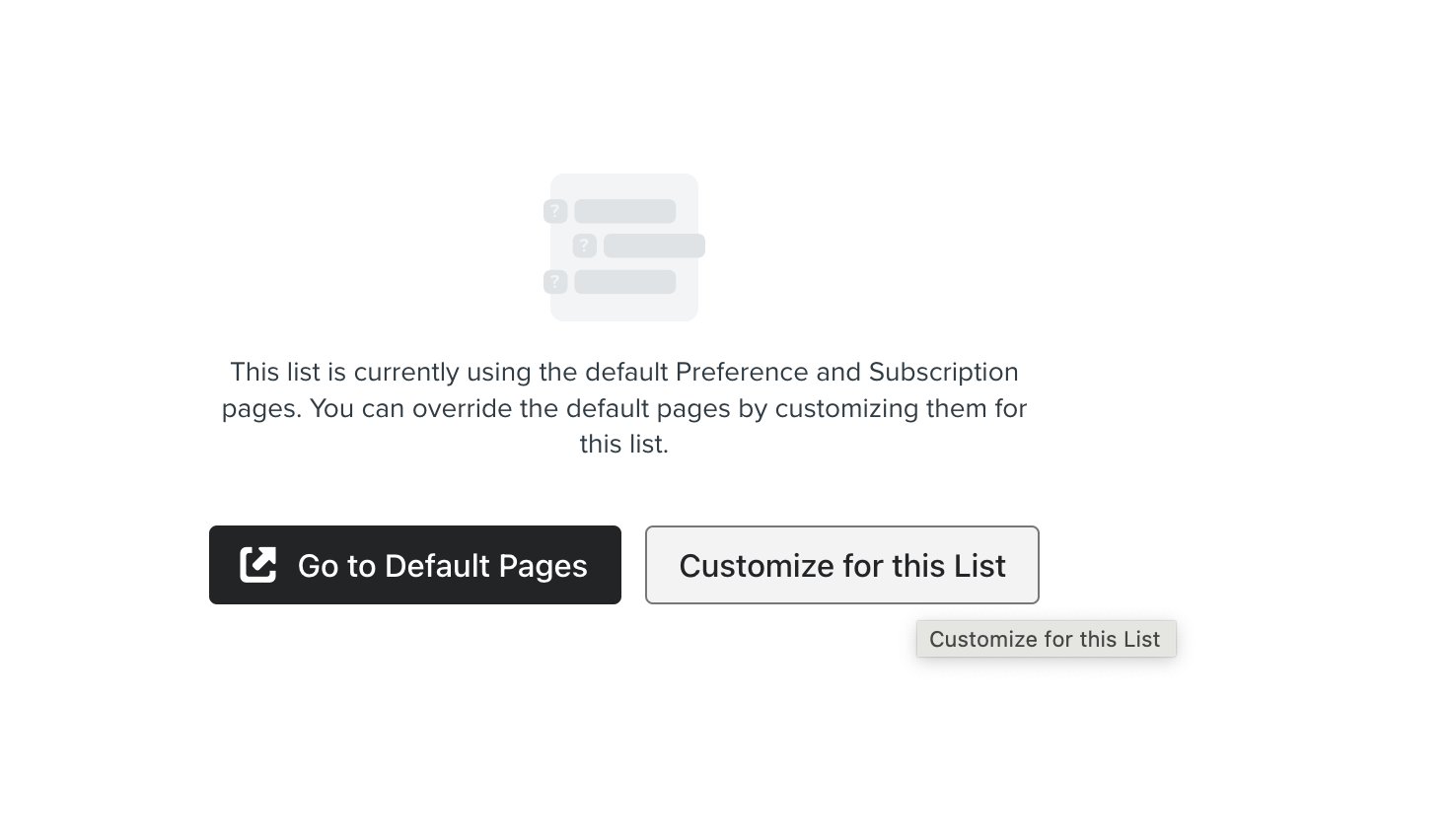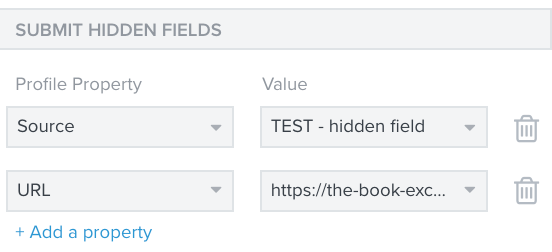I asked this same question 2 years ago.
Many of us have brick & mortar locations and need/want to harness email addresses from shoppers & visitors. This is also an obvious feature needed for trade shows. We pay about $5000 a year and this is a HUGE missed opportunity for us.
There is zero reason I can think of this is omitted as a development and/or standard feature. OnSpot Social is exactly what I am after, but really do not want to transition back to MailChimp . . .
Klaviyo help . . . .




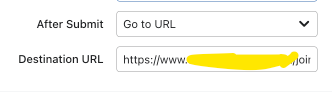
![[Academy] SMS Strategy Certificate Forum|alt.badge.img](https://uploads-us-west-2.insided.com/klaviyo-en/attachment/2f867798-26d9-45fd-ada7-3e4271dcb460_thumb.png)