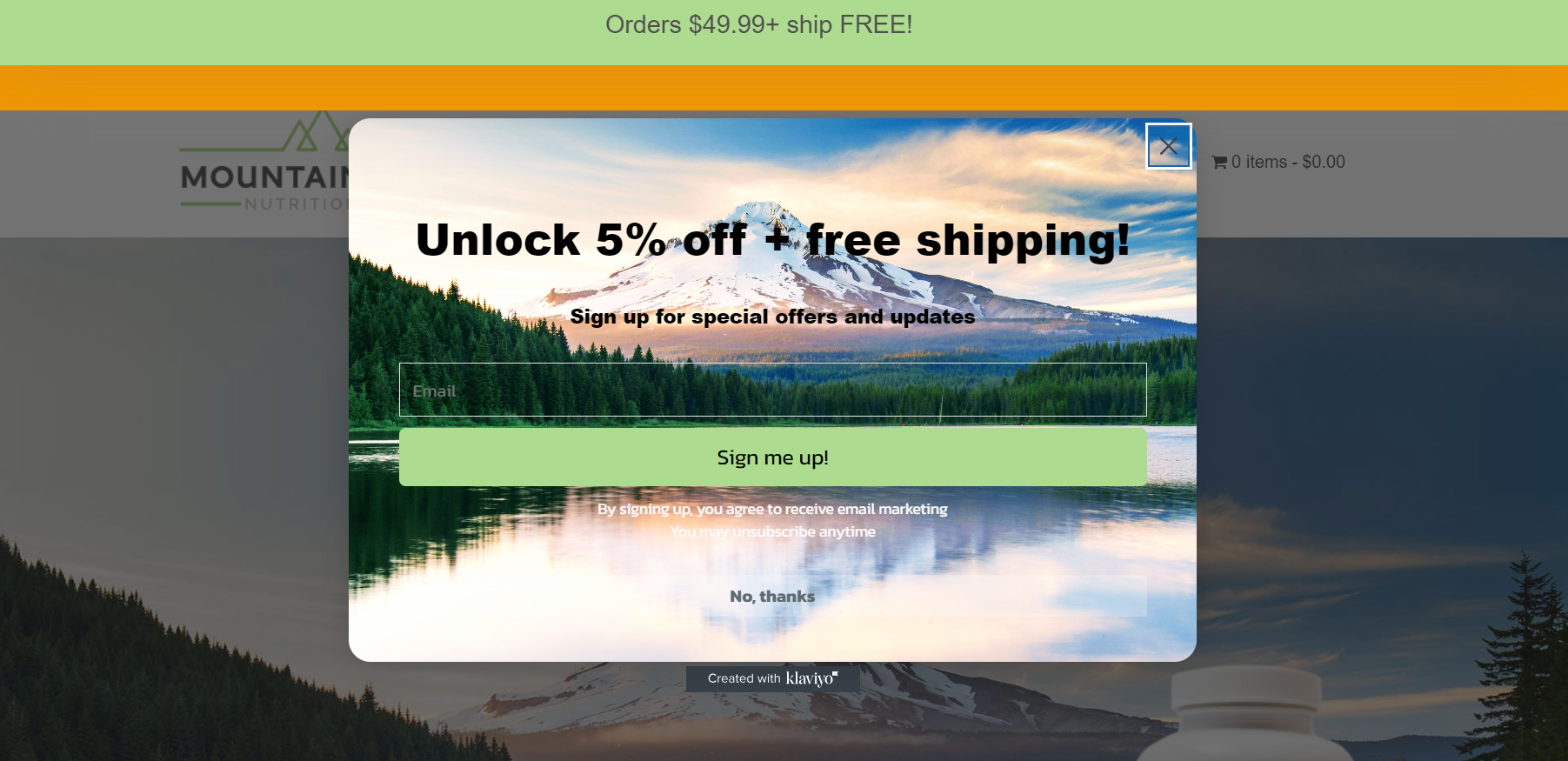If you look on the right column of footer you can see in the code, my embed code is there but its not rendering a form (it did for a very brief period, like 2 minutes). But then stopped showing.
https://shopmountainpeaknutritionals.com/
This footer exists on all our pages, so I can’t just turn off caching (We’re hosted at WP Engine) - and I’m not sure what other avenue to look for a solution.



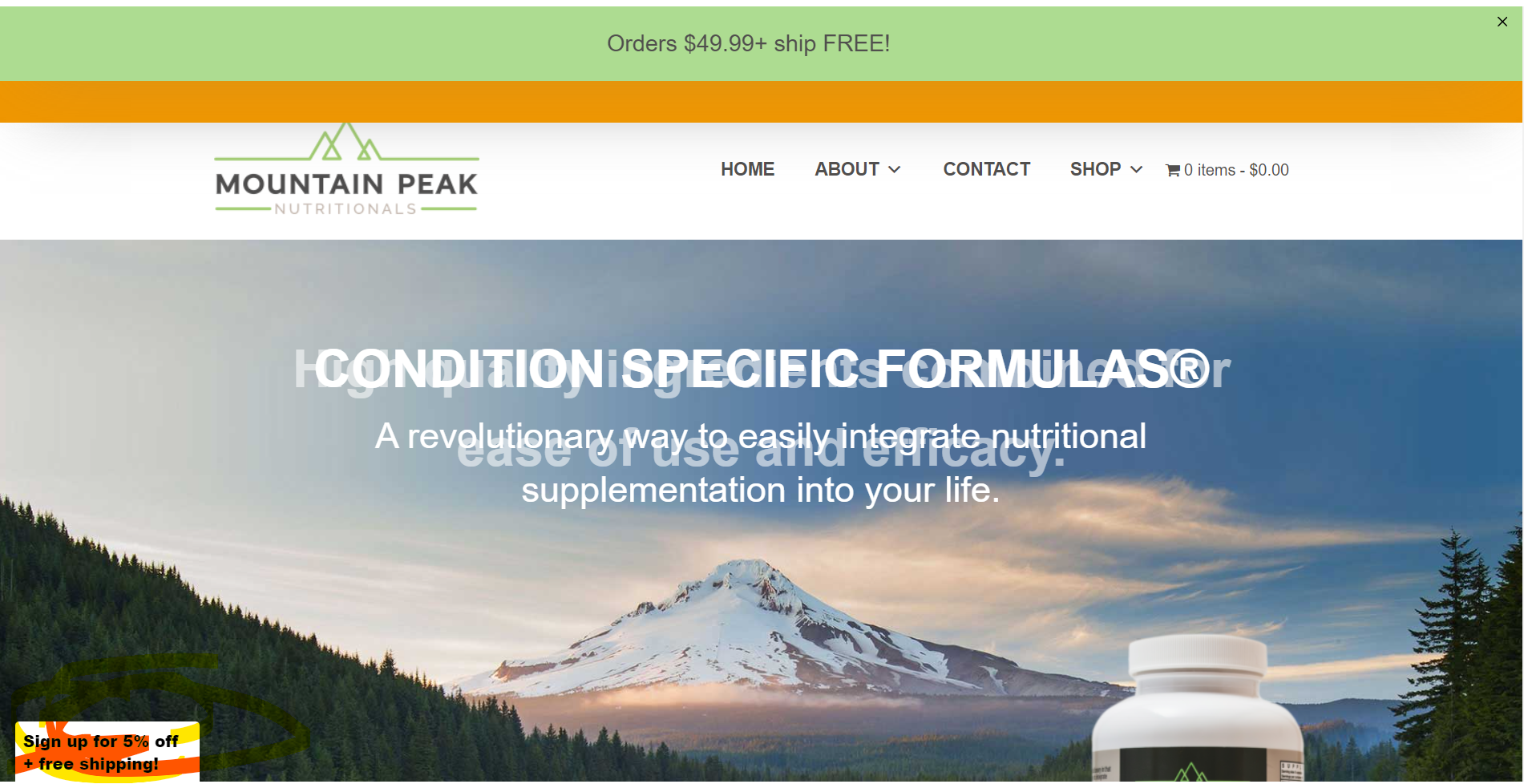

![[Academy] Klaviyo Product Certificate Forum|alt.badge.img](https://uploads-us-west-2.insided.com/klaviyo-en/attachment/8798a408-1d98-4c3e-9ae8-65091bb58328_thumb.png)