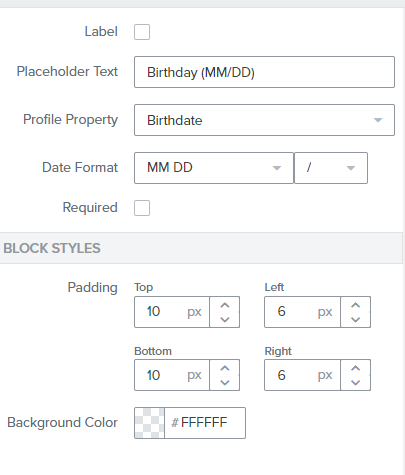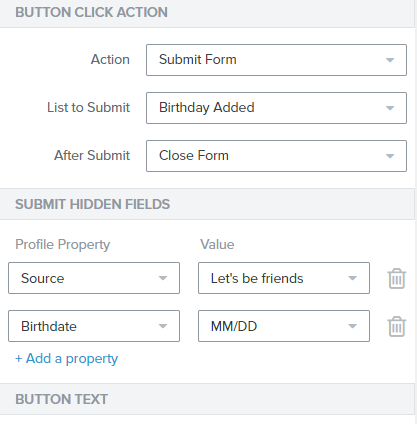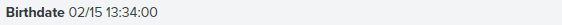Hi!
I’ve read through the other responses here about setting up birthday flows, but I’m still lost to be honest.
I’ve created a signup form, formatted MM/DD with the profile property ‘birthdate’
Same again for the hidden field birthdate MM/DD.
For whatever reason it’s not saving this as a property (it’s formatted with the date block and not a text block so it isn’t that).
What am I doing wrong? When I go to start the flow I can’t find the ‘birthdate’ trigger I’ve made.
Any help appreciated!
Michael
Yet another birthday property question
Best answer by alex.hong
Hi
I am going to break down from top to bottom the steps so apologies if some of this is repetition to those that have already replied in this thread.
You can gather Birthdays via Signup Form by following this guide to Create a Signup Form: Overview of the Signup Form Builder
If you want to collect birthdays via an email message, you will need to redirect recipients to the Manage Preferences/Subscribe Page within the email message, which is where they can update their birthday. If you are sending emails via flow, then the Global Manage Preferences form is located under the Preferences Pages tab in Klaviyo. Similarly, you could also redirect recipients to a List-specific Subscribe Page, where they input their birthday and then are submitted to a specific List. Here are the instructions you'll need to follow: Collect Birthday via Subscribe/Preference Page
Once you are properly collecting Birthday properties, they will appear on customer profiles, and they need to be formatted with MM/DD (optional YYYY). However, at least one Birthday needs to include date and time so that Klaviyo recognizes the value as a date property. You can edit the Birthday property on your own test profile to show date and time - for example 2014-09-01 13:34:00 or 09/01/2014 13:34:00 are both recognized as date properties by Klaviyo.
Once you have collected at least one Birthday property that is recognized as a date by Klaviyo, you can follow this guide to create a Birthday Flow: How to Build a Birthday Flow - or - this guide to segment customers by age: How to Create Segments Based on Birthdays
Lastly, we have great community posts that go over this topic as well which i highly recommend you take a look at!
Hope this helped and I would love to see how other community members have found success when setting up their birthday flows as well!
Alex
Reply
Enter your E-mail address. We'll send you an e-mail with instructions to reset your password.