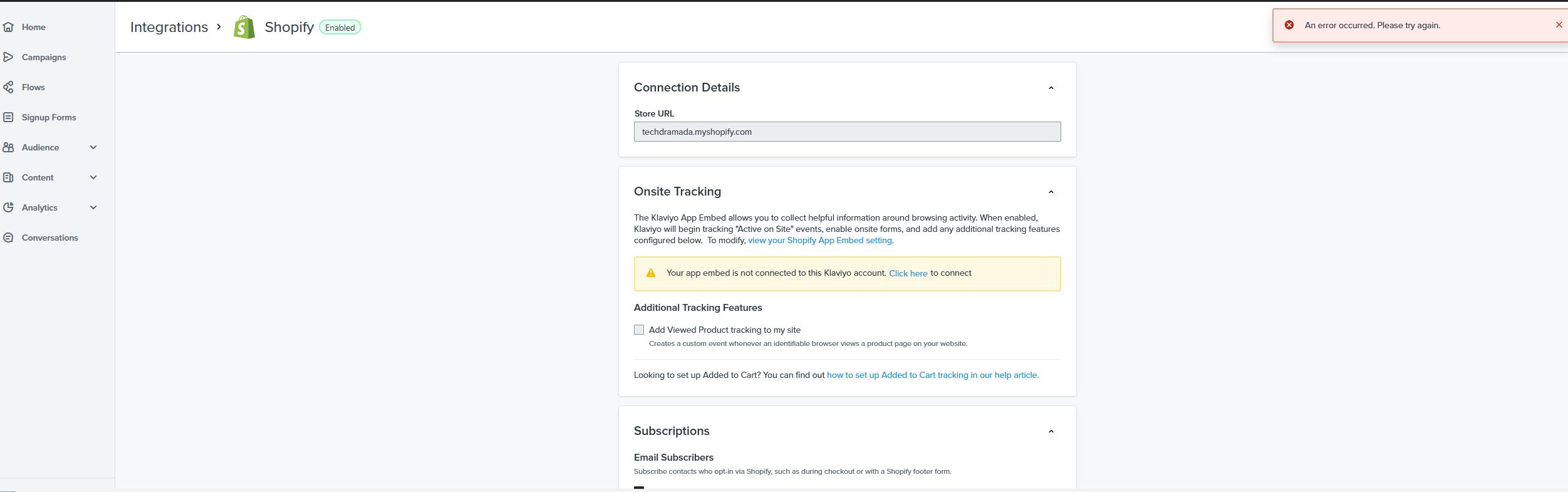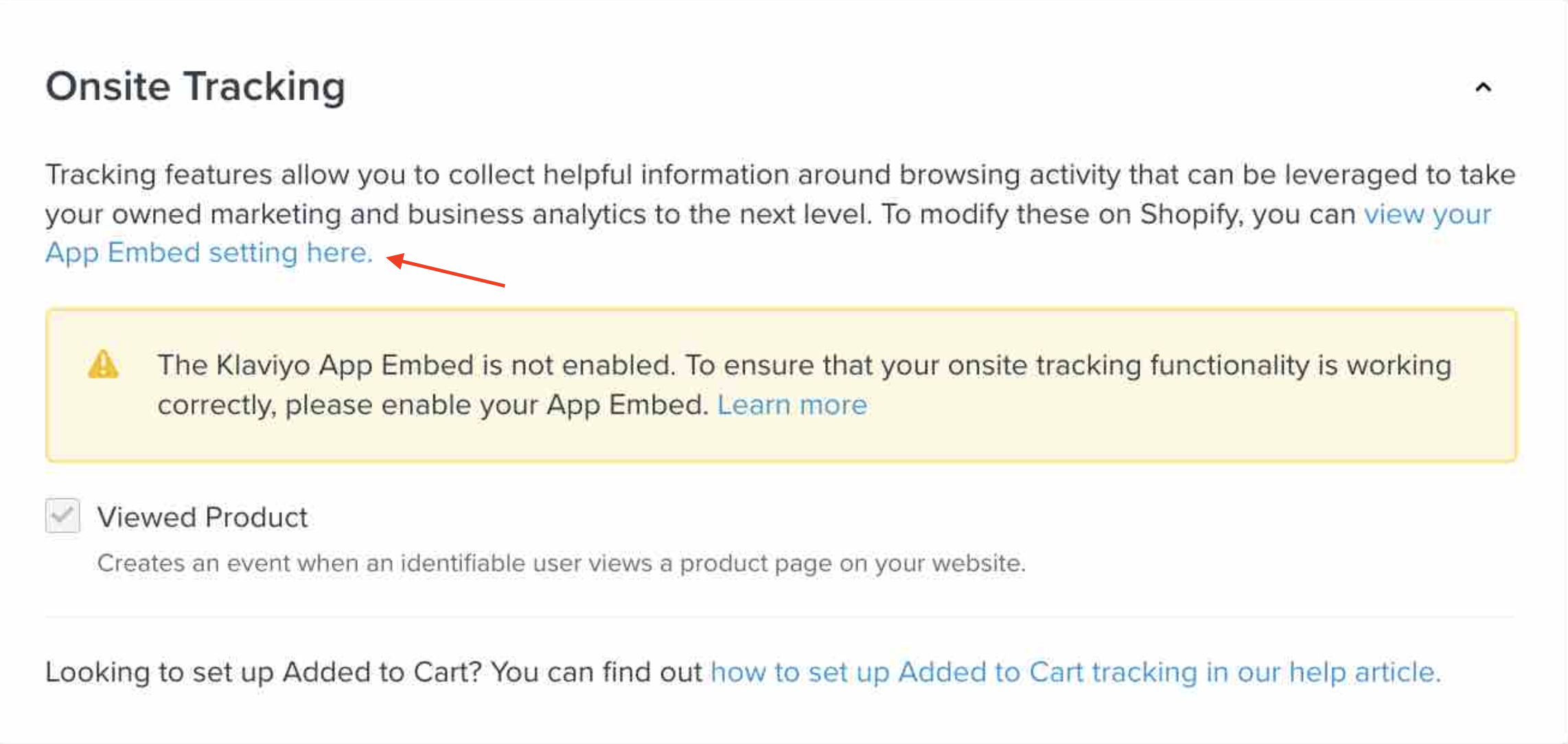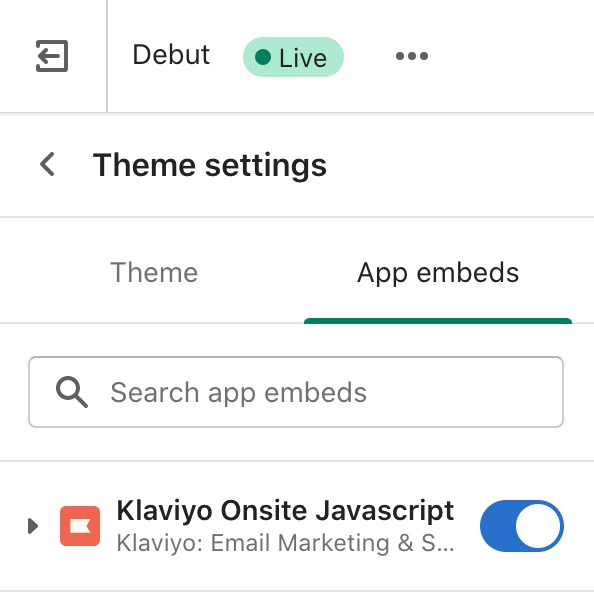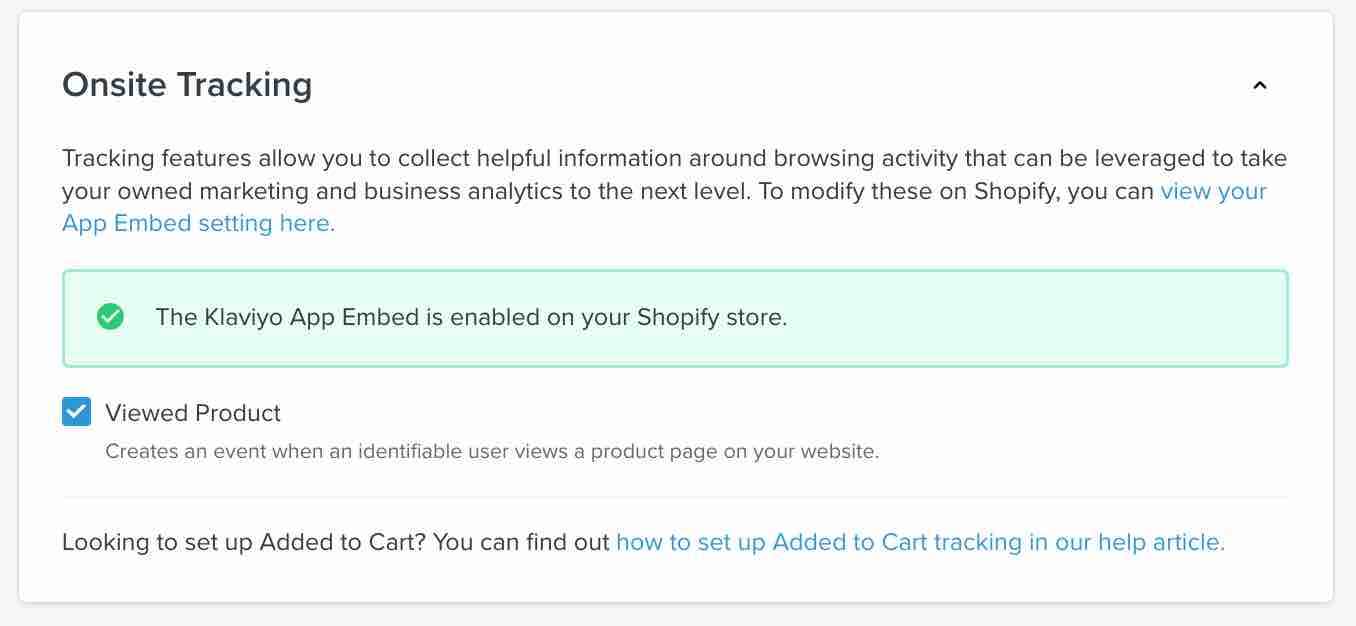After setting up a signup form I went into my shopify account and enabled the app embed but it didn’t show. I went into klaviyo integration settings and went thru verifying the app was embed but it’s not detecting it and I see this message saying “ Your app embed is not connected to this Klaviyo account. Click here to connect“ which is strange because I thought my shopify and klaviyo account were already talking to each other since I used my shopify account to sign up. So I clicked the link and it keeps saying an error occurred.
Best answer by alex.hong
View original