Hello @mwhuerta91,
Welcome to the Klaviyo Community!
You’re absolutely right! Although you may have collected the phone numbers of your customers, until they’ve shared explicit SMS consent, you shouldn’t be reaching out to them via SMS. This extends to reaching out to them via SMS to see if they would want to share consent.
The SMS keyword you’ve highlighted is actually an automated, double opt-in message after your customer has indicated they wanted to explicitly share consent and is used to confirm this. Because it is an automated response meant to go out after your users take action, this wouldn’t be something you can initiate manually in an attempt to gather SMS consent.
Instead, I would suggest taking a look at other methods to collect SMS consent from your customers such as:
- Klaviyo signup forms, which you can use to target new and email-only subscribers
- Consent at checkout (for certain integrations only)
- Click-to-text forms (not available for branded sender IDs)
- List API
- Email banners (not available for branded sender IDs)
Of these options, I’m a big fan of the click-to-text and email banners options try and convince your customers to opt-in. The email banner option is especially helpful if you have your customer’s email address where you can include a banner in both your campaigns and automated flows to put the information in front of your customer to either click on the banner to start the opt-in process or text a specific keyword to your sending number. This method can also be paired with our show/hide function so that customers who have already shared SMS consent wouldn’t be bothered by this banner in their emails.
Since this topic of using click-to-text and email banners have been discussed before, I’ve included some past posts which I think could be helpful:
I hope this helps!
David
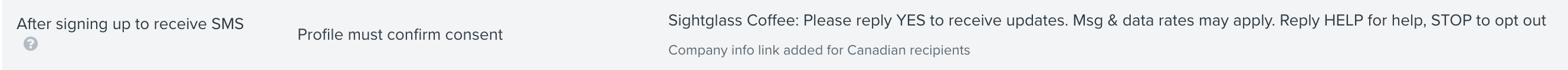




![[Academy] SMS Strategy Certificate Forum|alt.badge.img](https://uploads-us-west-2.insided.com/klaviyo-en/attachment/2f867798-26d9-45fd-ada7-3e4271dcb460_thumb.png)
