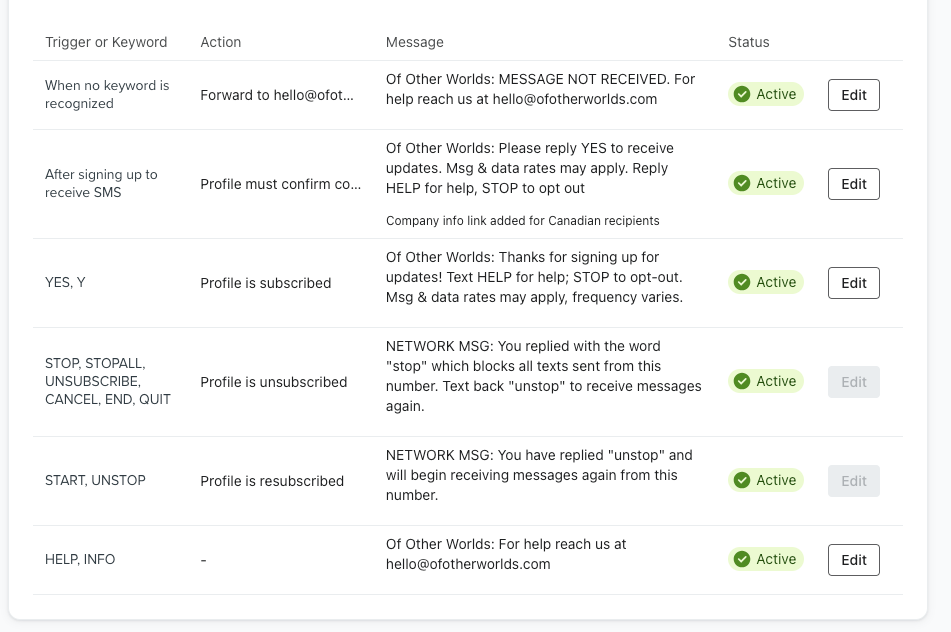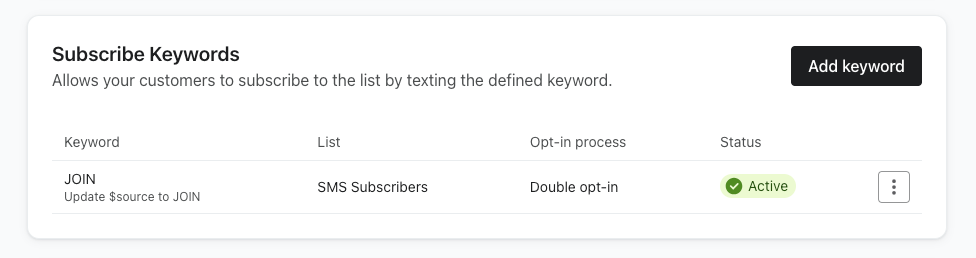Hi!
I recently set up a new flow + separate segment list to run a holiday-related SMS campaign using a flow. The flow is triggered by submitting your number through a specific sign-up form followed by the conditional split of sending a trigger word.
When people are inputting their numbers they are added to the list but after texting through the trigger word are receiving a “MESSAGE NOT RECEIVED” response. I’m not sure what I’m doing wrong as our other flows work totally fine. This is the first SMS flow I’ve created from scratch.
Conditional split is set up as follows:
Person Has “Sent SMS”
where “message body”
equals “[SPECIFIED TRIGGER WORD]”
at least once
after “[DATE I CREATED THE FLOW]”
Thanks so much!




![[Academy] Klaviyo Product Certificate Forum|alt.badge.img](https://uploads-us-west-2.insided.com/klaviyo-en/attachment/8798a408-1d98-4c3e-9ae8-65091bb58328_thumb.png)