When creating a Push Campaign, at the Review step, the 'Schedule or send' button is inactive, even though all checks are green, the settings for both Android and iOS platforms are correct, and the test pushes have successfully been delivered. Could you please advise what the issue might be? I am using test account.
Push Campaign "Schedule or send" button is not active
 +1
+1Best answer by kaila.lawrence
Hey
Have you collected explicit consent to your recipients? Push notification consent is collected separately from email and SMS consent. If you have consent for a different channel, that does not mean that you can send push notifications to that contact until they specifically opt in to receive push notifications. Once a profile grants consent, their mobile app ID will appear under Channels along with a green check mark denoting their consent status. Not having consent would prevent you from sending this campaign.
Let me know if that helps!
Reply
Enter your E-mail address. We'll send you an e-mail with instructions to reset your password.



![[Academy] SMS Strategy Certificate Forum|alt.badge.img](https://uploads-us-west-2.insided.com/klaviyo-en/attachment/2f867798-26d9-45fd-ada7-3e4271dcb460_thumb.png)
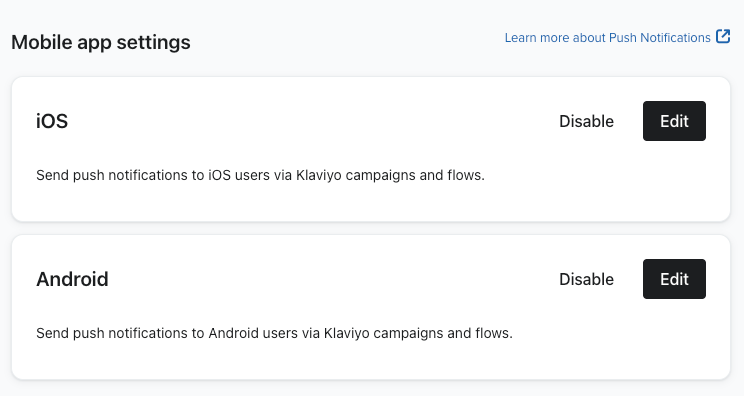
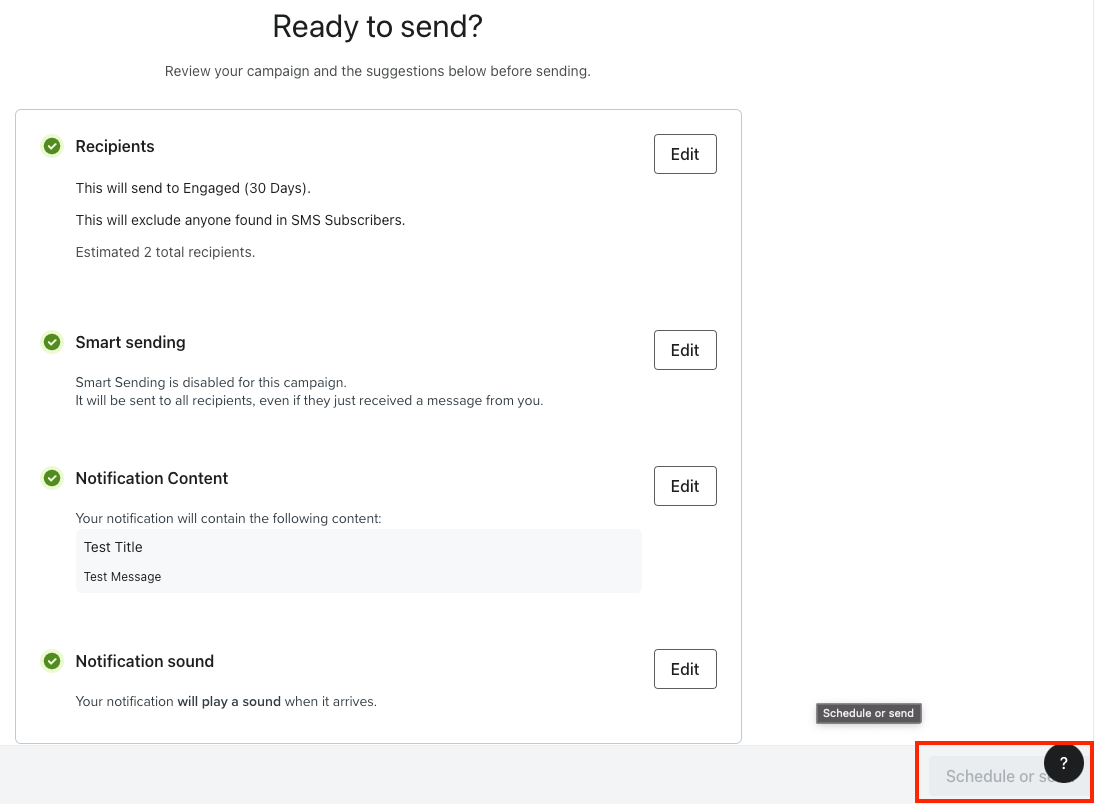
![[Academy] Klaviyo Product Certificate Forum|alt.badge.img](https://uploads-us-west-2.insided.com/klaviyo-en/attachment/8798a408-1d98-4c3e-9ae8-65091bb58328_thumb.png)

