I have a Sign-Up Form connected to my SMS list "SMS Subscribers" but even when people fill out the form and click submit, no customers are flowing into either the "SMS Subscribers" list nor my “Consent to Receive SMS Marketing” segment.
It shows these users have received the “Send this text to subscribe to recurring automated personalized marketing alerts (e.g. special promotions, cart reminders) from...” text, and both my keyword “JOIN” and SMS list are set to double-opt in.
Is that “Send this text to subscribe to recurring automated personalized marketing alerts (e.g. special promotions, cart reminders) from...” text considered the double opt-in text? Do they have take action after they “send the text” to themselves when using the sign-up form?
And if that is NOT the double opt-in text, what does that look like? Because I went through the exercise of signing myself up and received the “Send this text to subscribe to recurring automated personalized marketing alerts (e.g. special promotions, cart reminders) from...” text but never received anything after that to check for opt-in again. I also did not land in the “SMS Subscribers” list after conducting this test.



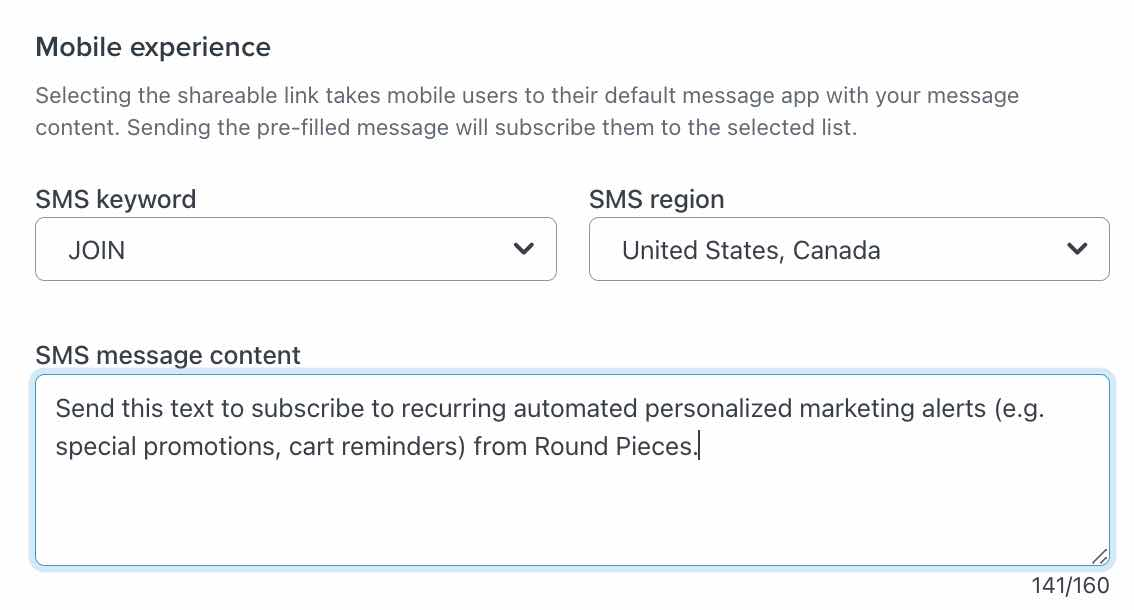


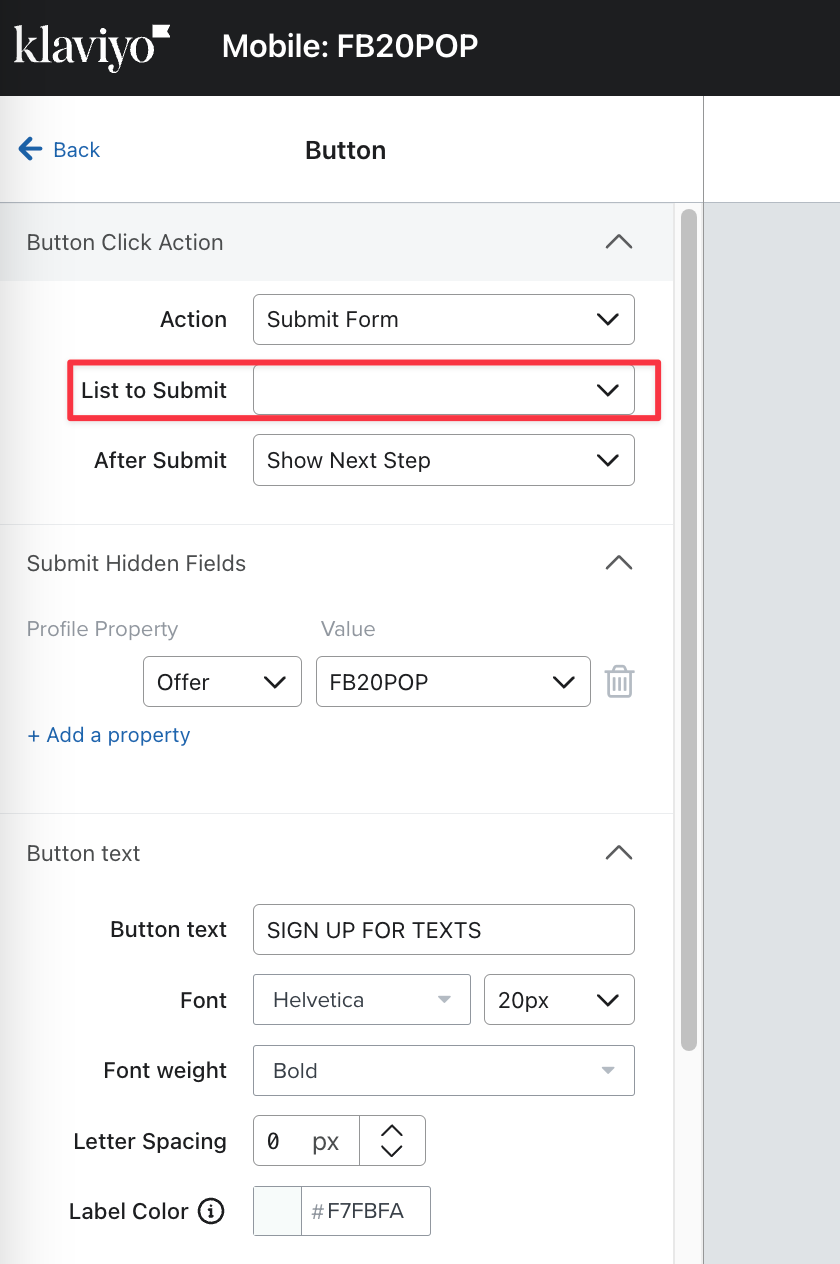

![[Academy] Klaviyo Product Certificate Forum|alt.badge.img](https://uploads-us-west-2.insided.com/klaviyo-en/attachment/8798a408-1d98-4c3e-9ae8-65091bb58328_thumb.png)

