Hello @DRich010,
Welcome to the Klaviyo Community!
Seems like the “Schedule or Send” option may be gray out since your campaign isn’t actually eligible to be sent to any recipients. Notice how the Account Credit Limits section reads: “Sending this campaign will use 0 credits...”
In my experience, this is common:
- If you’re just starting out with SMS and have not collected SMS consent from your recipients
- Using the lists/segments as your recipient group that have not provided SMS consent (you kept the SMS subscribers in a different list/segment)
- Included too many exclusion groups that filtered out all your SMS subscribers
- Trying to send SMS to a region where you haven’t collected SMS consent from those recipients yet
I would recommend checking out our Guide to collecting SMS consent and Basics: SMS compliance Help Center articles if you haven’t already to help understanding collecting SMS consent.
I hope this helps!
David
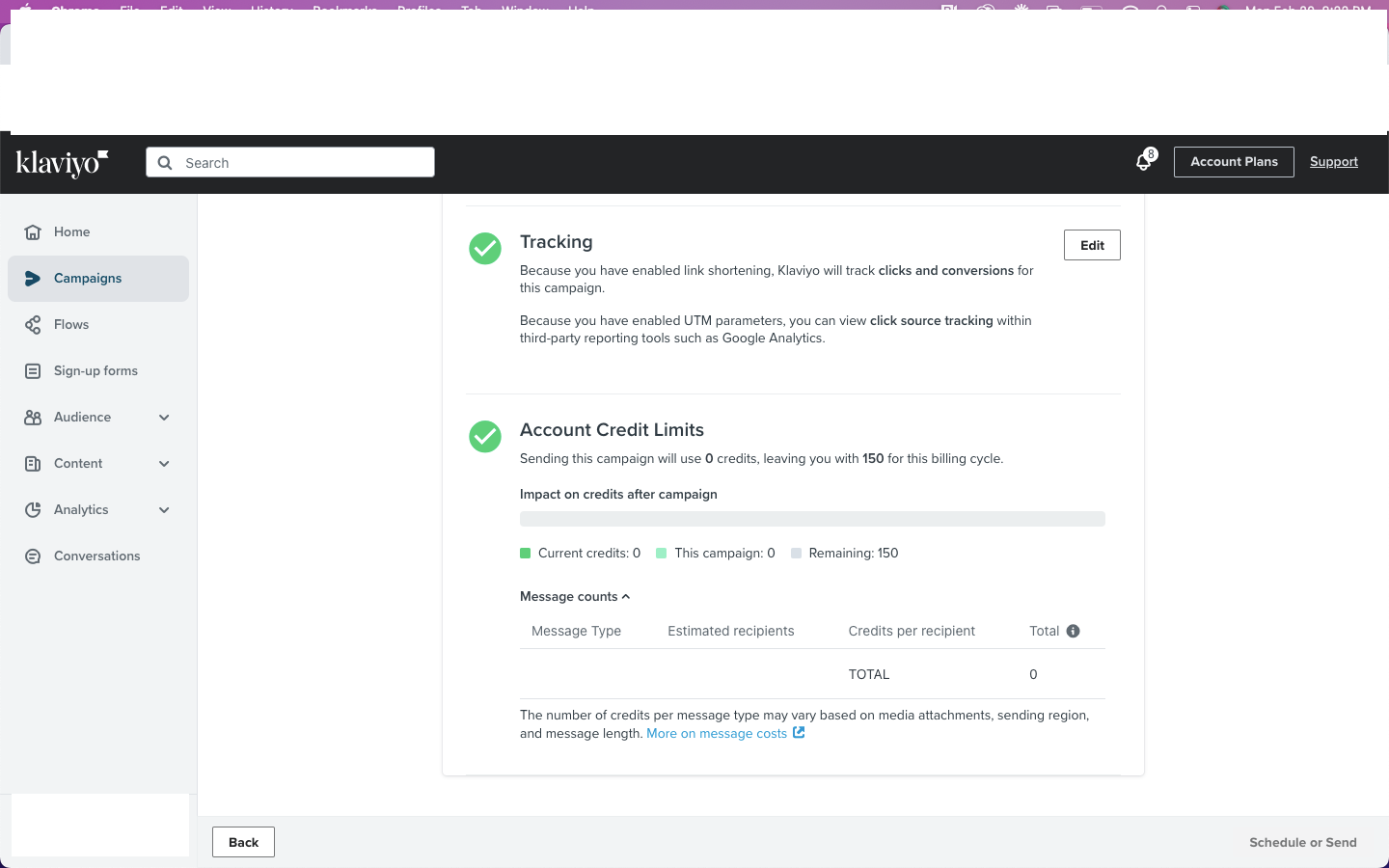




![[Academy] SMS Strategy Certificate Forum|alt.badge.img](https://uploads-us-west-2.insided.com/klaviyo-en/attachment/2f867798-26d9-45fd-ada7-3e4271dcb460_thumb.png)