Hey @bennyshades,
Adding to all of @bettermail-Mirko’s suggestions, is your SMS message at the beginning of your flow? If so, do you happen to have a time delay between the trigger and this message?
Depending on how things are setup, sometimes SMS consent and/or a phone number may not be recorded in time when your subscriber triggers a flow. In my experience, this most commonly occurs if the following conditions are met:
- you’re using a multi-step signup form
- have single opt-in enabled on your list
- serving both email and SMS in your welcome flow
- do not have a time delay between your trigger and your messages
With single opt-in enabled, users who subscriber to the first email step of the multi-step form would immediately trigger the flow. Without a time delay between your trigger and the message, it does not give enough time for your subscribers to provide a phone number and consent to SMS.
You can check if this was the case by reviewing the timestamp of when that particular subscriber was skipped from the message versus their consent timestamp on their profile.
Using double opt-in or time delay in the flow are typically the easiest way to alleviate this sort of behavior.
David
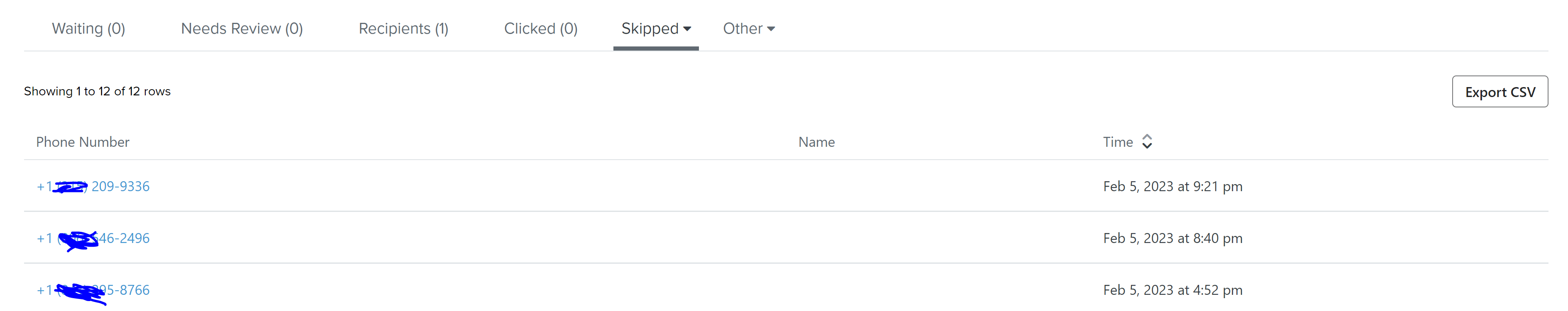
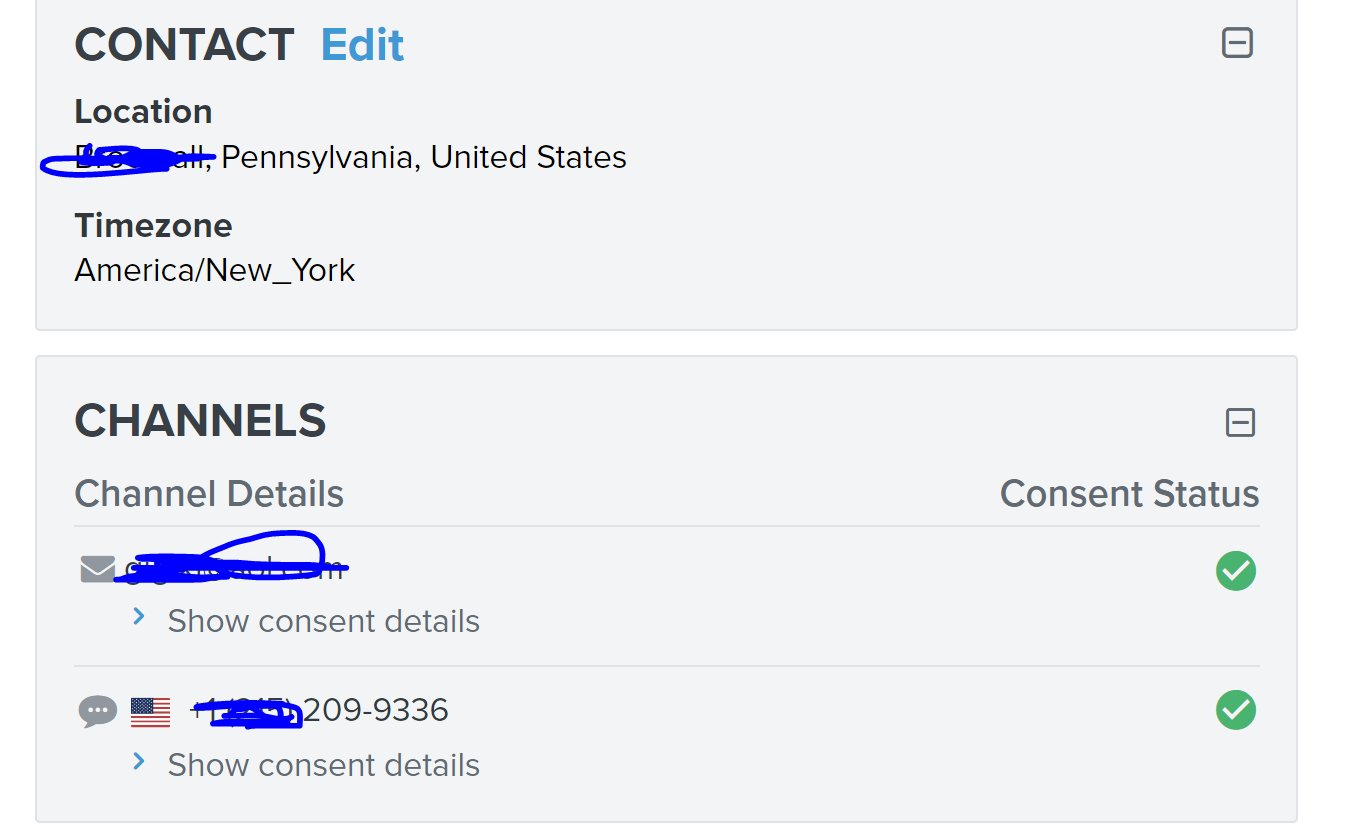




![[Academy] Deliverability Certificate Forum|alt.badge.img](https://uploads-us-west-2.insided.com/klaviyo-en/attachment/505f2253-cde5-4365-98fd-9d894328b3e0_thumb.png)

![[Academy] SMS Strategy Certificate Forum|alt.badge.img](https://uploads-us-west-2.insided.com/klaviyo-en/attachment/2f867798-26d9-45fd-ada7-3e4271dcb460_thumb.png)

