Hey everyone!
I’ve followed the guide https://help.klaviyo.com/hc/en-us/articles/360035056972-Guide-to-Collecting-SMS-Consent
I’m making a text box and I’ve followed the GIF instructions with the following code
<p style="text-align: center;"><a href="sms:+1%20<(844)933-4127>?&body=Send%20this%20text%20to%20subscribe%20to%20SMS%20Updates!%20%28ref:JOIN%29">Text JOIN to (844) 933-4127</a></p>
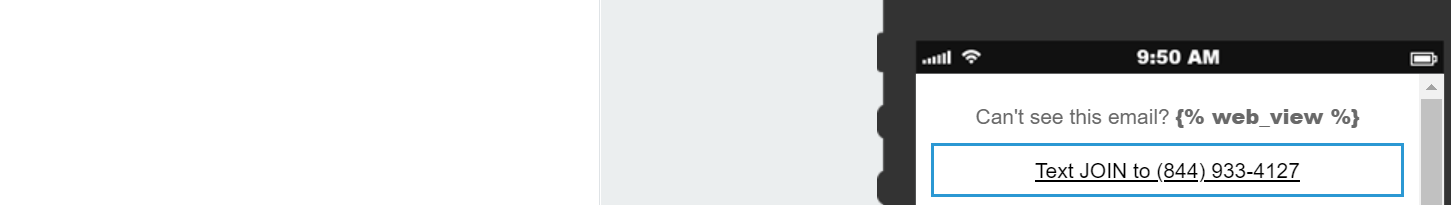

As you can see it’s looking fine, but the ‘To’ section when I actually click the message it looks wrong.
I am based in Australia, so I’m wondering whether it’s because of that, a code mistake, and if someone based in the US would see an actual number instead of +1<
Also, with this source code would I be able to create this into a button? Just for appearances and better CTA clicking, I imagine.
Thanks heaps in advance :)
Michael
Best answer by retention
View original






![[Academy] SMS Strategy Certificate Badge](https://uploads-us-west-2.insided.com/klaviyo-en/attachment/2f867798-26d9-45fd-ada7-3e4271dcb460_thumb.png)