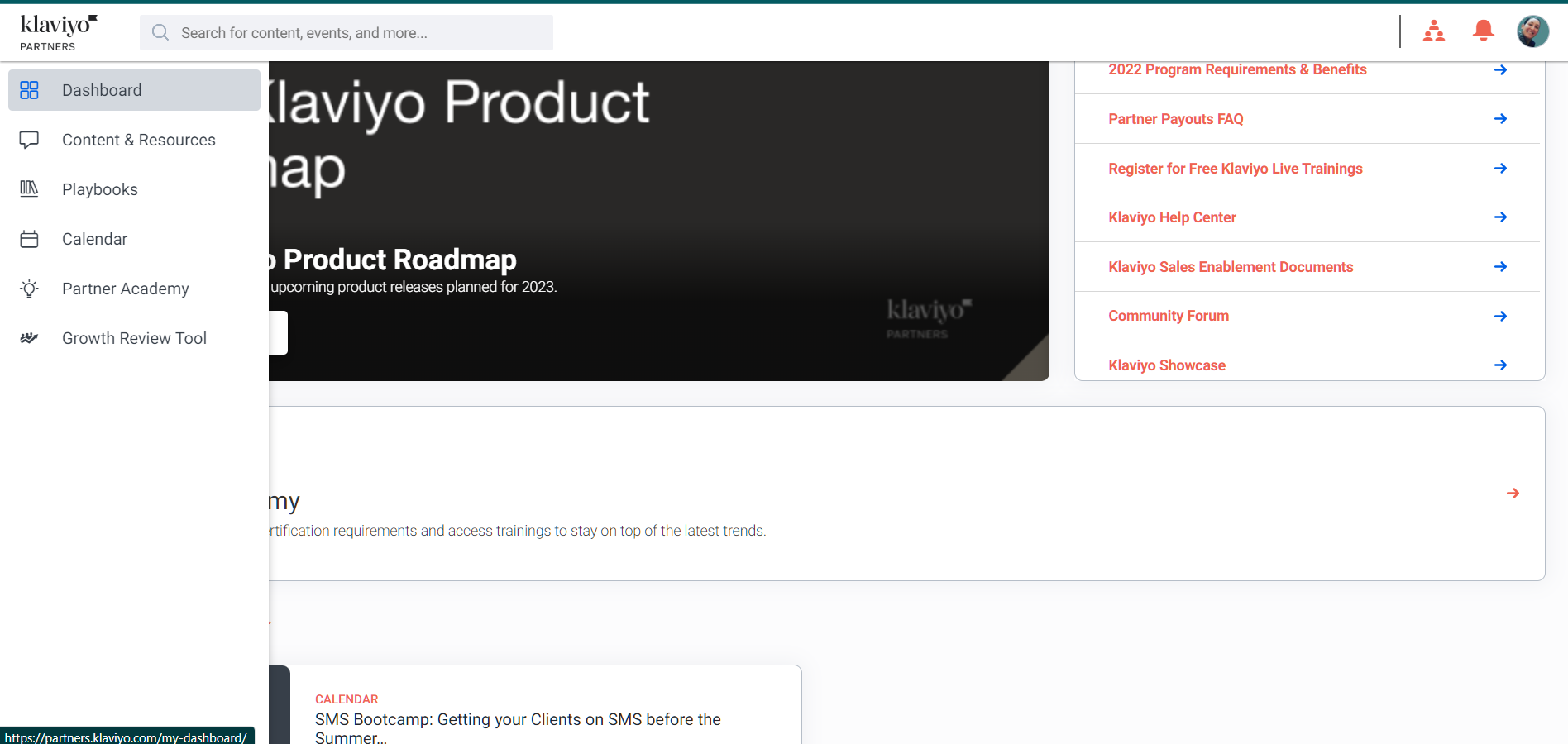Hi guys, can you help me please?
I can’t find the Manage customer e Referral Link Options in my Partner Portal Profile. I need to solve as soon as possibile to register my client inside.
Can you help me please?
I didn’t understand how the unborading process works in the partner portal..maybe I’m missing to do something in the process..
Thank you for your great help!
Best answer by Taylor Tarpley
View original


![[Academy] SMS Strategy Certificate Badge](https://uploads-us-west-2.insided.com/klaviyo-en/attachment/2f867798-26d9-45fd-ada7-3e4271dcb460_thumb.png)