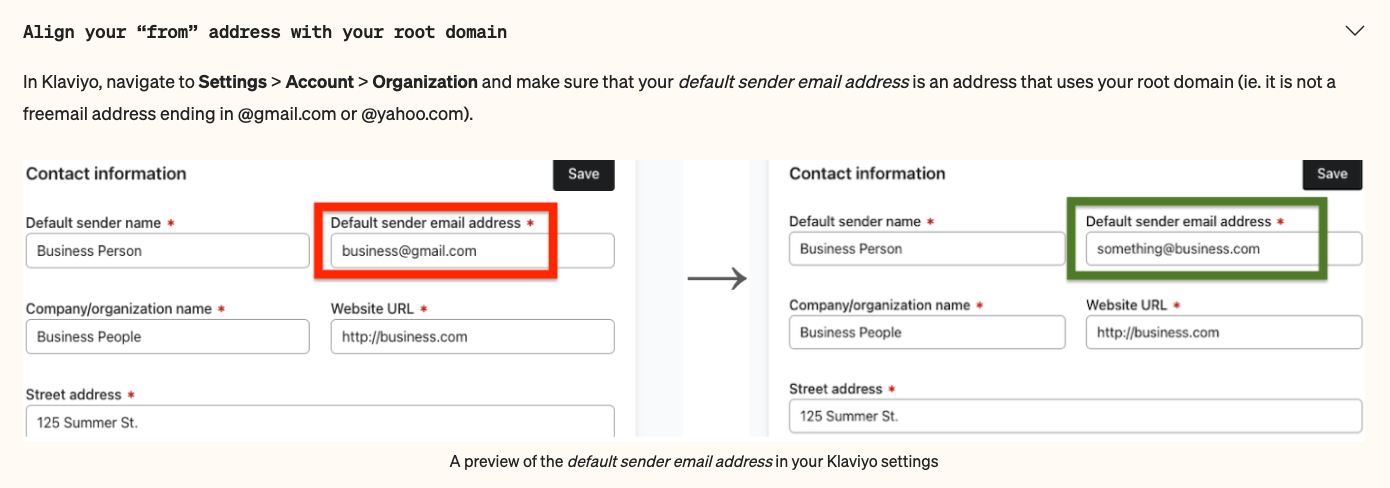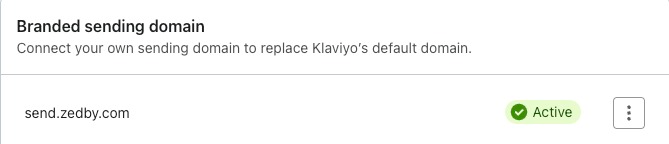Hey there
I just set up a new branded domain for my client.
I ran a test with mail-tester and I see that it misses many things included DKIM, DMARC, etc.
But I actually noticed that I didn’t update the sender email address.
Is that email adress : send.mywebiste.com ?
(I followed Klaviyo’s instruction to set this up and its all good, it worked as you can see below.
When I was sharing a domain, my email adress was : contact@mywebsite.com.
But is my new sender email adress is : send.mywebiste.com ?
Thanks
Steve
Branded domain
Best answer by kaila.lawrence
Okay
To be clear, a subdomain such as
send.storename.comis NOT the same as a username at your root domain, such ashello@storename.com
An email address has the @ symbol which signifies it’s an inbox that directs to a specific user. What you showed me above is your branded sending domain, send.zedby.com which is already active and connected. Klaviyo is not asking for email address (with an @ symbol) there.
I’m still a little unclear what exactly you’re trying to change and where, but anywhere you need to input an email address with always be on your root domain, NOT the branded subdomain:
- ✅ DO this: contact@zedby.com
- ❌ NOT this: contact@send.zedby.com
Does that answer your question?
Log in to the Community
Use your Klaviyo credentials
Log in with Klaviyo
Use your Klaviyo credentials
Log in with KlaviyoEnter your E-mail address. We'll send you an e-mail with instructions to reset your password.



![[Academy] Klaviyo Product Certificate Forum|alt.badge.img](https://uploads-us-west-2.insided.com/klaviyo-en/attachment/8798a408-1d98-4c3e-9ae8-65091bb58328_thumb.png)