We’re sending emails in different languages and as such we’re using a subdomain for each website. When I update to branded domain will that update on the other accounts as well?
Best answer by kaila.lawrence
View original![[Academy] Deliverability Certificate Badge](https://uploads-us-west-2.insided.com/klaviyo-en/attachment/505f2253-cde5-4365-98fd-9d894328b3e0_thumb.png) +3
+3
We’re sending emails in different languages and as such we’re using a subdomain for each website. When I update to branded domain will that update on the other accounts as well?
Best answer by kaila.lawrence
View originalHey
![[Academy] Deliverability Certificate Badge](https://uploads-us-west-2.insided.com/klaviyo-en/attachment/505f2253-cde5-4365-98fd-9d894328b3e0_thumb.png) +3
+3
So basically we have several klaviyo accounts, as we are sending in different languages. So when I try to add a branded domain, it will ask me for the root domain, which is the same for all accounts, iconicawear.com, but the other accounts that we’re sending to have sub-domains, for example for a spanish account, we have es.iconicawear.com. My question is, because there will only be one domain for all accounts, do I need to past the same NS and txt details on DNS? Also, each account provides a different klaviyo site verification, how do I go about it?
Okay, sweet, I’m with you now
If your brand's intended sending domain has two subdomains, such as send.es.iconicawear.com, “send” would be used for the subdomain and “es.iconicawear.com” for the root domain. In your case, (assuming you use the subdomain send) you can configure send.es.iconicawear.com and any subsequent language first level subdomains you might be using, such as send.it.iconicawear.com or send.pt.iconicawear.com.
Where you’ll run into trouble is if you’re already using send.iconicawear.com as a first level subdomain on a main account. In that case, you’ll need to choose a different second level domain such as “mail” or “email”. Then, that would make your language-specific domains something like email.es.inconicawear.com.
The expected DNS records would be the following:
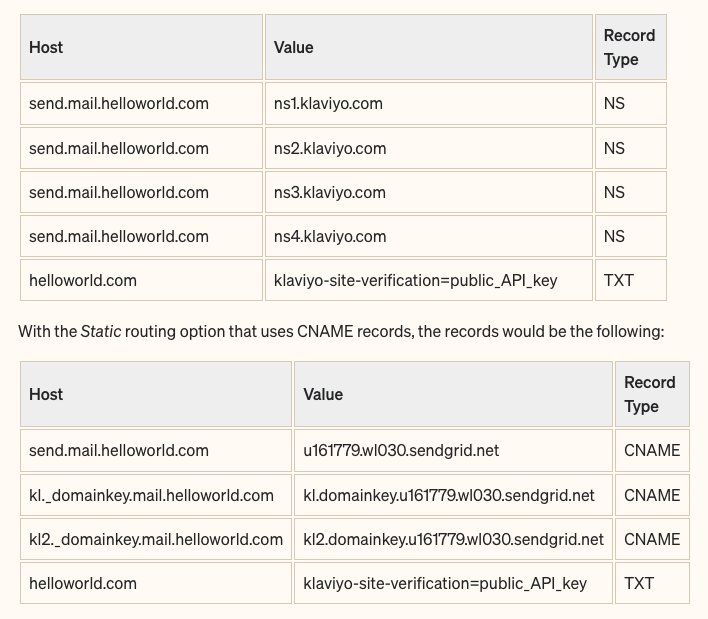
You can also refer to this help doc for more info. Hope that helps! :)
![[Academy] Deliverability Certificate Badge](https://uploads-us-west-2.insided.com/klaviyo-en/attachment/505f2253-cde5-4365-98fd-9d894328b3e0_thumb.png) +3
+3
Thanks
Hi
Example:
Sending domain: “send”
Root domain (actually a subdomain): “us.brand.com”
With this being said, what “from address” should I use?
Should I use a “from address” using the root domain e.g. support@brand.com
Or should I use the subdomain e.g. support@us.brand.com
From what I remember, the from address should be the same with the root domain.
Is the root domain talking about the actual root domain “brand.com” or the root domain used in the set up?
Hope I am clear! Thank you
Hiya
Does the root domain brand.com already have records configured for send.brand.com?
Hope that helps! :)
Enter your username or e-mail address. We'll send you an e-mail with instructions to reset your password.