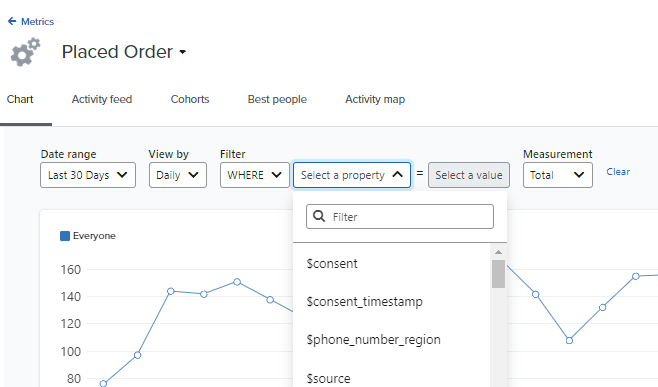Im still relatively new to Klaviyo so i appreciate any and all community support.
I am building out some Custome reports to track Flow performance across A/B tests and various flows and I’m struggling to add fields to these reports, for example subject lines. Having the subject line pulled into the report next to the break down of open rates can gave a quick single view on whats working and what's not across multiple campaigns at a glance (also our past EDS did this so my manager is expecting it and I’d rather not copy past everything across tabs in Excel).
Another thing that would be great is the “Conversion Metric” I can get a total of Orders Placed - but I’m struggling to find the actual people who made those purchases to spot check and monitor - in the flow you can see the analytics and see the audience who performed any flow activity, but the conversion metric isn’t an option there.
Long story short - is there a way of customizing the output of the reporting in Klaviyo?
Best answer by David To
View original

![[Academy] Deliverability Certificate Badge](https://uploads-us-west-2.insided.com/klaviyo-en/attachment/505f2253-cde5-4365-98fd-9d894328b3e0_thumb.png)

![[Academy] SMS Strategy Certificate Badge](https://uploads-us-west-2.insided.com/klaviyo-en/attachment/2f867798-26d9-45fd-ada7-3e4271dcb460_thumb.png)